Resolving Issues with Prime Gaming Apex Legends Skins
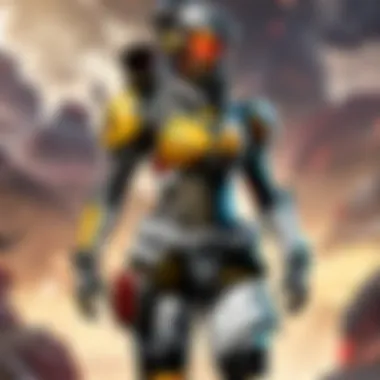

Intro
Prime Gaming Apex skins can significantly enhance the visual appeal of characters in Apex Legends. However, players often encounter various issues while trying to redeem or utilize these skins. Understanding common troubleshooting steps can empower players to overcome these hurdles effectively. This article will chronicle notable aspects regarding the technical challenges many players face and outline practical solutions to these problems.
The hope is to clarify confusion surrounding Prime Gaming skins and provide critical insights to enhance user engagement and experience. Faced with skin-related issues, players might experience frustration, as cosmetic enhancements play a vital role in user satisfaction and immersion in gameplay.
Common Issues with Prime Gaming Apex Skins
Several players note inconsistencies when trying to access or apply their Prime Gaming skins. Some of the frequent problems include:
- Account Linking: Linkage between the gaming accounts is sometimes incomplete, causing redeem errors.
- Skin Not Showing: After successful redemption, users often find that the skins are invisible or not selectable in the game.
- Subscription Issues: Players sometimes forget to renew their Prime subscriptions, thereby losing access to skins.
The Importance of Account Linking
The account linkage between Amazon Prime Gaming and Apex Legends is crucial. Players must confirm both accounts are correctly connected. A necessary first step is logging into Amazon Prime Gaming and accessing the corresponding section to verify connections. There are cases where players consider unlinking or failing to connect. Why not check these settings? It can save a lot of time.
Skin Availability and Game Updates
Apex Legends frequently updates its cosmetics roster. Sometimes, skins may be released as temporary, only redeemable within specified timeframes. Players should remain aware of these schedules. Visiting the official announcements regarding new skin drops is advisable to stay informed.
Systematic Troubleshooting Steps
Often, systematic troubleshooting steps can uncover and resolve simple skin issues. Some detailed advice is as follows:
- Verify Your Link: Return to your account settings in Amazon Prime Gaming and ensure your EA account is linked properly. Without correct linkage, skins will not display.
- Check for Game Updates: Ensure that your game is updated to the latest version, as sometimes skins could have issues in outdated versions.
- Restart Your Game: A simple restart can resolve multiple temporary glitches. If skins do not show, it’s sometimes necessary to restart both your game and console.
- Consult Online Forums: Redit and similar sites can provide a breathing ground for troubleshooting tips and common fixes discussed by fellow players.
Troubleshooting any game issue can often benefit from community insights, as players frequently share strategies that can resolve common glitches quickly.
Remain patient as you troubleshoot. It takes steps and perseverance. Sometimes, depending on feedback or exceptions around your gaming setup, you may not quickly arrival your skins. But these common issues are often simpler than they appear. Keeping a positive mindset can aid your gaming experience and reduce frustration.
Preface to Prime Gaming and Apex Legends
Prime Gaming offers a unique intersection between subscriber benefits and in-game enhancements that particularly appeal to avid gamers. Within this framework, players have the opportunity to unlock exclusive content for popular games like Apex Legends. This article aims to illuminate the vital connection between Prime Gaming and Apex Legends, addressing aspects affecting users as they navigate skin-related issues arising from these linked services.
Understanding Prime Gaming
Prime Gaming, part of Amazon Prime, extends beyond just fast shipping. With its emphasis on gamifying subscriptions, it includes free monthly Twitch subscriptions, in-game loot, and exclusive offers. For most users, receiving aesthetic upgrades for characters through Prime Gaming is appealing and enhances the overall gaming experience.
However, complications can arise when trying to redeem these offers. Accessing special skins should ideally be seamless. Any roadblocks can be frustrating, necessitating a good understanding of how Prime Gaming's offerings work to accurately address such issues.
Prime Gaming aligns well with interaction-based platforms, which is crucial for sustaining user engagement. Such connectivity can enrich the gaming routine by blending the thrill of seeking skins with gratifying rewards. Players, therefore, must also concern themselves with knowing what benefits their Prime subscription grants them.
Overview of Apex Legends
Apex Legends prides itself on combining tactical gameplay with dynamic hero-based character classes. These elements encourage players to customize and express their identity through a variety of skins. Apex successfully merges competitive play and character customization, allowing players to instill their own style into both choice and gameplay strategy.
The significance of skins in Apex Legends goes beyond cosmetic appeal. Players may use these to create a bond with their avatars or presence in the gaming universe. They often utilize skins, such as those available via Prime Gaming, as a means to showcase accomplishments and personal style. This aspect enhances user experience and adds depth both socially and personally.
Moreover, as Apex Legends sees continual updates and innovations, skins become hot topics among its community. Players discuss their usability, appeal, and importance to overall gameplay aesthetics regularly. Hence, recognizing the relationship between Prime Gaming and Apex Legends is key for players who value aesthetics alongside performance.
The Importance of Skins in Apex Legends
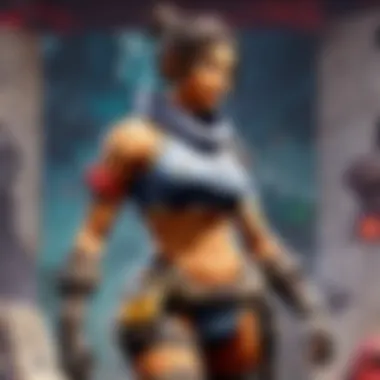

Visual Customization
In the universe of Apex Legends, visual customization plays a crucial role. Skins transform a player's character from a standard appearance into a unique representation of their personal taste and style. This personalization extends beyond mere beauty; it affects how players express themselves in the game. When players can tailor their skins, they often develop a deeper attachment to their characters.
Moreover, certain skins reflect achievements or milestones within the game. For instance, exclusive skins achieved through special events or promotions may carry a sense of pride or signify a player's dedication. These customizations serve not just to beautify the gameplay experience but also enhance player morale, making one feel more invested in their digital persona. Overall, skins contribute to a unique gaming atmosphere that cannot be replicated with monotonous defaults.
Impact on Player Identity
Skins go beyond visual flair by significantly influencing player identity in Apex Legends. In competitive gaming, individual identities often manifest through chosen skins. The flashy or understated designs players favor can create perceptions about their playstyle or expertise. For instance, a player rocking an elaborate skin may be deemed more confident or significant, whereas a basic skin could suggest a new or casual player.
Players also share their gameplay moments widely, whether through Reddit or platforms like Facebook. A well-chosen skin can make a video or screenshot pop, adding credibility to gameplay achievements. So these visual markers can influence how players are perceived among peers, encouraging a sense of community.
Skins serve as canvases for expressing uniqueness and individual achievement in the gaming realm, strengthening player engagement and community interaction.
Common Issues with Prime Gaming Skins
When engaging with Prime Gaming skins in Apex Legends, players may encounter several challenges that can undermine their gaming experience. Identifying these issues is essential for maintaining seamless interaction with the game's aesthetics and integrated features. Understanding how to troubleshoot these challenges not only enhances user satisfaction but also educates players on potential pitfalls to watch for.
Redemption Problems
Redemption problems present one of the most frustrating obstacles for players trying to acquire Prime Gaming skins. Many users report issues when attempting to redeem their benefits. Sometimes, even after successfully claiming a skin on the Prime Gaming website, it does not show up in Apex Legends. Factors such as account linking discrepancies or delayed processing times often contribute to this issue.
Additionally, it's crucial for players to ensure they are following the redemption process accurately. Even minor oversights during the claiming procedure can result in errors. To mitigate this, clearing the browser's cache and trying different browsers can help. Players can also consider checking their transaction history on the Prime Gaming website to ensure that the skin was claimed properly.
Skin Not Appearing in Inventory
After successfully redeeming the skins, a common problem emerges: the skin fails to appear in the player's inventory. This creates a tangible disconnect between expectation and reality. In this situation, it’s important for players to confirm that their Apex Legends account is indeed linked to their Prime Gaming subscription.
If linking appears sound, players should double-check that they are searching in the right section for their skins, as some items may only become visible under specific categories within the inventory. Logging out and back into the game can refresh the player's inventory and possibly showcase the skin. Importantly, giving these updates a few moments before expecting results can assist, as sometimes skins need time to process.
Unusable Skins in Matches
Finally, even if players obtain the skins they intended to add to their collection, these cosmetics may not be usable in matches. This could stem from a variety of reasons, including bugs in the game or technical issues on game servers. For individuals now unable to equip their newly acquired skins, verifying account statistics and any locked content due to restrictions is a wise first step.
For example, if there are specific match requirements or locked legends related to the skins, users may simply be unaware that their access is impeded. If after addressing these potential concerns the issue persists, it may be necessary for players to report the issue to Respawn Entertainment, as ongoing feedback is a vital component in resolving widespread problems. Regularly follow developer updates regarding known issues can keep players informed about the state of skins, ensuring that they stay on top of issues as they arise.
Troubleshooting Steps for Non-Functional Skins
In addressing the complexities associated with non-functional skins in Apex Legends obtained through Prime Gaming, it is crucial to incorporate efficient troubleshooting steps into any player’s routine.
Identifying the specific issue is paramount for restoring functionality quickly. The caused for skins failing to show up or not working properly can stem from several issues that require careful investigation. Being methodical in approaching these problems can save time, while encouraging players to enhance their overall gaming experience.
Check Prime Gaming Account Status
The first step in troubleshooting skin issues should involve verifying the status of your Prime Gaming account. It is essential to ensure that you have an active and valid subscription. Any lapse in the subscription can affect game offers. Here are steps to follow:
- Log into your Prime Gaming account.
- Ensure that your account reflects recent activity connected to Apex Legends.
- If necessary, renew your subscription if it has expired or encountered any issues.
By confirming your account status, you eliminate one possible reason for skin functionality issues. Finding out that your Prime Gaming subscription is terminated could explain skin-related difficulties.
Verify Apex Legends Account Linking
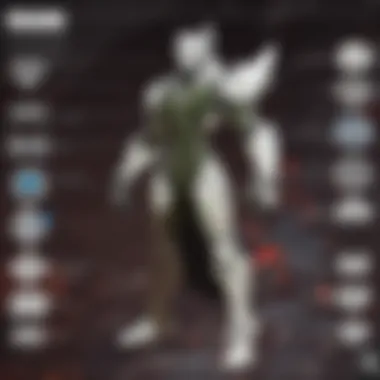

To utilize Prime Gaming skins correctly, your gaming account must be properly linked to your Prime Gaming profile. This linking assures smooth data transfer between those services. Check if the accounts are connected:
- Access the Linked Accounts section through Ape Legends settings.
- Make sure that your EA account is properly associated with the correct Prime Gaming profile.
- If not linked, follow the prompts to connect.
Correcting account linking often resolves discrepancies experienced during skin retrieval, providing a more seamless game experience.
Restarting the Game Client
Restarting the Apex Legends client can resolve several persistent issues including skin functionality. A full restart refreshes the game state and connects to online services anew.
- Exit Apex Legends entirely.
- Relaunch the game via your chosen platform.
- Sign in and navigate to your skins inventory to check if the issue persists.
Precautions against temporary glitches may resolve multiple problems. Restarting helps reconnect to the necessary accounts and updates, possibly unlocking locked skins.
Check for Game Updates
Keeping Apex Legends updated is another vital step when encountering skin functionality problems. Developers often release patch updates to fix bugs and improve system performance. To ensure your game runs smoothly:
- Head to your game client platform, be it Steam, Origin, or any other.
- Check if an update is available for download.
- If yes, install the update and restart the game afterward.
d Often, players overlook this fundamental step. However, having the latest version of the game is crucial to prevent issues related to skins and game functionality. Failure to update can lead players to miss out on exciting new features and fixes provided by developers.
Known Issues and Developer Responses
Understanding known issues regarding Prime Gaming skins is crucial for players experiencing problems. These issues can affect the overall gameplay experience, lead to frustrations, and in some cases inhibit progression in Apex Legends. The developers’ responses provide insight into their awareness and proposed solutions, impacting player trust and engagement.
Recent Patch Notes
The patch notes are essential documents outlining fixes, updates, and adjustments in Apex Legends. When the developers release new skins or make changes to existing ones, these patch notes often include information about dependencies and issues found within Prime Gaming achievements. They serve as a brief history ensuring players can determine whether their issues are recognized by the development team.
Key points from recent patch notes include:
- Acknowledgment of ongoing issues with skin redemption.
- Details on fixes for bugged skin displays.
- Updates on the expected resolution times for known glitches.
Utilizing patch notes allows players to remain informed of enhancements and fixes that are directly related to their concerns, empowering them to make informed decisions about gameplay. It helps to reduce anxiety over the status of skins, giving the community a sense of reassurance.
Community Feedback
Community feedback forms the backbone of the relationship between the player base and the developers. Platforms such as Reddit or game forums often turn into spaces where players freely express their frustrations and experiences with Prime Gaming skins. This feedback mechanism can catalyze quicker responses from developers and offer valuable insights into issues many players may encounter simultaneously.
Several considerations from community feedback include:
- Identification of recurring issues across multiple players.
- Recommendations provided by experienced users to troubleshoot common problems.
- Directly communicating issues to developers through social media or community boards can drive results faster.
Through this feedback loop, the developers can refine their approach based on a chorus of voices rather than isolated complaints. The collaborations not only will rectify common hiccups promptly but may also enhance future content. As a result, the collaboration fosters a healthy cycle of communication.
User Experiences and Community Insights
The exploration of user experiences and community insights is crucial to understanding the broader landscape of Prime Gaming and its integration with Apex Legends. These insights illuminate the user journey, highlighting the specific challenges that players encounter in one cohesive narrative. Engaging with community feedback demystifies many technical issues surrounding skin functionality. It also channels the collective experiences of players who often face similar predicaments. This collaborative perspective benefits everyone involved in the gaming ecosystem.
By analyzing user insights, players can authenticate their personal experiences against those expressed in online forums and discussions. This not only fosters community solidarity, but also showcases recurring problems in a systematic fashion. Meaningful reflections from peers inform players about preventative measures or timely solutions that may not be immediately evident to individual users. Ultimately, this collective resource underscores the vital importance of broader family that is the gaming community.


Forums and Discussion Boards
Forums and discussion boards act as essential spaces to share experiences and troubleshoot. A myriad of gaming forums, like those on Reddit or specialized Apex Legends communities, offer platforms for players to voice their frustrations and solutions regarding Prime Gaming skins. These platforms can often lead to quicker resolutions, thanks to shared knowledge and techniques from fellow gamers.
Players often report both common solutions and unique methods to rectify skin-related issues. These resource-rich spaces not only house valuable advice but also extreme tips that are relevent to specific some skins. Players take notice of problem-solution postings that relay how to execute skin remdespatch through a diverse array of experiences post-launch. Similarly, developers monitor these platforms, using the contained feedback to uncover patterns that might not yet feature in official releases or support documents.
Participation in these forums enhances the collective knowledge gradually, and a vibrant community is born through the exchange of healing words and problem-solving likely impractical to resolve seul can offer inspiration for future actions from within the game.
Case Studies of Affected Players
Case studies rooted in factual player experiences provide insightful glimpses into the landscape of Prime Gaming skins within Apex Legends. Conducting interviews or sourcing firsthand accounts informs future troubleshooting paths for beleaguered gamers. These studies showcase individual problems along with strategies launched to remedy them while focusing on learning opportunities.
Players facing similar pitfalls might find hope reading others’ success journeys. For instance, Oleg, a player from Lithuania, recounted losing access to his prized skin after a major update. His quick dive into various forums equipped him with insider knowledge that helped him restore functionality.
Detailed accounts like Oleg's can consist of slightly solvable steps such as navigating account settings or implementing game file verifications.
Several case studies demonstrate a pervasive theme - an influx in suggestions as gamers adopt multi-option troubleshooting until clarity appears on frustration with the system.
“Player-to-player insights often reveal solutions unintentionally shrouded in support jargon.”
Moreover, these players can provide specific platforms where they posted previously unaddressed issues, linking individual frustration experiences collectively to ascertain the project that better metrics for Apex developing distractions beyond skins are repowered gradually conserving a related buildup for future resilient gaming.”
The resident experiences of the gamer constituency readers elevate them toward the determination to break challenges enriched through personal adaptation. This homage to shared challenges inherently cultivates a boost in determination to conquer gaming hurdles, infantry to spotlight solving skins in Apex Legends through community potpourri.
Preventive Measures for Future Issues
Understanding how to prevent troubles with Prime Gaming Apex skins is essential in maintaining an uninterrupted gaming experience. Preventive measures not only save time but also enhance overall user satisfaction. Here, important steps focus on sustaining skin functionalities, maintaining account integrity, and ensuring a seamless link between accounts.
Regular Account Maintenance
Regular account maintenance plays a crucial role in averting issues with Prime Gaming skins. It's prudent to frequently verify account details and actively manage subscriptions. момпаниес between game accounts and external services can cause disruptions if not properly managed. A good starting point involves periodically reviewing the connected email associated with your Prime Gaming account. Make sure that you are using the same email for Amazon Prime and Apex Legends. Mismatches can lead to problems, especially when redeeming skins. Keeping track of any potential security issues can help too; enabling two-factor authentication can protect account credentials against unauthorized access.
Keeping Game Clients Updated
Having the latest version of your game client protects against previously resolved glitches and bugs. Game developers often issue updates that can fix important issues related to gameplay and aesthetics. Therefore, players should regularly check for and install updates for Apex Legends. This principle extends to other connected platforms too, such as your gaming console or PC operating system. Updates may also contain patches for Known issues with the Prime Gaming skins, making a strong case for keeping everything current.
Staying Informed on Prime Gaming Offers
Being well-informed about Prime Gaming offers can offer several benefits. Regularly checking the Prime Gaming website update or forums can alert users to new skin releases or changes. Subscribe to newsletter alerts if applicable. Ignoring communication may lead to missing out on valuable offers, redeem rewards that may not directly alert your account otherwise. Understanding redemption timelines helps. Certain deals can expire and tenure based issues may arise if a user attempts to redeem a skin after it goes out. Knowledge is key, staying proactive regarding Prime Gaming initiatives increases successful engagement with skins in Apex Legends.
Consider being the first to utilize Prime Gaming launches. Many users face crnissues due to timing lapses.
Culmination
Understanding the handling of Prime Gaming Apex skins is crucial for both the enjoyment and functionality of the gaming experience. This section emphasizes core principles pivotal to maintaining seamless access and usability of skins. The significance lies not only in the enhanced aesthetic value skins bring but also in their role in fostering a sense of identity within the gaming community.
Recap of Troubleshooting Strategies
- Check Prime Gaming Account Status: Confirm Active subscription with manual verification.
- Verify the Apex Legends Account Linking: Ensure the accounts are properly connected to facilitate skin allowances.
- Restarting the Game Client: A simple restart might resolve transient application glitches.
- Check for Any Game Updates: Keep the client updated to the latest version to access newly implemented features.
It’s essential not to overlook any of these elements, as one missing link can obstruct your access to the unique content you earned. Noticing patterns in problems can aid future avoidance.
Final Thoughts on Skin Functionality
In the dynamic landscape of gaming, ensuring skin functionality embodies only a part of the larger gaming narrative. Skins are not just cosmetic enhancements; they enhance engagement by allowing players to express individuality in a diverse ecosystem.
While technical issues can arise, awareness around navigating these setbacks equips players to take control, signifying a crucial aspect of consumer experience. As games evolve with increasing competitiveness, the underlying systems must remain robust and receptive to players' needs.
Investing in understanding these functionalities translates to a streak of success within matches and higher satisfaction beyond aesthetics. Following this guide aligns strategies with maintaining aesthetic satisfaction while playing in Apex Legends.



