Maximizing Productivity: How to Select the Perfect Second Monitor


Setting Up Your Second Monitor for Optimal Productivity
In the quest for enhanced productivity in your work environment, choosing the ideal second monitor plays a pivotal role. Gone are the days of single-screen setups; the dual monitor configuration offers a plethora of benefits, empowering you to multitask seamlessly and efficiently.
Benefits of a Dual Monitor Setup
A key aspect to consider when delving into the realm of dual monitors is the array of benefits it brings to the table. From expanded screen real estate for spreading out your work windows to improved multitasking capabilities, the advantages are undeniable. With the ability to have multiple applications open simultaneously without cluttering your workspace, the second monitor elevates your productivity to new heights.
Key Features to Look For
When embarking on the journey to select the perfect second monitor, several key features warrant your attention. Factors such as display resolution, panel type, refresh rate, and connectivity options all contribute to the overall user experience and productivity enhancement. Opting for a monitor with a high resolution and good color accuracy ensures crisp visuals and a seamless workflow. Additionally, choosing a monitor with ergonomic adjustability promotes comfort during prolonged usage sessions, reducing eye strain and enhancing productivity.
Tips for Maximum Efficiency
To fully leverage the potential of your dual monitor setup, incorporating specific tips and strategies can further enhance your overall efficiency. Consider adjusting the monitor placement to best suit your workflow, ensuring seamless transition between screens. Utilizing virtual desktops or screen-splitting software can optimize multitasking capabilities, allowing you to organize and view multiple applications simultaneously. Furthermore, utilizing keyboard shortcuts for window management and application switching streamlines your workflow, saving valuable time and boosting productivity.
Final Thoughts
Understanding the Importance of a Second Monitor
In the realm of increasing productivity and efficiency in a workspace, the significance of a second monitor cannot be overstated. Having a second monitor opens up opportunities for enhanced multitasking abilities, streamlined workflow management, and improved overall productivity. These cornerstones form the foundation of a dual monitor setup, providing users with a dynamic environment to boost their work performance.
Enhanced Multitasking Abilities
Simultaneous Application Usage
One of the pivotal advantages of incorporating a second monitor is the ability to engage in simultaneous application usage. This feature allows users to run multiple applications concurrently, facilitating a seamless experience when switching between tasks. Simultaneous application usage contributes significantly to optimizing workflow efficiency and productivity, making it a preferred choice for professionals seeking a competitive edge in their respective fields.
Efficient Workflow Management
Efficient workflow management, another key aspect enabled by a second monitor, focuses on structuring work processes for maximum output. It streamlines task allocation, resource allocation, and project monitoring, ultimately leading to improved time management and output quality. The unique feature of efficient workflow management lies in its ability to minimize disruptions and enhance task completion rates. Although there might be some minor configuration challenges initially, the benefits far outweigh any initial setup inconveniences.
Increased Screen Real Estate


Enhanced Viewing Experience
A critical factor in selecting a second monitor is the enhanced viewing experience it offers. With increased screen real estate, users can enjoy a more immersive display environment, ideal for graphics-intensive tasks or multitasking scenarios. The wider viewing angle and improved color accuracy enhance the overall visual experience, contributing to a more comfortable and productive working atmosphere.
Seamless Transition Between Applications
Seamless transition between applications is a standout feature facilitated by a second monitor setup. Users can effortlessly shift their focus between different applications without the disruption of constantly resizing or minimizing windows. This feature streamlines workflow transitions, enabling a smoother and more continuous work experience. However, adjusting to this fluid workflow may require some initial adaptation from users accustomed to single-screen setups.
Improved Overall Productivity
Faster Task Completion
One of the primary advantages of having a second monitor is the acceleration of task completion times. By allocating specific tasks to different screens, users can organize their workload more efficiently and reduce the time spent toggling between applications. Faster task completion not only enhances individual productivity but also contributes to overall team efficiency, making it a valuable asset in diverse work settings.
Reduced Context Switching
Another notable benefit of a second monitor is the reduction in context switching, where users must continuously shift focus between different tasks or information sources. By eliminating the need for constant tab switching or window reshuffling, dual monitors provide a cohesive workspace that minimizes cognitive load and boosts concentration levels. This feature is particularly advantageous in roles requiring intense focus and uninterrupted workflow continuity.
Factors to Consider When Choosing a Second Monitor
Choosing the ideal second monitor is a pivotal decision that can significantly enhance productivity and efficiency in your work setup. When delving into the realm of selecting a second monitor, several crucial factors demand careful consideration to ensure an optimal dual monitor configuration. These factors play a vital role in determining the seamless integration of an additional display into your workflow, enabling enhanced multitasking abilities, increased screen real estate, and overall improved productivity.
Display Size and Resolution
Ideal Screen Size for Your Needs
Delving into the intricate details of display size and resolution, the ideal screen size for your needs plays a crucial role in fostering a productive and efficient environment. Choosing the appropriate screen size aligns with the tasks you perform and the level of detail required in your workflow. Opting for a screen size that balances spacious viewing with manageable real estate can enhance the overall experience, aiding in smoother transitions between applications and minimizing the need for constant adjustment.
Ensuring Consistent Resolution
Ensuring consistent resolution on your second monitor is paramount in maintaining clarity and uniformity across screens. Consistent resolution prevents discrepancies in image quality and text readability, essential for a seamless workflow. The harmony between screen resolution ensures a cohesive visual experience, allowing for fluid transitioning between tasks and applications without sacrificing display quality.
Panel Type and Refresh Rate
Selecting the Right Panel Technology

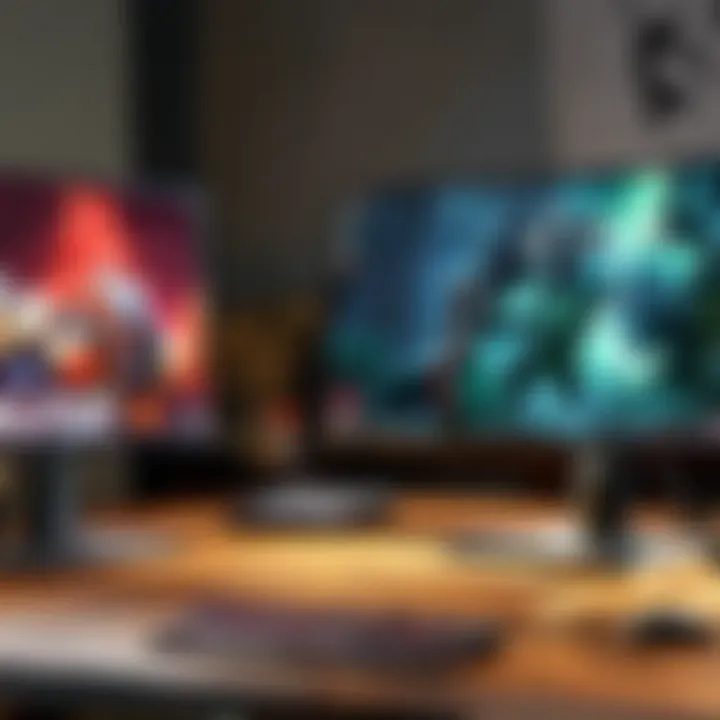
The selection of the right panel technology for your second monitor is pivotal in determining display performance and visual output. Different panel types offer unique advantages, ranging from enhanced color accuracy to improved response times. Opting for a panel technology that aligns with your work requirements can significantly impact your overall productivity, creating a visually immersive and engaging workspace.
Optimizing Refresh Rate for Smooth Visuals
Efficiently optimizing the refresh rate of your second monitor contributes to the fluidity and responsiveness of on-screen visuals. A higher refresh rate translates to smoother motion handling, crucial for activities like gaming or video editing. By optimizing the refresh rate, you can ensure a seamless visual experience, minimizing motion blur and enhancing overall screen performance.
Connectivity Options
Compatibility with Existing Setup
Ensuring compatibility with your existing setup is a fundamental aspect of selecting a second monitor. Compatibility facilitates easy integration into your workflow, allowing for a hassle-free transition and operation. Choosing a monitor with compatible connectivity options ensures seamless functionality, supporting your existing hardware and software configuration.
Number and Type of Ports Available
The number and type of ports available on your second monitor dictate the connectivity possibilities with external devices. Opting for a monitor with a versatile range of ports enables increased flexibility in peripheral device connections, enhancing overall workflow efficiency. Consideration of the ports available aligns with your specific requirements, ensuring smooth operation and reduced limitations in peripheral connectivity.
Adjustability and Ergonomics
Height, Tilt, and Swivel Adjustments
The adjustability features of your second monitor, including height, tilt, and swivel adjustments, contribute to ergonomic comfort and customizable viewing experiences. A monitor with versatile adjustment options allows for personalized positioning, minimizing strain and enhancing productivity. Adjusting the monitor to an optimal viewing angle enhances comfort during extended work periods, promoting a healthy and ergonomic workspace.
Ergonomic Design for Comfort
Embracing an ergonomic design for comfort in your second monitor selection enhances overall user experience and long-term usability. Ergonomically designed monitors prioritize user comfort and well-being, reducing fatigue and strain associated with prolonged screen time. By considering ergonomic design elements, such as tilt and swivel capabilities, you create a workspace that promotes productivity and supports your physical well-being.
Choosing the Right Monitor for Your Workspace
When scrutinizing the suitable monitor for your workspace, it is paramount to align the monitor's specifications with your work requisites meticulously. Matching the monitor features with your job necessities can substantially amplify your efficiency and productivity levels. Understanding your distinct tasks and display needs is the cornerstone of this selection process, ensuring that the monitor you choose is tailored to support and enhance your workflow seamlessly. Evaluating work tasks and display needs empowers you to make informed decisions regarding screen size, resolution, panel type, and connectivity options, enabling a workspace that maximizes your output.
Matching Monitor Specifications with Work Requirements
For Cybersports athletes, gamers, and Dota 2 players, assessing work tasks and display needs is indispensable in crafting a proficient workspace environment. This practice involves deliberate consideration of factors like screen size, resolution, refresh rate, and panel technology to accommodate the demands of competitive gaming and immersive visual experiences. By customizing monitor features to optimize performance, users can fine-tune their setup to match the specific requirements of their gameplay, ensuring fluid graphics, minimal screen tearing, and enhanced response times. The tailored configuration also contributes to reduced eye strain and fatigue during extended gaming sessions, supporting endurance and focus for peak performance.
Customizing Monitor Features for Optimal Performance


Customizing monitor features for optimal performance equips Cybersports athletes, gamers, and Dota 2 players with the tools necessary for a competitive edge. Adjustable settings for brightness, contrast, color accuracy, and response time enable fine-tuning of the display to suit individual preferences and gameplay styles. Incorporating features like gaming modes, blue light filters, and anti-glare coatings enhances visual comfort and clarity, facilitating extended gameplay without compromising visual quality. Additionally, seamless integration with gaming peripherals and consoles promotes a cohesive gaming experience, elevating overall performance and enjoyment levels.
Budget Considerations and Value for Money
When deliberating on the perfect monitor for your workspace, balancing features with affordability is a pivotal aspect to consider. Cybersports athletes, gamers, and Dota 2 players can achieve an optimal configuration that offers a compelling mix of performance, durability, and cost-effectiveness. By striking a balance between advanced features and budget constraints, users can invest in a monitor that delivers the essential specifications required for immersive gaming experiences without unnecessary extravagance.
Balancing Features with Affordability
Balancing features with affordability empowers gamers to curate a setup that aligns with their performance requirements while remaining within budgetary constraints. By prioritizing essential features like resolution, refresh rate, and response time, users can optimize visual quality and gameplay responsiveness without overspending on frivolous functionalities. This approach ensures that each investment in the monitor contributes significantly to enhancing the overall gaming experience, maintaining a judicious balance between performance and cost-efficiency for long-term satisfaction.
Long-Term Investment Benefits
Opting for a monitor that offers long-term investment benefits ensures that Cybersports athletes, gamers, and Dota 2 players make a lasting and impactful purchase decision. Investing in a high-quality monitor equipped with durable components, advanced technologies, and ongoing manufacturer support guarantees prolonged usage and reliability throughout extensive gaming sessions. Moreover, potential future-proofing features such as firmware updates, compatibility with upcoming gaming standards, and expandable connectivity options secure a worthwhile investment that remains relevant and competitive in the ever-evolving gaming landscape.
User Experience and Reviews
Exploring user experience and reviews provides invaluable insights for Cybersports athletes, gamers, and Dota 2 players seeking to enhance their gaming setup effectively. Drawing upon feedback from other users allows individuals to leverage collective experiences and recommendations to inform their monitor selection process, gaining perspectives on real-world performance, reliability, and customer satisfaction. Furthermore, professional reviews and recommendations offer expert evaluations and insights regarding monitor performance, build quality, and value propositions, guiding users towards informed decisions that align with their gaming priorities and preferences.
Feedback from Other Users
Leveraging feedback from other users enables gamers to benefit from diverse perspectives and firsthand experiences, shaping their monitor choices based on real-world insights and communal assessments. Understanding the strengths and limitations of different models, brands, and technologies from the user community facilitates a well-informed decision-making process, ensuring that the selected monitor aligns with individual gaming preferences and expectations for performance.
Professional Reviews and Recommendations
Engaging with professional reviews and recommendations empowers Cybersports athletes, gamers, and Dota 2 players to access expert evaluations and critiques that encompass technical analyses, comparative reviews, and performance benchmarks. By incorporating professional feedback into the monitor selection process, users can gain nuanced perspectives on display quality, response time, color accuracy, and input lag, enabling a comprehensive evaluation of each monitor's suitability for competitive gaming setups. Additionally, expert recommendations provide guidance on industry trends, emerging technologies, and best practices for optimizing gaming performance, assisting users in making informed decisions that elevate their gaming experiences to new heights.
Setting Up and Optimizing Your Dual Monitor Configuration
In the realm of enhanced productivity, the critical step of setting up and optimizing your dual monitor configuration cannot be overlooked. This pivotal process directly influences the efficiency and efficacy of your work environment, providing you with a foundation for streamlined multitasking and improved output. By carefully configuring your dual monitors, you create a workspace that caters to your unique needs, allowing for seamless transitions between tasks and enhanced visual clarity, ultimately boosting your overall productivity.
Placement and Orientation
- Ergonomic Positioning for Comfort: As you delve into the realm of optimizing your dual monitor setup, the aspect of ergonomic positioning for comfort emerges as a crucial factor. This feature focuses on arranging your monitors in a manner that promotes physical well-being and minimizes strain during extended work periods. By ensuring that your monitors are positioned at eye level, reducing glare, and providing adequate support for your neck and back, you create a workspace that fosters comfort and reduces the risk of musculoskeletal issues.
- Aligning Screens for Seamless Workflow: An integral component of setting up your dual monitors is aligning screens for a seamless workflow. This practice involves positioning your monitors in a way that enhances task transition and efficiency. By aligning your screens to create a cohesive display space, you eliminate distractions and facilitate a natural flow between applications. This alignment promotes a more intuitive work process, allowing you to concentrate on tasks without the hindrance of disjointed screen placement.
Calibration and Color Accuracy
- Adjusting Settings for Consistent Colors: Within the realm of calibration and color accuracy, the adjustment of settings for consistent colors plays a vital role in optimizing your dual monitor configuration. This aspect allows you to fine-tune color settings to ensure uniformity across both screens, eliminating discrepancies and enhancing visual clarity. By calibrating color profiles and settings, you create a harmonious viewing experience that minimizes eye strain and promotes accurate color representation.
- Ensuring Uniform Display Quality: Another key consideration in calibration and color accuracy is ensuring uniform display quality. This facet focuses on maintaining consistent brightness, contrast, and color accuracy across both monitors. By ensuring uniform display quality, you mitigate the risk of visual inconsistencies and create a cohesive viewing experience. This practice is essential for tasks requiring color-critical work, such as graphic design or photo editing, where accurate color representation is paramount.
Software and Productivity Tools
- Utilizing Split-Screen Applications: As you explore software and productivity tools for your dual monitor setup, the utilization of split-screen applications emerges as a powerful tool for enhancing workflow efficiency. This feature allows you to simultaneously view and interact with multiple applications on separate screens, boosting multitasking capabilities and task management. By splitting your screen real estate effectively, you maximize productivity and minimize the need for constant application switching, creating a more seamless and dynamic work environment.
- Incorporating Task Management Utilities: In the realm of software integration, incorporating task management utilities offers a systematic approach to organizing and prioritizing your workload. These tools enable you to streamline task allocation, set reminders, and track progress seamlessly across your dual monitors. By integrating task management utilities into your workspace, you enhance your capacity for efficient time management and goal-oriented work practices. These tools serve as a virtual assistant, keeping you on track and focused on achieving optimal productivity levels.



