Mastering TikTok Live on PC: Your Ultimate Guide
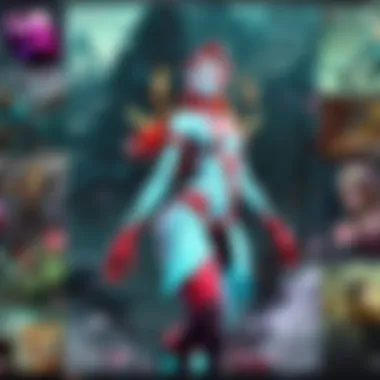

Intro
In today's digital landscape, TikTok Live has emerged as a significant platform for content creators and audiences alike. Although most users think of TikTok as a mobile-first app, the desktop experience allows for a unique set of functionalities that enhance live streaming. Understanding how to successfully navigate TikTok Live on PC is essential for creators looking to leverage the engaging nature of the platform to establish their online presence.
This article aims to provide comprehensive insight into TikTok Live on PC. From setup to advanced features, users will discover various tools and practical tips that lead to successful live streams.
Regaining control of your streaming environment involves step-by-step guidance that covers essential configurations, useful tools, and engagement strategies. As TikTok continues to evolve, implementing these strategies will even more pertinent—resulting in a live streaming experience that highlights your unique digital persona.
Essentials of TikTok Live Setup
Navigating through TikTok Live on PC begins with understanding the essential setup. Users need a reliable internet connection and an optimized computer. Embedded streaming interfaces streamline production value, so gathering the right equipment is vital.
- PC Requirements: A computer with decent specs can improve performance. Investing in models with Intel i5 or higher, or equivalent AMD technologies can minimize latency and processing delays.
- Internet Speed: For a seamless streaming experience, an upload speed of at least 3 Mbps is suggested. A wired connection often provides more stability compared to Wi-Fi.
- Streaming Tools: Tools such as OBS Studio or Streamlabs allow users to customize their streams, providing options for overlays, alternative layouts, and integrating multimedia content, which captures viewers’ attention.
Additional Tools
Using special software enhances performance in TikTok Live. Notable examples include:
- OBS Studio: This open-source software permits advanced setups and configurations.
- StreamElements: Suitable for real-time engagement metrics wherever users live stream.
Emphasizing technology enables TikTok creators to maintain entertaining and appealing streams.
Engaging Your Audience
Once the equipment is optimized, focusing on viewer engagement becomes critical. Addressing the audience while streaming builds a community-oriented atmosphere.
- Interactive Features: TikTok allows users to utilize replies and livestream interactions. Decision-based activities, such as polls, create dynamic content. Consider initiating conversations based on the chat and inviting participation for larger discussions.
- Themed Streams: Planning themed discussions creates anticipation. For example, focus on specific topics such as current trends, skill showcases, or Q&As, enhancing the viewer experience during live streams.
Creating moments of interaction fosters loyalty from viewers, leading to increased engagement long-term.
Troubleshooting Common Issues
As with any online platform, occasional difficulties arise. Comprehending typical problems can greatly assist in minimizing disruptions during live streams.
- Connection Instability: Reducing the streaming quality may resolve issues when the internet connection is not viable.
- Audio Lag: Check audio settings and ensure devices are appropriately connected.
Users should prepare by implementing contingency plans and ensuring a smooth streaming experience vital for creative success.
The End
Navigating TikTok Live on PC requires both technical knowledge and audience engagement techniques. By focusing on optimal equipment, interactive strategies, and crisis management, creators can take full advantage of the platform. With a prepared infrastructure, the exciting opportunities from TikTok Live are audibly profound, and streams have the potential to resonate with viewers meaningfully. Put these insights into practice, and observe the effects on your live streaming journey.
Preface to TikTok Live
Understanding how TikTok Live functions is essential for anyone wanting to engage deeply with their audience. This platform enables real-time interaction, something that pre-recorded videos cannot replicate. Importantly, TikTok Live offers a dynamic way for creators to connect with their followers in a more personal and immediate fashion. Therefore, becoming familiar with TikTok Live allows for enhancement of content strategy and audience retention. Users can stand out amongst a saturating landscape by harnessing its powerful tools.
Understanding TikTok Live
TikTok Live is designed to facilitate authentic interaction between users and creators. Streamers can share their thoughts, gameplay strategies, or daily experiences while viewers respond live during the stream. This immediacy invokes a sense of community and belonging among participants. Furthermore, TikTok Live provides options for gifts and donations, creating a revenue stream that does not exist in traditional video formats.
Users will discover that TikTok Live is not only a means of showcasing talent but also a channel to display personal branding. Consistently using instant video broadcasts strengthens the brand's identity and can elevate its influence within a niche market. Creators who actively participate foster loyalty, allowing viewers to form a genuine connection based on interaction and involvement.
The Rise of Live Streaming on TikTok
Live streaming on TikTok has experienced significant growth, especially during recent years where minimizing physical interactions became necessary. Increased screen time, particularly among younger audiences, has contributed to the demand for engaging Live experiences. TikTok quickly adapted to this trend, dedicating resources to optimize the user experience around live content.
The sheer popularity of the platform is evident. As of now, TikTok has millions of active users, and the integration of Live streaming has aggregated a fervent audience keen on experiencing content as it happens. Many notable figures in gaming can attest to growth through live broadcasts, successfully connecting with one another while showcasing their capabilities in various competitive scenarios.
As more creators adopt this method of expressiveness, it becomes crucial for players to understand and adapt strategies that can distinguish their content. Integration with streaming will likely continue to capture user preference, emphasizing the need to grasp the subtleties and functionalities of TikTok Live if creators want to keep pace with a rapidly changing landscape.
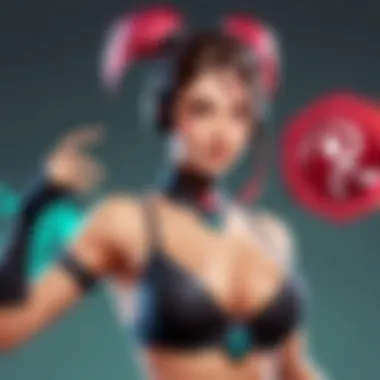

What You Need to Stream Live on PC
Setting up a robust streaming environment for TikTok Live on PC is essential for achieving quality broadcasts. Knowing what equipment and software are required helps ensure a smooth streaming experience. This section details the various components involved and their significance in the context of live streaming, exploring the needs that aspiring streamers ought to meet.
Hardware Requirements
Investing in the right hardware is fundamental for any serious streamer on TikTok. A good PC with a strong CPU and sufficient RAM can make a significant difference in performance. The recommended specifications should include at least a quad-core processor for efficient encoding, 8GB of RAM, and a decent graphics card like NVIDIA GTX 10 series or equivalent. This helps to support applications running concurrently while managing the streaming process.
In addition to a capable computer, having a high-quality webcam and microphone enhances viewer experience. A 1080p webcam, such as the Logitech C920, captures clear video, while a USB condenser microphone can greatly improve audio clarity. These elements contribute to a professional presentation, setting a solid foundation for engaging content.
Software Requirements
On the software side, you need reliable programs to connect your streaming hardware with TikTok's platform. The key software options include OBS Studio and Streamlabs OBS. Both provide flexible options for adding overlays, alerts, and adjusting stream settings. These programs enable streamers to control how their streams appear, making it critically important to explore their features.
Additionally, integrating tools for chat management, such as StreamElements, can create an interactive environment for viewers. This helps manage viewer engagement more effectively. When selecting software, ensure it is user-friendly and aligns with your streaming style, especially to capture an audience of gamers who demand a polished and fluid presentation.
Internet Connection Guidelines
A stable and fast internet connection is non-negotiable for live streaming. Ideally, you should have an upload speed of at least 5 Mbps for smooth video quality. Test your internet speed using services like Speedtest.net to verify your connectivity.
When streaming, a wired Ethernet connection is preferred over Wi-Fi. This reduces the chance of packet loss, latency, and buffering, which can disrupt the live experience. Consider using Quality of Service (QoS) settings on your router to allocate bandwidth effectively for streaming tasks.
In summary, meeting hardware demands, choosing effective software, and ensuring reliable internet make a significant impact on your capacity to stream efficiently on TikTok. Prepare accordingly, and you will find the experience smoother while engaging with your gamers community.
Setting Up TikTok Live on Your PC
Establishing a successful TikTok Live session on a PC requires methodical planning and setup. It is a crucial phase that directly affects your live streaming quality, engagement level, and overall viewer experience. Individual streamers must carefully understand how each component plays a role in delivering engaging live content. Setting things up properly lays the foundation for high-quality broadcasts that resonate with viewers. This segment delineates the highlights of a robust setup: creating your account, accessing TikTok's Live feature, and ensuring a seamless integration with streaming software.
Creating a TikTok Account
An effective TikTok Live experience begins with a well-structured TikTok account. If you don’t have one yet, registering is straightforward. Visit the TikTok official website or download the mobile app. After launching TikTok, follow these precise steps:
- Tap Sign Up.
- Choose your preferred option. You can sign up using email, phone number, or social media accounts.
- Fill in the required details including username and password.
- Verify your account through the email or phone link provided.
Creating a professional-looking profile adds an important touch. Ensure your username reflects your brand or identity. Including a succinct bio with keywords relevant to your content makes a difference. You may upload a recognizable profile picture to enhance your identity on the platform.
Accessing TikTok Live Feature
Once your account is established, accessing the TikTok Live feature is the next step. This feature might not be available to all users immediately. Therefore, you need to study the specific eligibility requirements:
- You must have at least 1,000 followers to use TikTok Live.
- Your account should be in good standing. Essential features cannot be utilized if there is community guideline violation.
To find the Live streaming option, click on the Create button (plus icon). You will notice different options, scroll until you see Live among those options. Be aware that if you do not see this option, you may need to focus on building your followers.
Connecting Your Account to Streaming Software
Finally, integrating streaming software with your TikTok account enhances your capabilities significantly. OBS Studio is one popular choice in the community. Here is how you can make the connection:
- Launch OBS Studio.
- In the Settings menu under Stream, choose Custom Streaming Service.
- Input the URL for TikTok’s streaming service.
- Retrieve your Stream Key from TikTok and insert it.
- Adjust resolution and codec settings under the Output section.
It's worth noting that proper configuration within the OBS software affects your live performance and output quality. Adequately testing your connection and settings is advisable to avoid interruptions during the stream. Balancing sound, video quality, and overall layout produces a more polished and appealing visual for your viewers.
Save your Stream Key securely, as sharing can compromise account security.
After these steps are complete, the stage is set. You are on your way to broadcasting effectively on TikTok Live using your PC! Following a structured setup ensures that the audience will enjoy a briliant live streaming experience and builds trust as more viewers tune in. With this guide, you can start positioning yourself as a serious player in the streaming arena.
Choosing the Right Streaming Software
Selecting the appropriate streaming software is essential for a successful TikTok Live experience on PC. The software you choose can significantly impact the quality of your stream, as well as your ability to interact with guests and audience. High-quality audio and video, customizable features, and user-friendly interfaces are just a few factors to think about. Making an informed decision will help ensure a polished and engaging presentation that captures the attention of viewers.
Overview of Popular Streaming Software
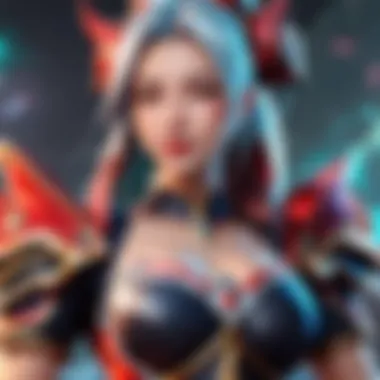

When it comes to streaming on TikTok Live, several software options stand out
- OBS Studio: A widely respected choice that is open-source and feature-rich. It offers flexibility and customization, allowing for detailed configuration of your stream settings.
- Streamlabs OBS: Similar to OBS Studio but with added user-friendly tools. It provides built-in alerts and widgets designed for streamers and offers a seamless integration for audience interaction.
- XSplit: A commercial software that is easy to use and offers diverse functionality. It is prized for efficient resource use, which can result in smooth streaming for live audiences.
- Vmix: An advanced live production broadcast software that accommodates high-quality streams tailored to professional needs. It has a business-oriented focus and is well-suited for those looking to create elaborate broadcasting setups.
These options vary considerably in terms of features, cost, and complexity. Evaluating one’s own needs, whether professional or hobbyist, can randomize decision-making.
Setting Up OBS Studio
Setting up OBS Studio requires careful attention to ensure everythingfunctions smoothly upon going live.
First, download OBS Studio from its official Website, once installed:
- Launch OBS Studio
- Create a ‘New Scene’.
- Add a new ‘Source’ (for example, ‘Display Capture’ or ‘Video Capture Device’). This is where you present your gameplay or host video.
- Navigate to ‘Settings’ to adjust resolution, audio tracks, and bitrates to fit quality you require for live streaming.
- Next, link your TikTok account. This often involves copying the stream key from TikTok and pasting it into OBS configuration. That should then allow your stream to gain connection.
- Finally, conduct a test stream to ensure all systems are functioning and to assess the quality of audio and video.
Setting up OBS can seem daunting initially, but its versatility and rich features make it attractive long term.
Best Practices for Engaging Content
Navigating TikTok Live offers unique opportunities to connect with an audience, especially in the competitive realm of cybersports. To maximize the effectiveness of your streams, understanding best practices is essential. These elements not only enhance viewer engagement but also boost the overall quality of your live content. Investing time in creating an engaging environment positively affects your online presence and following.
Content Planning and Strategy
Effective content planning begins with identifying the goals of your stream. Are you aiming to showcase skills in Dota 2, share gaming strategies, or just have fun with your community? Knowing the purpose behind your stream helps tailor your content effectively.
Understanding your target audience is crucial. Analyze what interests them. Incorporate their opinion into your content strategy. Here are some components that can help shape your approach:
- Identify trending topics: Look for current trends in the gaming community, such as new game releases, updates, or tournaments.
- Content calendars: Plan what you will stream ahead of time. Set days and times for certain themes, like 'Strategy Sundays' or 'Fast-Paced Fridays'.
- Flexible approach: Although planning is important, remain open to real-time adjustments based on viewer interactions or current events.
Software obtained for streaming should align with your planned content. Use graphics and overlays to create an appealing environment. Animations can enhance your broadcasts significantly. Familiarizing yourself with various editing tools, such as Canva or Adobe Spark, may also increase engagement.
Interacting with Viewers
Interactivity is a key aspect of live streaming that sets it apart from traditional video formats. Without interaction, streams can quickly lose viewer interest. Here are methods to interact with your audience effectively:
- Engage through comments: Keep an eye on the chat during your keynote moments. Acknowledge viewers who comment or ask questions regularly.
- Leverage polls and questions: Use interactive features like Real-Time polls to gather opinions or feedback during gameplay. This can create an engaging atmosphere.
- Set regular shout-out sessions: Allocate time during your stream to acknowledge regular viewers or new followers. This personal touch encourages loyalty and repeated viewing.
- Content segments based on viewer input: Plan segments where viewers can suggest challenges or topics. It allows the audience to have slight control over the stream content.
Incorporating these strategies makes your audience feel valued. A point to note is balancing between personal style and engagement tactics. Strive for authenticity; maintain your unique voice while enhancing participation from the community. Thus, solidifying your position within the niche gaming genre and generating loyal viewers in long-term streaming endeavors.
Remember: Engaging your audience is a constant feedback loop. The more you interact, the stronger your community becomes, which ultimately leads to improved content quality and viewer satisfaction.
Troubleshooting Common Issues
Troubleshooting issues are an essential aspect of live streaming on TikTok PC. Every streamer faces challenges. Knowing how to solve these problems quickly can enhance the streaming experience both for the individual and for viewers. Different issues can arise, such as audio or video malfunctions and connection instability. Addressing these concerns ensures smoother broadcasts and maintains audience engagement. By understanding common issues and their solutions, streaming becomes more reliable and enjoyable. It empowers streamers to focus on the content rather than the technicalities.
Audio and Video Problems
Audio and video problems can disrupt the experience for both streamers and viewers. These issues may manifest as choppy video, poor audio quality, or complete failure to transmit audio or video. Many factors contribute to these problems:
- Hardware Flaws: Insufficient hardware can lead to poor audio or video quality. Ensure your microphone, camera, and overall computer system meet TikTok’s requirements.
- Software Settings: Check settings within your streaming software. Audiovisual mishaps might arise from incorrect configurations.
- Source Materials: Using the wrong sources can create unexpected issues. Always verify that source audio and video are working well.
To troubleshoot, conduct a pre-stream test. Doing a test stream allows for identifying better adjustments. If channels appear silent, make sure the correct audio input/output is selected in the software settings. Regarding video, flickering or lagging may be related to system performance. Adjust your settings and close any unnecessary applications. That minimizes strain on the computer's resources.
Connection Issues
Stable internet connection is vital ensuring a seamless experience on TikTok Live. Connection issues can lead to lag, dropped streams, or entirely failing to go live. When facing challenges in this area:
- Test Your Connection: Run an internet speed test. Recommended speed for streaming generally starts around 3 Mbps but depends on quality needs.
- Network Stability: Ensure the network is stable. Wired connections offer more reliability than wireless ones, which may sometimes fluctuate or experience interference.
- Router Functionality: Restarting your router can solve many network problems. Pay attention to the type of router you use, as outdated models might not function well under high-bandwidth activities.
In resolving connection issues, focusing on both hardware and software aspects is vital. Keep an eye on stream performance analytics during streams to identify potential issues. Adapting the stream quality to fit the existing connection can also prevent problems during broadcast.
"A proactive approach to fixing issues is the lifeline of a seamless streaming experience. Combat potential hiccups before they become major distractions.”
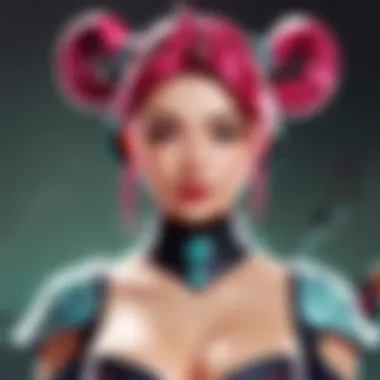

Promoting Your TikTok Live Stream
Promoting your TikTok Live stream is essential for maximizing viewer engagement. Visibility does not occur without effort. Proper promotion can increase reach and viewers significantly. A successful stream relies not solely on content quality but also on how effectively you bring it to potential audiences.
The importance of promoting extends to the strategic choices of platforms used, timing, and type of content. This guide focuses on effective methods to utilize various channels for promotion.
Utilizing Social Media
Social media acts as the backbone for promoting live streams. Accessible platforms like Facebook and Twitter can greatly help in attracting viewers. Here are some key considerations:
- Create Eye-Catching Posts: Use attention-grabbing graphics or clips. Simple videos teasers can also work well.
- Post Scheduling: Timing can affect audience turnout. Analyze peak interaction times to release promotional posts.
- Engage with Followers: Invite them to specific streams through integrated announcements or chats. Encouraging simple RSVPs is useful.
- Utilize Stories and Reels: Platforms like Instagram can share time-sensitive updates directly to an audience. Leverage stories two days or day before the scheduled stream.
Promotion through social media can integrate a conversational or scroll-stopper tactic. It subverts the traditional notifications that may go unseen.
Using social media platforms not only promotes live sessions but creates an environment of interaction among followers leading up to the events.
Collaborations with Other Creators
Partnering with other creators opens exposure to their audience as well. Joint livestreaming occurs frequently, often yielding positive results. Consider the following to build successful collaboration:
- Identify Complementary Niches: Collaborate with users whose content resonates with your own. Dota 2 players attract specific viewers who may enjoy certain styles of engagement.
- Plan joint promotions: Advertise these collabs ahead of time. Divide responsibilities between you and your collaborator to create engaging content that keeps the audience waiting.
- Offer Cross-Promotion: Each moment should offer a way for both audiences to engage-mechanisms frequently so more viewers roll in across channels.
- Engagement Dynamic: Especially in gaming, live responses add value illustrates dynamic interactions. The swift decisions of a gamer during a stream provide enjoyment, humor, and deeper connection for the viewers.
Collaboration with fellow creators enhances growth through nurturing current communities. Filter those partnerships ensuring both sharing supportive visions about engagement.
Finale
Combining social media promotion and collaboration strengthens embrace through two distinct yet connected elements. Viewers appreciate energy when they gear up for an event. Thus, a proper mix maximizes viewer engagement as on-screen presence translates to a thriving digital footprint.
Analyzing Your Stream's Performance
Analyzing your stream's performance on TikTok Live is essential for optimizing your content and growing your audience. This process helps you understand what resonates with viewers and what does not. Data comes from audience interactions, viewer count, and overall engagement metrics. Knowing how to interpret this data empowers creators to adjust their strategy effectively.
Understanding Analytics Tools
Using analytics tools designed for TikTok Live is necessary to gather critical data. These tools provide valuable insights into viewer habits and content effectiveness. TikTok's integrated analytics showcases vital performance metrics, including watch time, engagement rate, and audience demographics.
To access these analytics, navigate to your TikTok profile and find the analytics tab. The primary tools to check are the following:
- Content Analytics: Displays performance metrics for your live streams and videos.
- Follower Activity: Indicates when your followers are most active, suggesting the best times for streaming.
- Audience Insights: Provides data about the age, gender, and locations of your viewers.
This information allows for informed decisions regarding content creation and streaming times.
Key Metrics to Monitor
Monitoring specific metrics can greatly improve your streaming strategy. These include:
- View Count: The number of users watching your live stream at any time gives insight into peak viewership periods.
- Engagement Ratio: Keeps track of likes, comments, and shares during your stream, showcasing viewer interaction levels.
- Retention Rate: Shows how long viewers stay tuned into your live events, which helps understand content effectiveness.
It is essential to remember that performance metrics are more than just numbers; they reveal your audience’s interests and preferences.
By regularly checking these metrics, users can refine their content and delivery, thus creating a more personalized streaming experience that aligns with follower preferences. The ultimate goal is to enhance viewer satisfaction and grow an engaged audience that looks forward to your next stream.
Closure
TikTok Live on PC presents an important avenue for users aiming to heighten their streaming presence. As digital interactions become more central to audience engagement, refining how one utilizes https://www.tiktok.com/live on a personal computer is not just significant, but essential for aspiring creators. This section consolidates various insights gathered throughout our discussion.
The Future of TikTok Live on PC
Looking ahead, TikTok Live on PC is poised for transformative advancements. The platform's ongoing development continues to incorporate innovative tools and wider accessibility options. With the advent of improved streaming technologies, there is potential for better audio-visual fidelity, engaging features, and greater integration of user interactivity. Creators will have more sophisticated means to cultivate their audience, transcending traditional streaming limitations. Such enhancements will enable a richer and more immersive viewer experience, which is crucial in competitive domains like cybersecurity and esports. Furthermore, updates on PC compatibility expectations will only increase as creators transition a more dynamic real-time presence.
Final Thoughts on Effective Streaming
Effective streaming extends beyond setting up software and equipment. Successful creators understand the necessity of continuous adaptation and engagement with their audience. Feedback from viewers can directly influence content strategy. Effective use of analytics tools fosters informed decisions to ensure growth and interaction.
Ultimately, those involved in competitive spaces like gaming and streamlined performance should view TikTok Live as an extension of their brand presence. Staying updated with evolving trends, combined with a focus on quality content, can bridge the gap between mediocrity and impactful streaming.
Lastly, embrace experimentation within your streams. Collect insights and reflect upon what resonates with your community. This iterative approach paves the way toward becoming a proficient live streamer, all while contributing vibrantly to TikTok's thriving digital culture.



