Effective Strategies to Reduce Ping in Dota Gaming

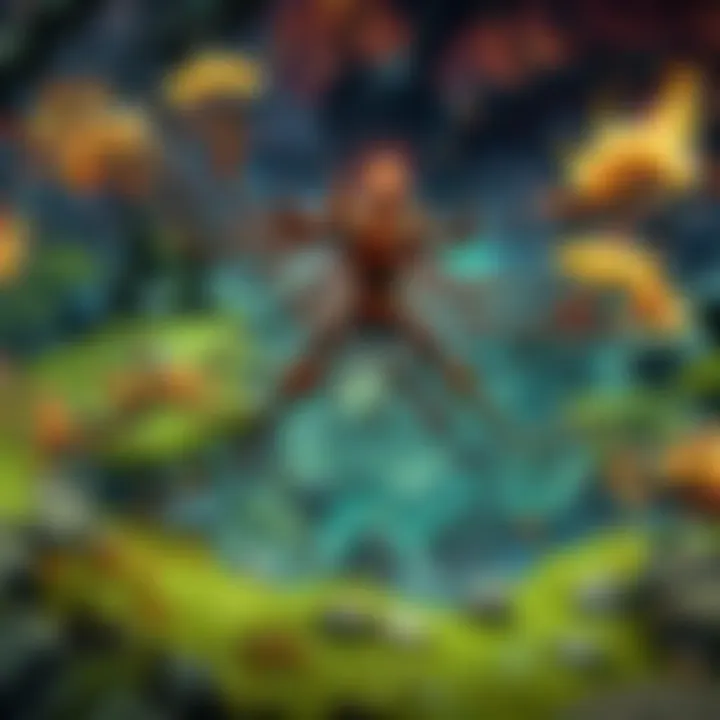
Intro
In the realm of online gaming, particularly in competitive scenes like Dota, the concept of ping becomes a crucial term. Ping refers to the time it takes for data to travel from your device to the game server and back. A lower ping significantly enhances the gaming experience by minimizing latency, allowing for smoother gameplay and more responsive controls. This makes understanding how to lower ping essential for gamers, especially in high-stakes environments where every millisecond counts.
Understanding Ping and Its Impact
High ping often results in noticeable delays, which can affect performance, strategy, and outcomes. When a player's commands are delayed, they may find themselves at a disadvantage, as their actions will not reflect in real-time. This effect can cause frustration and hinder overall gaming potential. The focus of this article is on strategies that can effectively lower ping, ranging from technical adjustments to optimized network configurations.
Common Causes of High Ping
- Network congestion: An overloaded network can increase ping.
- Distance to the server: The further the server is from your location, the higher the ping.
- Poor connection quality: Issues with Internet Service Providers (ISPs) can lead to instability.
- Background apps: Applications running during gaming can consume bandwidth.
Identifying these causes can help gamers address issues effectively and tailor their approach to improving their gaming experience.
Effective Solutions
Throughout this article, various solutions will be presented. Each strategy is designed to provide actionable insights that players can implement.
- Modifying router settings may improve connection quality.
- Utilizing wired connections instead of wireless can lead to lower latency.
- Employing Quality of Service (QoS) settings for prioritizing gaming traffic will also be explored.
As gamers enhance their knowledge and strategies to reduce ping, they ultimately empower themselves to optimize their gameplay in Dota and beyond. By being proactive and making necessary adjustments, players can create a more enjoyable gaming environment, leading to better performance in competitive matches. Each step taken to lower ping contributes to elevating the overall gaming experience.
Understanding Ping and Latency
The concepts of ping and latency are fundamental in online gaming, particularly for players of games like Dota 2. Understanding these elements is crucial because they significantly influence gameplay experience.
Definition of Ping
Ping is a network utility used to measure the round-trip time data packets take to travel from a source to a destination and back. This measurement is expressed in milliseconds (ms). A higher ping indicates a delay in communication, which can hamper a player's real-time operations in a game. For gamers, particularly in fast-paced environments, keeping ping low is essential.
Impact of Latency on Gameplay
Latency directly affects how a player interacts with the game environment. High latency can result in delayed responses, leading to moments like missed or delayed attacks and movement errors. This unresponsiveness does not only frustrate players but can also alter the outcomes of competitive matches. For a Dota 2 player, low latency ensures seamless gameplay, allowing proper timing in execution of strategies. With a lower latency, decisions can be made quickly and effectively, enhancing game performance.
Typical Ping Values in Dota
In Dota 2, typical ping values can vary based on multiple factors, such as geographical location and server quality. Generally, a ping of 20 to 50 ms is considered optimal for competitive play. Players experiencing ping values above 100 ms may find their gaming experience severely impacted. Ideally, players should aim to maintain their ping in the lower range to achieve the best performance during matches.
In case of higher values, identifying solutions to reduce ping should be a priority for gamers.
Common Causes of High Ping
Understanding the common causes of high ping is essential for any gamer, especially in a competitive setting like Dota 2. High ping can lead to delayed responses, frustrating gameplay, and ultimately, a loss in performance. Identifying the root causes allows players to implement effective strategies to minimize latency, leading to a smoother and more enjoyable gaming experience.
Internet Connection Types
Different types of internet connections can greatly influence ping levels. Broadband connections tend to provide better speeds and lower latency compared to older technologies. For instance, fiber-optic connections typically deliver the best performance, offering high speed and low latency due to their advanced technology. In contrast, DSL and cable internet can vary in quality depending on the provider and location. It is crucial for gamers to choose an internet service provider (ISP) that offers a reliable, low-latency connection suited for online gaming. Many players overlook this aspect, leading to unnecessary performance issues.
Network Congestion
Network congestion occurs when too many users share the same internet connection or local network. This situation can result in significant ping spikes during peak usage times. Playing while other household members stream videos, download large files, or engage in video calls can further exacerbate this issue. Using a single connection heavily while gaming can lead to an experience riddled with lag. To mitigate this, players should aim to minimize other bandwidth-intensive activities while gaming or consider upgrading to a higher bandwidth plan to accommodate multiple users.
Server Location
The physical distance between a player's location and the game server impacts ping. Greater distances typically result in higher latency. It is essential for gamers to select servers located closer to them whenever possible. In Dota 2, players can often choose their preferred servers, affecting their gameplay experience significantly. Moreover, understanding the geographical distribution of game servers can aid in selecting the optimal one to ensure lower ping times.
Hardware Limitations
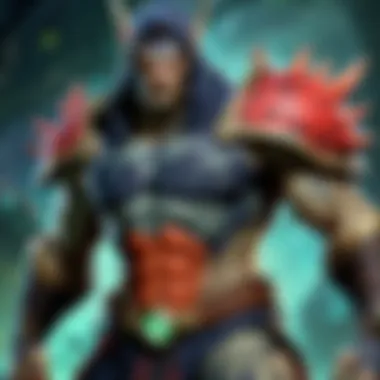

Sometimes, high ping can be caused by hardware limitations. Older routers or network interface cards may struggle to manage modern gaming demands, resulting in slower data transmission. Players should ensure their hardware is capable of supporting their internet speeds. Upgrading to newer models that support higher throughput and better performance can greatly reduce ping issues. This topic is often overlooked, but it is vital to a seamless gaming experience. Checking for outdated firmware on routers may also yield improvements in performance.
Optimizing Your Internet Connection
Optimizing your internet connection is critical for reducing ping in online gaming environments. A low ping enhances responsiveness, which is essential in a fast-paced game like Dota. There are various approaches to optimize your network performance. Each can significantly impact your overall gaming experience and is worth considering seriously.
Choosing the Right ISP
Selecting a suitable Internet Service Provider (ISP) can be one of the most impactful decisions a player makes. Different ISPs offer varying levels of speed, stability, and customer support. Players should look for ISPs with a reputation for low latency and high-speed connections. Be sure to check user reviews to gauge performance specific to your area. A well-reviewed ISP could mean the difference between consistent gameplay and frustrating disconnects.
Wired vs. Wireless Connections
When it comes to reliability, wired connections generally outperform wireless options. Ethernet cables provide a direct line from your router to your gaming device, minimizing packet loss and interference. While Wi-Fi offers mobility, it is also prone to fluctuations in signal strength and speed. For the best performance, a wired connection is usually recommended, especially for competitive gameplay.
Upgrading Internet Plans
Often, the internet plan a user has does not meet the demands of online gaming. Upgrading to a plan with higher speeds can lead to significant improvements in ping. However, it’s important to analyze what kind of speed you actually need. Check your current usage and consider how many devices connect to your network. If multiple devices often run simultaneously, a more robust plan is necessary.
Router Setup and Configuration
An optimal router configuration can drastically improve your internet connection. Ensure your router is placed centrally in your home for better coverage, avoiding obstacles that could weaken the signal. Additionally, configuring Quality of Service (QoS) settings can prioritize gaming traffic. This means your router will allocate bandwidth preferentially to your gaming activities, reducing lag during play.
"A well-configured network environment often leads to a noticeable enhancement in gaming experience."
Furthermore, regular firmware updates on your router can fix bugs and improve performance. Utilize the user manual or manufacturer's website to learn about maintaining and optimizing settings for your specific router model.
Adjusting Game Settings
Adjusting game settings is a crucial step in reducing ping and enhancing your overall gaming experience. It allows gamers to customize their setup based on their network conditions and hardware capabilities. Proper adjustments can lead to smoother gameplay, improved responsiveness, and ultimately, better performance in competitive environments like Dota. Here, we will examine three key aspects: game server selection, graphics and performance settings, and network latency settings.
Game Server Selection
The choice of game server can have a significant impact on your ping. Selecting a server closer to your geographical location usually results in lower latency. Many games, including Dota, allow players to choose from various server options. Here are some important considerations:
- Geographic proximity: Servers that are physically closer to your location will typically provide better response times.
- Server load: A server that is less congested can offer improved performance. Try to choose servers that are marked as low-load or have better ratings from other players.
- Regional servers: Games often have dedicated servers for specific regions. Connecting to these can minimize latency and improve matchmaking.
Graphics and Performance Settings
Tweaking graphics and performance settings can also impact latency in online games. While high graphical fidelity is nice, it can lead to increased processing load on your hardware, causing potential lags. Here are some adjustments to consider:
- Lowering graphics settings: Reducing settings such as texture quality or shadows can lessen the strain on your system, allowing it to dedicate more resources to maintaining a stable ping.
- Frame rate cap: Setting a frame rate cap can help in achieving a smooth gaming experience. Consistency is often more important than high peak numbers.
- V-Sync and Anti-Aliasing: Disabling V-Sync and reducing Anti-Aliasing can also help minimize input lag, making your actions feel more immediately responsive.
Network Latency Settings
Many modern games include options to adjust network latency settings. These can be crucial in ensuring optimal performance during gameplay. Here are examples of settings you may encounter:
- Ping limit settings: Some games allow you to set a ping threshold. If the server exceeds this limit, it will either not connect or provide a warning, helping you avoid laggy sessions.
- Data rates: Adjusting data rates for uplink and downlink can balance network use. If you have limited bandwidth, ensuring these rates are tuned appropriately can minimize latency spikes.
- Network protocol choices: If available, consider using TCP over UDP or vice versa. Each has its advantages; experimenting can yield benefits based on your specific connection.
"By carefully adjusting game settings, players can not only reduce ping but also enhance their overall gaming experience."
In summary, adjusting game settings plays a vital role in reducing ping. It involves an understanding of server selection, balancing graphical settings, and utilizing available network latency options. Adopting a systematic approach to these adjustments can lead to significant improvements for players, especially in high-stakes environments.
Using Network Tools
The effectiveness of online gaming depends significantly on the stability and quality of the internet connection. Therefore, employing appropriate network tools can serve as a foundation for addressing ping issues. These tools can provide critical insights into your connection's performance and help identify potential bottlenecks. Understanding how to leverage these tools effectively can lead to noticeable improvements in your gaming experience.
Ping Test Utilities
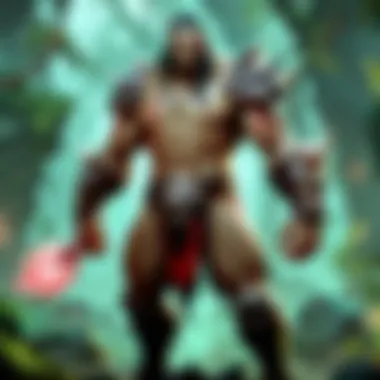

Ping test utilities are essential for gamers. They measure the round-trip time for data packets sent from your device to the server. Tools like PingPlotter or Windows Command Prompt are commonly used. Using these utilities, you can identify your ping to different servers and see how your connection performs over time.
Benefits of Ping Test Utilities:
- Real-time Data: They provide immediate feedback on network performance.
- Server Selection: You can choose game servers with the lowest ping.
- Connection Stability: They help in monitoring fluctuations in latency.
Performing a ping test involves sending packets of data to a targeted server and recording the time it takes for the packets to return. A typical command on Windows is:
By evaluating these results, you can make more informed decisions about your internet connection and potential adjustments to improve performance.
Network Monitoring Tools
Network monitoring tools offer a broader insight compared to simple ping tests. They assess various aspects of your internet connection, including bandwidth usage, packet loss, and overall network health. Tools such as Wireshark and NetLimiter can be valuable for serious gamers.
Key Considerations:
- Bandwidth Management: You can see which applications consume the most bandwidth.
- Packet Loss Identification: Essential for diagnosing issues affecting game performance.
- Device Performance Monitoring: Keeps track of every device connected to your network.
By using these tools, you can optimize your connection for gaming, ensuring that background applications do not interfere with your online experience.
VPN Solutions for Reduced Latency
A Virtual Private Network (VPN) can potentially lower latency when connecting to game servers located far from your geographical location. However, it is crucial to choose the right VPN service. Not all VPNs reduce ping; some may even increase it due to added routing.
Benefits of VPN use:
- Geo-Location Advantage: Connect to servers with lower ping times that are geographically distant.
- Improved Security: VPNs encrypt your data, making it more secure during gameplay.
- Bypass ISP Throttling: If your internet service provider limits gaming traffic, a VPN may help mitigate slowdowns.
When choosing a VPN, it is vital to consider connection speed and server locations. Some reputable options include NordVPN and ExpressVPN.
Ultimately, understanding and utilizing network tools effectively can significantly impact your online gaming experience. These tools allow for a more informed approach to managing your connection and achieving the performance necessary for competitive gaming.
Advanced Techniques for Experienced Players
In the realm of online gaming, particularly in competitive landscapes like Dota, advanced techniques can play a crucial role in maintaining low ping and ensuring smooth gameplay. Seeking to optimize network performance goes beyond basic connection setups, often requiring a deeper understanding of network configurations. Players who take the time to explore these sophisticated methods can significantly enhance their gaming experience. By addressing specific networking settings, they not only improve connection quality but also gain a tactical edge over opponents.
Configuring QoS on Routers
Quality of Service (QoS) is a feature found in many modern routers designed to manage bandwidth allocation effectively. By prioritizing gaming traffic over other types, it ensures that games like Dota receive the necessary resources for optimal performance. This is particularly important in households where multiple devices may consume bandwidth simultaneously.
- Access Router Settings: Type the router's IP address in your web browser. Default addresses often include 192.168.0.1 or 192.168.1.1.
- Log In: Enter the username and password. These are often printed on the router itself or found in its manual.
- Locate QoS Settings: This can usually be found in the 'Advanced' section. It may also be labeled as 'Traffic Control'.
- Enable QoS: Turn on the setting and add your gaming device to the QoS list. This may be done by entering the device's MAC address or IP address.
- Adjust Priorities: Set the gaming device to ‘High’ priority. This ensures that gaming traffic is treated preferentially.
- Save Settings: Don't forget to save your changes and reboot the router for them to take effect.
By controlling the flow of data, players can minimize disruptions and achieve a more responsive gaming experience.
Using Custom DNS Servers
The Domain Name System (DNS) translates user-friendly domain names into IP addresses. Switching to a custom DNS can lead to reduced latency and faster load times in games. Popular options include Google Public DNS and Cloudflare DNS.
- Access Network Settings: On your device, go to the network settings interface.
- Find DNS Options: Here, you can typically switch from automatic DNS settings to manual.
- Enter Custom DNS: For Google, use 8.8.8.8 and 8.8.4.4. For Cloudflare, use 1.1.1.1 and 1.0.0.1.
- Save Changes: Confirm your selections. This ensures your device uses the speedier DNS servers for queries.
Custom DNS settings can provide a better response time, which is pivotal in fast-paced online games.
Network Interface Card Settings
The Network Interface Card (NIC) settings can also be tweaked for better performance in gaming. Adjusting certain parameters can yield improvements in connection stability.
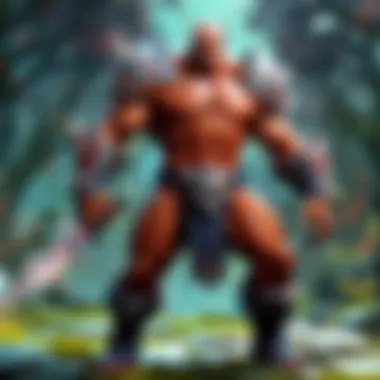
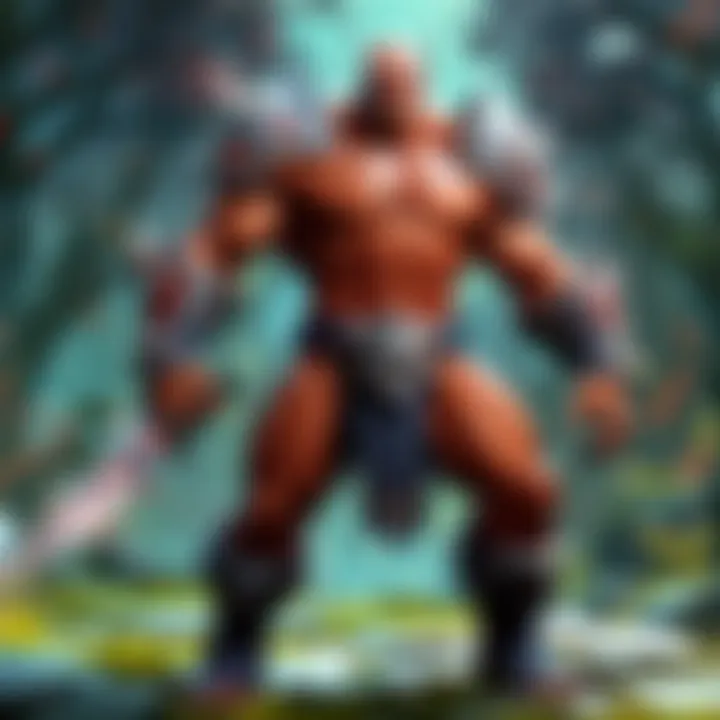
- Open Device Manager: On Windows, search for Device Manager in the start menu.
- Find Network Adapters: Expand the section to see the NIC listed.
- Access Properties: Right-click on the NIC and select Properties.
- Adjust Settings: In the ‘Advanced’ tab, adjust parameters such as Jumbo Frames or Flow Control, which can enhance performance.
- Save and Exit: Apply changes and close the interface.
- Jumbo Frames: Enable if supported, as it allows larger data packets to be transmitted, reducing overhead.
- Flow Control: Setting this to enabled may help in smoothing data transfer.
Optimizing NIC settings ensures a more stable and faster connection, particularly during peak usage times.
Employing these advanced techniques requires a willingness to experiment. Not every adjustment will yield equal results for all setups.
By leveraging these techniques, players can truly refine their gaming environment, contributing to a vastly improved gaming experience in Dota.
Identifying and Resolving Common Issues
Identifying and resolving common issues is crucial in the context of online gaming. High ping can severely disrupt gameplay, leading to frustration for players. Understanding these issues allows gamers to take proactive measures. Players can enhance their gaming experience by diagnosing connectivity problems and implementing effective solutions.
Frequent Connectivity Problems
Frequent connectivity problems manifest in various ways during online gaming. Typical issues include sudden disconnections, lag spikes, and inconsistent ping. These complications often stem from external factors, such as poor internet connections and network overload.
- Network Instability: A fluctuating connection can lead to disrupted gameplay.
- ISP Throttling: Some internet service providers intentionally limit bandwidth for gaming during peak hours, resulting in increased ping.
- Hardware Issues: Outdated routers or failing network cables can contribute to high latency.
Addressing these connectivity problems is essential for maintaining a reliable gaming environment. To identify the root cause, players should observe their connection performance during gameplay.
Troubleshooting Steps
Troubleshooting steps can be essential to resolving connectivity issues. Here are practical steps to consider:
- Check Internet Speed: Use speed testing tools to confirm if your connection meets required thresholds for gaming.
- Review Device Load: Ensure no other devices are hogging bandwidth, such as streaming apps or downloads.
- Reboot Hardware: Restart your modem and router to refresh the connection.
- Update Firmware: Keeping your router firmware current can resolve many issues.
- Ping Tests: Regularly perform ping tests to monitor latency and identify patterns.
- Contact ISP: If problems persist, reach out to your ISP to inquire about potential outages or solutions.
Ultimately, understanding and resolving these common issues becomes foundational for gamers, especially in competitive settings. By employing systematic troubleshooting methods, players can mitigate the impact of high ping, leading to a smoother overall gaming experience.
The Role of Streaming and Data Usage
In the context of online gaming, particularly in competitive arenas like Dota, the role of streaming and data usage cannot be overlooked. Players today engage in more than just gaming, often balancing several applications simultaneously. These applications can greatly impact overall performance and ping.
Impact of Background Applications
Background applications consume bandwidth. When active, they can detract from your gaming experience. Examples include streaming services like Netflix or Twitch, file-sharing software, and even automatic updates for various programs. Each of these applications requires data, which can lead to increased latency in-game.
To illustrate, if a player is downloading a large update while playing Dota, the effects may be apparent as increased latency, resulting in a frustrating experience. The following strategies can help mitigate this impact:
- Limit background applications: Close non-essential applications when gaming to free up bandwidth.
- Prioritize gaming traffic: Use Quality of Service (QoS) settings on the router to ensure your gaming traffic receives priority.
- Adjust streaming quality: If you must stream, reduce the quality settings to minimize data consumption.
Managing Bandwidth for Gaming
Managing bandwidth effectively is crucial for online gaming. Players should understand their total bandwidth and how to allocate it for optimal performance. Bandwidth management involves monitoring what uses the most data and adjusting accordingly.
Consider implementing the following actions:
- Conduct a speed test: Use online tools to measure your current internet speed and ensure your plan supports your needs.
- Set usage limits: Awareness of when to restrict data-heavy applications can help keep ping lower. Schedule large downloads or updates during non-gaming hours.
- Upgrade your internet plan: If frequent high ping continues to be an issue, consider an upgrade to a plan that better meets your needs.
Finale
The conclusion plays a critical role in reinforcing the strategies discussed throughout this article. As online gaming, especially in competitive environments like Dota, increasingly relies on quick reactions and precise timing, understanding and implementing methods to lower ping is essential. High ping can detrimentally affect gameplay, leading to delays in commands and impacting overall performance. Therefore, it is vital to revisit the strategies outlined, ensuring that players are well-equipped to minimize these latency issues.
Summarizing Key Takeaways
In summary, lowering ping in online gaming is achievable through a variety of targeted strategies. Key takeaways include:
- Understanding Ping and Latency: Knowing what ping is and how it affects gaming is the first step. Players should aim for low ping values to ensure smooth gameplay.
- Identifying Common Causes: Recognizing factors like network congestion and server location can help in troubleshooting high ping issues.
- Optimizing Internet Connection: Selecting the right Internet Service Provider and utilizing wired connections can often lead to significant improvements.
- Adjusting Game Settings: Players should regularly select optimal game servers and adjust in-game settings to enhance performance further.
- Utilizing Network Tools: Ping test utilities and network monitoring tools are useful for assessing connection quality.
- Advanced Techniques: Experienced players might benefit from configuring Quality of Service settings and custom DNS servers to prioritize gaming data.
- Multitasking Considerations: Lastly, managing bandwidth to reduce the impact of background applications is crucial for maintaining low ping.
By applying these strategies diligently, players can experience smoother gameplay, improve their competitive edge, and delve deeper into the immersive aspects of online gaming. Consequently, reductions in ping can translate to improved performance, making the overall gaming experience more enjoyable.
"Low latency is not just a technical advantage; it is the essence of competitive edge in the realm of online gaming."



