Maximizing Your Nintendo Switch: Storage Expansion Options
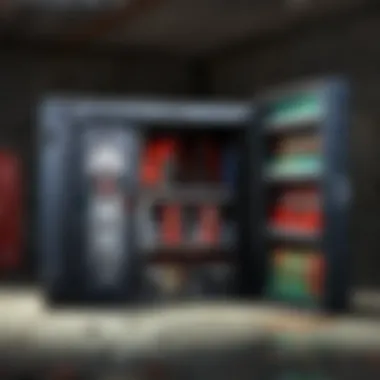
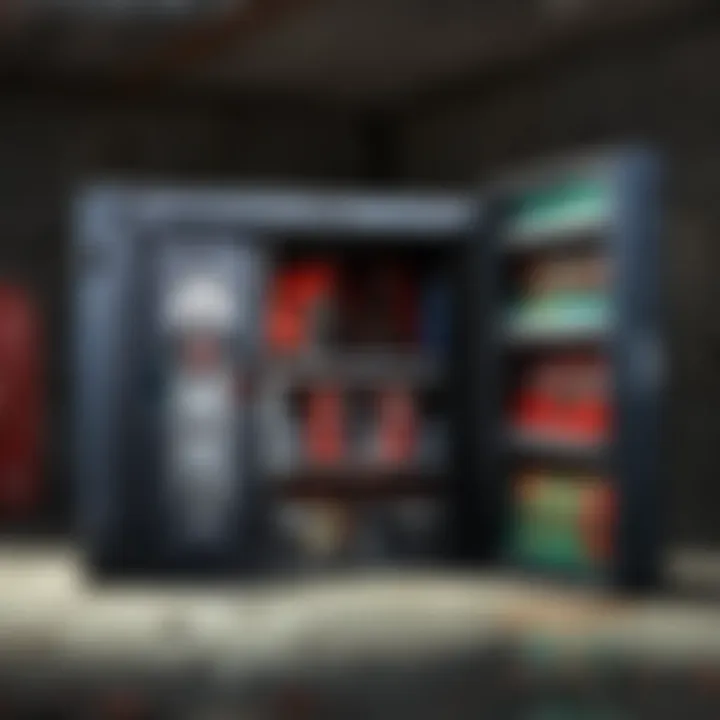
Intro
The Nintendo Switch has captivated gamers worldwide. However, its internal storage often falls short, particularly for users who download multiple games. This limitation is an important aspect of the console that can affect gameplay experiences. To overcome this, understanding storage expansion options is crucial. This article provides insights into various techniques and strategies for enhancing the Switch’s storage capacity. By exploring these options, gamers can optimize their play experiences and ensure that their favorite titles are always readily accessible.
Storage Options Overview
Before diving deep into storage expansion methods, it's key to review the options available to players. Ultimately, proper storage management can drastically improve the overall console experience. Here are some processing facts about storage solutions:
- MicroSD Cards: These are the most common and recommended storage expansion method. They come in various sizes and speeds.
- Cloud Saves: A supplementary option available through Nintendo Switch Online. While not a direct expansion solution, keeping data safe in the cloud can free up some internal space.
- External Storage for Digital Downloads: In certain configurations, it’s feasible to work with external drives, but keep in mind compatibility issues are present.
Why Storage Matters
Storage isn't just a number; it signifies how conveniently a gamer can access their titles. The Nintendo Switch's internal storage can limit the performance. Larger storage devices, particularly high-speed SD cards, can enhance loading times and overall gameplay. Players should ensure that their selected storage solution matches their gaming needs and preferences.
Consider this: “A well-organized library of games can enhance your gaming sessions, making each experience fluid and enjoyable.”
Key Points Ahead
This article will cover:
- Compatibility of storage solutions: Knowing which storage works with the Switch.
- Installation techniques: Step-by-step guidance on how to install and set up new storage.
- Game Management Tips: Efficiently managing installed games can lead to better performance.
- Performance implications: Understanding how different speeds of storage can impact gaming experiences.
With these topics, gamers will develop a deeper understanding of how to manage their Nintendo Switch effectively. Let’s start exploring each aspect in detail.
Understanding Nintendo Switch Storage
When it comes to gaming, understanding storage options is vital, especially for the Nintendo Switch. While the console provides a remarkable gaming experience, its built-in storage capacity poses limitations. By examining this aspect, players can comprehend how to optimize their setup, ensuring a seamless gaming experience.
Default Storage Capacity
The Nintendo Switch comes with varying default storage options, depending on the model. The original model includes 32GB of internal storage, while the Nintendo Switch Lite provides the same capacity. In comparison, the Nintendo Switch OLED model offers 64GB. This initial space may seem sufficient for casual gamers but can rapidly become inadequate with the growing library of games and downloadable content.
Moreover, it's essential to note that a portion of this capacity is reserved for system files, further reducing the storage available for user content. Players may find that larger titles can take up significant space, requiring thoughtful management of their storage to avoid potential frustration. As titles can frequently exceed 10GB, the awareness of default storage is crucial.
Storage Limitations
The constraints of the Nintendo Switch’s storage can be frustrating for gamers. With a limited internal memory, players may need to make difficult choices regarding which games to keep. Moreover, download size varies widely between titles. Popular games like Animal Crossing: New Horizons and The Legend of Zelda: Breath of the Wild can each take up over 10GB, leading to congestion of available space.
Another limitation is the nature of saving data. Since saved data is stored on the console’s internal memory, transferring between devices can be challenging. Furthermore, players cannot utilize an external hard drive for game installations, which leaves only MicroSD cards as the viable solution for expanding storage.
Understanding these limitations equips gamers with the insight necessary to make informed decisions about their storage options. Maximizing the console’s capacity through expansions is not just essential for convenience but necessary for an enhanced gaming experience.
Types of Storage Solutions
Expanding the Nintendo Switch’s storage can greatly enhance the gaming experience. It's vital to understand the range of options available when it comes to enhancing storage. Each storage solution has its own merits and drawbacks, which can affect performance, convenience, and overall functionality. This section analyzes the two primary types of storage solutions: MicroSD cards and external hard drives. Both options serve distinct purposes and come with considerations that every gamer should evaluate.
MicroSD Cards
MicroSD cards are a widely popular option for expanding the Nintendo Switch storage. Their small size makes them easy to carry and replace. They are also typically more cost-effective than external hard drives. When choosing a MicroSD card, it is important to recognize the specific types available.
Types of MicroSD Cards


MicroSD cards come in several formats, including MicroSD, MicroSDHC, and MicroSDXC. The key difference lies in their storage capacity:
- MicroSD: Up to 2GB
- MicroSDHC: From 2GB to 32GB
- MicroSDXC: From 32GB up to 2TB
MicroSDXC cards are particularly beneficial for Nintendo Switch users, thanks to their larger capacity. This allows for more games and data without the need for constant management. However, not all devices support MicroSDXC, making it essential to check compatibility before purchase.
Speed Classes Explained
Speed classes are crucial when selecting a MicroSD card. They indicate the minimum write speeds, influencing loading times and overall game performance. There are several designations:
- Class 2: Minimum write speed of 2MB/s
- Class 4: Minimum write speed of 4MB/s
- Class 6: Minimum write speed of 6MB/s
- Class 10: Minimum write speed of 10MB/s
- UHS Speed Class: U1 (10MB/s) and U3 (30MB/s)
Choosing a card with a higher speed class can result in faster loading times and smoother gameplay. For Nintendo Switch, Class 10 or UHS U3 are excellent choices as they ensure optimal performance.
External Hard Drives
External hard drives provide another method of expanding storage. They tend to offer much larger capacities than MicroSD cards and can store games, downloadable content, and updates. However, they present their own considerations.
Compatibility with Nintendo Switch
Not all external hard drives work seamlessly with the Nintendo Switch. The key is ensuring that the drive is formatted correctly and is compatible with USB 3.0. Drives must be powered, meaning they require an external power source to function. This is a notable disadvantage compared to MicroSD cards, which do not require additional power.
A compatible external hard drive can be advantageous for gamers looking to store many titles without worrying about capacity constraints. However, users should be aware of the compatibility criteria before investing in a new hard drive.
Performance Considerations
Performance varies between MicroSD cards and external hard drives. While both provide storage expansion, the transfer speed may differ. Generally, external hard drives can offer higher read/write speeds compared to MicroSD cards, which can lead to improved load times.
However, loading a game directly from an external hard drive might be slower than from internal or MicroSD storage. Gamers might notice slight delays depending on the drive's performance. Therefore, selecting the right external hard drive with good speed ratings can enhance the gaming experience effectively.
In summary, both MicroSD cards and external hard drives offer unique advantages for expanding storage on the Nintendo Switch. The choice between the two largely depends on individual needs, budget and storage capacity requirements. Understanding the distinct characteristics is crucial in making an informed decision that aligns with gaming habits.
Choosing the Right Storage Option
The choice of storage option for your Nintendo Switch is crucial, as it directly impacts your gaming experience. The right storage can prevent the frustration of running out of space and ensure that you can access your favorite games without any hassle. With various options available, it’s essential to evaluate your gaming needs and understand the trade-offs between different storage solutions.
Assessing Game Needs
When you begin to examine your storage requirements, start by assessing your gaming habits. Evaluate the number of games you typically play and their sizes. Some games, especially large ones like The Legend of Zelda: Breath of the Wild or Call of Duty: Modern Warfare, can take up considerable space. Take note of the following:
- Game Library Size: Consider how many games you have or plan to buy.
- Average Game Size: Be aware that game file sizes can vary greatly. Some indie games are small, while major releases can be upwards of 30 GB.
- Demos and Updates: Demount your library to include demo versions and any patches or updates that may increase storage use over time.
Understanding these factors helps you determine the right storage capacity needed for your gaming lifestyle.
Cost vs.
Capacity
When exploring storage options, balancing cost with capacity becomes paramount. MicroSD cards often provide a variety in terms of capacity (from 32 GB to 1 TB), allowing you to select one that fits your budget. However, different brands and specifications can significantly affect the price. Here are key considerations to keep in mind:
- Initial Cost: MicroSD cards with higher capacity will typically cost more. Assess how much you are willing to spend initially.
- Long-term Investment: Consider the potential for future game purchases. A slightly more expensive yet larger card may save you from early upgrades down the line.
- Quality vs. Affordability: Prioritize quality over price, as cheaper options may not deliver the performance or durability. Reliable brands like SanDisk or Samsung can offer better longevity and speed.


Always think about how your storage choice can affect your gameplay. The best storage solution enhances access and performance, allowing you to enjoy your games without limitations.
Installation Process
The installation process is a crucial point in expanding the storage of your Nintendo Switch. It not only ensures that your chosen storage solution is working effectively, but also it helps optimize gameplay without performance issues. A user-friendly installation process can significantly improve the gaming experience by making sure that players can quickly transition between storage options as needed. Thus, understanding the steps involved can save time and reduce frustration.
Inserting MicroSD Cards
Step-by-Step Guide
Inserting a MicroSD card into the Nintendo Switch is straightforward. First, ensure that the console is powered down. Locate the MicroSD slot behind the kickstand on the back of the console. Insert the MicroSD card with the gold contacts facing away from you. Push it in until it clicks into place. This simple act can greatly enhance your console's storage capacity, supporting a variety of games—some of which may demand more space than the internal memory allows.
The step-by-step guide is beneficial because it minimizes the risk of errors during installation. Players can depend on it to avoid potential damage to the console or memory card. Each action in this guide is clear and focused on a single goal—successful installation.
Troubleshooting Common Issues
Even with careful installation, issues can arise. Common problems include the console not recognizing the MicroSD card. Often, simply reinserting the card or checking for compatibility can solve this. Other issues may include capacity limits or corruption of data. Addressing such problems is essential for maintaining a smooth gaming experience.
Highlighting common troubleshooting steps allows gamers to resolve problems quickly. This adaptability is essential, especially during critical gameplay sessions. By knowing how to fix these issues, users can avoid disruptions that might affect their gaming performance.
Connecting External Hard Drives
Required Equipment
When connecting an external hard drive to the Nintendo Switch, certain equipment is necessary. Users will need an external hard drive, preferably one that is USB 3.0 compatible for optimal performance. Additionally, a USB hub may be needed, especially if the console is in a docking station.
These requirements ensure that the external storage is recognized by the console without complication. A well-chosen external hard drive can store various game data efficiently. Thus, understanding these needs helps tailor the setup to enhance the overall gaming experience.
Installation Steps
The installation of external hard drives involves a few distinct actions. Begin by connecting the hard drive to the console using a USB port. Turn on the Nintendo Switch, and it should automatically recognize the drive. Users may then need to format the drive for use, which is a simple procedure and generally occurs automatically upon first connection.
These steps emphasize convenience and speed, reflecting how external drives can be readily used. However, players must be aware that moving larger game files may still take time, thus planning for potential delays is wise when managing storage.
Managing Game Data
Managing game data is a critical aspect of optimizing the gaming experience on the Nintendo Switch. As players continue to download new titles, save games, and content updates, efficient management becomes essential. Proper management not only enhances accessibility and performance but also extends the life of your storage solutions. Streamlining this process is integral for any hardcore gamer who seeks to maintain an organized library and minimize clutter.
Moving Games to External Storage
How to Transfer Games
Transferring games to external storage is a straightforward process that significantly improves the available space for new games and applications. Nintendo Switch allows players to move their downloaded titles to microSD cards or external hard drives, which is often a popular solution.
- Navigate to the System Settings: Start your Nintendo Switch and open the System Settings from the Home menu.
- Select Data Management: Access the Data Management option to explore your current game storage.
- Choose Save Data Cloud Backup: If you are using cloud saves, ensure that your data is backed up before transferring.
- Move Software: You can select the software you wish to move and follow the prompts to transfer it to your chosen external storage.
One key characteristic of this method is its simplicity. Users can easily manage storage without technical expertise. However, it’s essential to note that during the transfer, the game cannot be played until the process is complete, which some users may find inconvenient.
Verifying Transfer Success
After transferring games to external storage, ensuring the success of the transfer process is equally important. It’s recommended that players take steps to confirm that no data loss has occurred and that the games run smoothly.


- Test the Game: Launch the game from the external storage to verify it works correctly.
- Check File Sizes: Compare the file sizes before and after the transfer to ensure they match.
- Review Game Progress: Open the save files to see if the progress remains intact.
A significant aspect of verifying transfer success is preventing data corruption. Checking that everything functions properly can save players from future frustration. However, it can be tedious for those who do not enjoy troubleshooting.
Deleting Unnecessary Files
Deleting unnecessary files is another essential aspect of managing game data. Regularly removing old games, updates, and demos can free up much-needed space. Unfortunately, it’s easy to forget that these files exist and can accumulate over time.
Performance Impact of Storage Expansion
In the realm of Nintendo Switch gaming, understanding the performance impact of storage expansion is crucial. Players often face limitations with the console’s built-in storage, which can directly affect their gaming experience. When considering expanding storage, it is essential to explore how these adjustments can influence load times and game performance.
Load Times
Load times can significantly affect the user experience in gaming. A console equipped with enhanced storage can reduce the duration it takes to load games. This reduction occurs mainly because higher-quality storage options, such as faster MicroSD cards, provide quicker data access than the internal memory.
- Faster Load Times: A reliable MicroSD card with a high-speed rating can lead to reduced wait times between launching a game or transitioning between levels. Players often notice this advantage, especially in expansive open-world games where data has to be loaded constantly.
- Optimization Considerations: While selecting storage, not all MicroSD cards offer the same performance. It’s wise to choose cards that align with the console’s recommended specifications. Users should focus on UHS-I or higher for optimal performance.
“Investing in quality storage translates directly to a smoother gaming experience on the Nintendo Switch.”
It's worth noting that an external hard drive, while typically slower than a MicroSD card, can also provide decent load times depending on its specifications. However, the Nintendo Switch does not support direct external storage for all games, thus limiting some potential benefits.
Game Performance
Beyond load times, the performance of individual games can also vary based on the storage solution used. This aspect encompasses the speed at which data is read and written as well as how the system interacts with loaded game data.
- Consistency in Performance: Games stored on faster MicroSD cards or SSDs are less likely to experience hiccups indicative of slow data retrieval. This responsiveness is crucial during high-intensity gaming sessions where every millisecond can impact performance.
- Impact on Game Types: The type of games played can matter. Titles that demand more real-time data, such as competitive multiplayer games, benefit from faster storage options. This benefit ensures stable frame rates and reduces instances of stuttering that may arise from slower data access.
- Long-Term Considerations: As games grow in complexity and size, the pressures on storage systems increase. Adopting advanced storage methods today can enhance gaming performance for future software upgrades or releases, leading to greater overall longevity of the console’s functionality.
Understanding the impact of storage expansion on performance is vital in maximizing the gaming potential of the Nintendo Switch. Selecting the appropriate storage method not only ensures faster load times but also enhances the overall gaming experience. Careful consideration is necessary as poor hardware choices can lead to negative performance outcomes.
Future of Storage Expansion on Nintendo Switch
Understanding the future of storage expansion on the Nintendo Switch is vital for gamers who want to enhance their gaming experience. The limitations of internal storage can hinder gameplay enjoyment, especially with the increasing size of digital games. As such, exploring potential upgrades and emerging technologies is not just a matter of convenience; it is crucial for maximizing performance and accessibility.
Potential Upgrades
The Nintendo Switch might see several potential upgrades in its storage options. Currently, users typically rely on microSD cards for expansion. While these are widely available and convenient, advancements in technology may open doors for more efficient solutions.
- Higher Capacity microSD Cards: As technology progresses, we are witnessing microSD cards with greater storage capacities, moving beyond the current maximum of 1TB. This can allow gamers to store more games and downloadable content without constantly deleting and reinstalling software.
- Cloud Storage Solutions: Nintendo may introduce more robust cloud storage services in the future. This would give users more flexibility, enabling them to save and access their game data from different consoles or restore content when needed. The cloud could also facilitate quicker game transfers between devices.
- Integrated External Storage Options: Future models of the Nintendo Switch or upgrades could include built-in support for external hard drives. Currently, this option is limited but likely to catch up with gaming technology trends, providing a more streamlined experience.
Emerging Technologies
Emerging technologies in data storage are changing the landscape of how we think about gaming hardware. The Nintendo Switch could benefit significantly from these advancements in years to come.
- Faster Data Transfer Technologies: Innovations such as NVMe (Non-Volatile Memory Express) are beginning to transform data storage. This technology allows for faster access speeds, meaning game load times could be reduced significantly. If integrated into a future version of the Switch, it could greatly enhance the overall performance, making gaming experiences smoother and more engaging.
- Improved Data Compression: Another area of growth lies in data compression techniques. More efficient data compression could reduce file sizes without sacrificing quality. This would allow for more games on limited storage and could ease the burden of managing space on current and future hardware.
The End
Expanding storage on the Nintendo Switch is an essential aspect for players who wish to enhance their gaming experience. This article provides a comprehensive understanding of various storage options, installation processes, and effective game management techniques. Each element discussed contributes to ensuring that gamers can store their favorite titles without restriction.
Recap of Key Points
- Understanding Storage Needs: Knowing the internal capacity and limitations of the Nintendo Switch is the first step in navigating an efficient storage expansion.
- Types of Storage Solutions: The article reviews two primary solutions: MicroSD cards and external hard drives, along with their compatibility issues and performance metrics.
- Installation Process: A clear guide to inserting MicroSD cards and connecting external hard drives allows users to expand storage without hassle. Understanding each step ensures a smooth transition.
- Game Management: Strategies for moving, verifying, and deleting game data are covered extensively, emphasizing the importance of maintaining organized storage.
- Performance Impact: The effects of storage type on load times and overall game performance are crucial to consider when making a choice.
- Future Trends: Discussion around potential upgrades and emerging technologies provides insights into what players might expect moving forward.
Final Thoughts
“Storage expansion shouldn’t be an afterthought; it’s a vital part of enhancing your gaming journey.”



