Maximize Your Frame Rate in Dota: Essential Tips

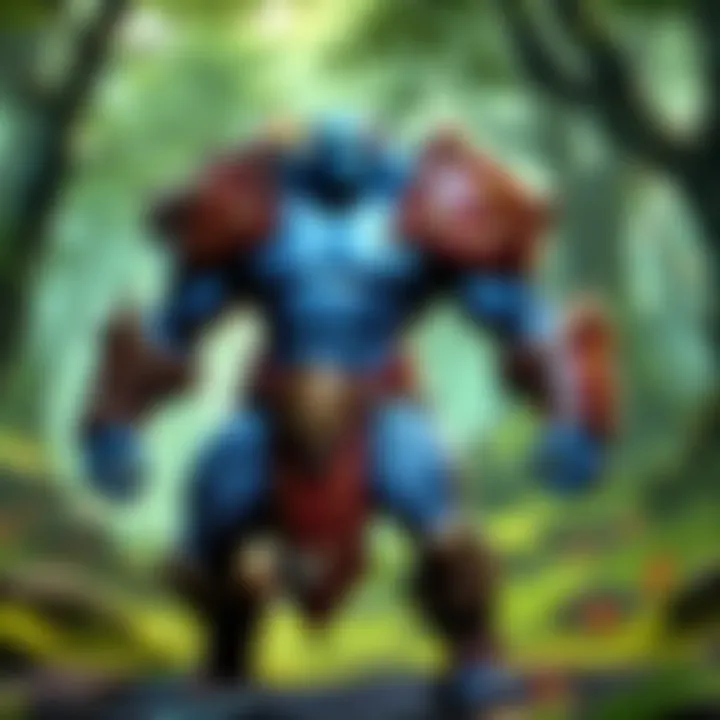
Intro
In the world of Dota 2, where skill and strategy reign supreme, the importance of a smooth frame rate can’t be overstated. A good frame rate, often measured in frames per second (FPS), can mean the difference between dodging that critical skillshot or becoming a sitting duck. Players, whether seasoned or just starting out, understand that high FPS directly correlates with improved responsiveness and overall gameplay experience.
This article will explore various techniques to optimize frame rates in Dota 2. We’ll touch on hardware upgrades, delve into software settings, and adjust in-game configurations. Our goal is clear: provide players with actionable strategies to achieve higher FPS which enhances in-game performance. As the saying goes, a level playing field makes for the best competition.
Why Frame Rate Matters
High FPS not only ensures smoother gameplay but also helps in maintaining visual quality and clarity, especially in fast-paced scenarios where every millisecond counts. When battling against an enemy team, lagging frames can spell disaster as you may miss crucial movement or timing. Thus, elevating your frame rate is not just a technical upgrade; it's a strategic enhancement vital for success in the rigorous arena of Dota 2.
Preamble
In the competitive world of Dota, every millisecond counts, and having a smooth frame rate can be the difference between victory and defeat. The ability to achieve high frame rates, or FPS (frames per second), not only enhances visual clarity but also elevates player response times. It creates a seamless gaming experience, allowing for better decision-making and reaction times in heated battles against opponents. By delving into the nuances of FPS optimization, players can significantly enhance their gameplay experience.
Higher frame rates lead to smoother animation, so players can catch those crucial moments that would otherwise slip by. For example, in a high-stakes match, the ability to react instantly to a team fight or dodge a crucial spell can hinge on how well the game performs on a player’s setup. Understanding and improving FPS also empowers players to extract maximum potential from their hardware, ensuring every game is played at its peak.
This article aims to examine both the hardware and software factors influencing frame rates in Dota. By systematically breaking down common issues and providing actionable insights, players of all skill levels can work towards achieving optimal performance.
Understanding FPS and Its Importance
FPS is not just a technical metric; it’s a vital element in how players perceive and interact with the game. Simply put, FPS refers to the number of frames displayed on the screen per second. A higher FPS translates to a smoother and more visually appealing experience. In fast-paced games like Dota, where precision is paramount, every increase in FPS can make crucial moments, like executing a perfect skill combo or escaping a gank, feel more fluid.
When the frame rate dips, players may experience lag or stuttering visuals, which can throw off their rhythm. A sudden drop in FPS, especially during intensive scenes with many animated elements, can lead to missed opportunities and costly mistakes. Thus, for any serious Dota player, understanding FPS and its implications is not merely an afterthought, but a necessity.
Players often debate what constitutes an acceptable FPS in gaming. While the goal is generally to reach 60 FPS for a smooth experience, some hardcore gamers argue for even higher rates, such as 120 or 144 FPS, particularly if their monitors support these rates. These players often participate in tournaments where millisecond responses and tactical precision are the name of the game. Therefore, for them, the focus on FPS can directly correlate with performance on the battlefield.
Overview of Common Frame Rate Issues in Dota
Diving into Dota, players may encounter several frame rate-related issues that could hinder their performance. Here are a few common ones:
- Hardware Limitations: Many players rely on older or less capable hardware, which can struggle to keep up with the demands of modern gaming. If the graphics card or CPU is outdated, it becomes challenging to maintain fluid FPS during engaging gameplay.
- Inconsistent Performance: Some setups may run smoothly one moment and lag the next without any apparent reason. This variability can lead to frustrating gameplay experiences, particularly during crucial moments.
- High Graphics Settings: Certain settings within Dota can be resource hogs. While high-quality textures and effects look appealing, they often come at the cost of lower FPS.
- Network Issues: Latency can also play a role in frame rate perception. If a player has a slow or unstable connection, it can affect how fluidly the game runs, leading to discrepancies between what a player sees and the actual gameplay.
- Background Applications: Many players may forget that programs running in the background can sap processing power from the game. These apps might not seem like much, but when combined, they can eat into the resources needed for a smooth frame rate.
Recognizing these issues is the first step toward addressing them. With the right optimizations, players can transform their Dota experience, making a marked difference in their competition-level gameplay.
Assessing Your Current Setup
When it comes to improving your frame rates in Dota, assessing your current setup is a foundational step not to be overlooked. Every player needs to understand that their gaming experience is heavily influenced by what is under the hood. Before diving into complex adjustments or expensive upgrades, examining your existing hardware and performance metrics lets you pinpoint weaknesses and strengths. This phase is critical, as it provides a clearer roadmap for the next steps in optimizing your FPS.
Knowing exactly what components you're working with serves a dual purpose: it not only helps in avoiding unnecessary expenditures but also puts you in a position to make educated decisions about upgrades. With seasoned players often discussing gear and specs, it can be easy to get swept up in trends without fully understanding your own setup.
Evaluating Hardware Specifications
Hardware specifications form the backbone of your gaming rig. It is imperative to have a look at the key parts such as the graphics card, CPU, and RAM. Each of these components plays a pivotal role in determining your frame rate.
- Graphics Card: The GPU is arguably the most crucial component for gaming performance. A more powerful card can handle graphics calculations more smoothly. Check model names such as the NVIDIA GeForce RTX 3060 or AMD Radeon RX 6700 to gauge if your hardware is up to the task.
- CPU: While the graphics card takes the spotlight, don’t disregard the CPU's role in rendering frames. Look for processors that can keep up with rendering tasks effectively. Something like an AMD Ryzen 5 5600X or Intel Core i5-11400 can serve well.
- RAM: Another key player here is RAM. Generally, 16GB should be the minimum for smooth gameplay, especially in multiplayer setups like Dota.
Taking a few minutes to gather the specifications ensures you have a good idea of what you’re working with. Using software tools such as CPU-Z or GPU-Z can help illuminate your system configuration.
Monitoring Performance Metrics
After evaluating hardware specifications, the next step is to monitor performance metrics. Having a clear understanding of how your current setup performs during actual gameplay is invaluable. Tools like MSI Afterburner or Fraps can help you keep an eye on FPS in real-time, temperature stats, and other vital metrics.
It's advisable to look out for:
- Frames Per Second (FPS): Obviously, your primary metric. Average, minimum, and maximum FPS tells you how well the game is running, along with possible fluctuations during team fights.
- CPU & GPU Usage: High usage might indicate a bottleneck that could be addressed with an upgrade or settings adjustments. If one component maxes out while the other sits idly, it signals a mismatch in your setup.
- Temperatures: Keeping an eye on temps can prevent thermal throttling. If your GPU or CPU runs too hot, it might throttle performance significantly, leading to lower FPS.
"In gaming, every frame counts. Monitor performance stats closely to make informed decisions on your setup."


By measuring these key factors, you pave the way for actionable steps toward better performance. Always remember that understanding what you currently have paves the way for a smooth transition into optimization techniques that will follow.
Hardware Upgrades for Enhanced Performance
When we talk about stepping up your game in Dota, hardware upgrades can be a game-changer. While optimal software configurations are critical, having the right hardware can transform your gaming experience. This section will explore different aspects of hardware upgrades that can enhance your frame rate, providing both immediate benefits and long-term gains.
Selecting the Right Graphics Card
At the heart of gaming performance lies the graphics card. Choosing the right one can make all the difference between a stuttering experience and smooth, fluid gameplay. For Dota 2, you should consider a card that supports DirectX 11, as this is essential to maximizing your visual quality while maintaining frame rates.
- NVIDIA GeForce RTX Series: Models like the RTX 3060 or 3070 are solid choices, balancing price and performance.
- AMD Radeon RX Series: Options such as the RX 6700 XT also perform exceptionally well in Dota.
It’s not just about the brand; look at the specifications. Pay close attention to VRAM. A good rule of thumb is at least 4GB of VRAM for comfortable gameplay at higher settings. Remember that performance varies with the resolution you play at, so choose wisely based on your monitor's capabilities.
Importance of a Good Cooling System
An often overlooked component is the cooling system in your rig. Factor in that a robust graphics card generates a lot of heat. If it overheats, performance can drop significantly—like a car losing speed going uphill. Keeping your components cool ensures that they operate at their optimal performance without throttling.
- Air Cooling: Good quality fans can make a world of difference. Brands like Noctua and beQuiet! offer excellent options.
- Liquid Cooling: This is usually more effective but also pricier. If you’re into overclocking or looking for quieter performance, it’s worth considering.
Having a clean airflow within your case is also vital. Dust can create blockages and increase temperatures, leading to significant performance dips during intense gaming sessions. Regular maintenance can't be stressed enough.
Upgrading RAM: A Necessary Step?
Now, you might wonder if increasing your RAM is a worthwhile investment. In many cases, the answer is yes! Dota 2 does not require a massive amount of RAM, but having at least 16GB allows for smooth multitasking and a better overall experience, especially when you have other applications running in the background.
- Dual-Channel Configuration: Make sure to run RAM in dual-channel mode. This configuration offers better bandwidth.
- Speed Matters: Look for RAM with appropriate speed ratings. Faster RAM can contribute to improved performance, but the difference may not be as substantial as with other upgrades.
"Optimal hardware is not just about meeting specifications; it's about anticipating your gaming needs and addressing them effectively."
Start by identifying what currently holds your setup back and prioritizing upgrades based on your specific gameplay style. Your performance in Dota 2 could turn from mundane to extraordinary simply by making these thoughtful adjustments.
Software Adjustments for Optimal FPS
Software tweaks can often make or break your gaming experience in Dota. Many players underestimate the power of optimizing software settings and drivers, believing that hardware upgrades alone will solve their performance woes. However, the layers of software running on your system play a crucial role.
When the right settings are applied, you can not only improve your frame rates but also ensure a more responsive gaming environment. With the competitive nature of Dota, every fraction of a second can be the difference between a well-timed ultimate and a missed opportunity. Thus, software adjustments become a tactical advantage rather than a mere technical requirement.
Updating Drivers and Software
Keeping your graphics drivers and other software up-to-date is vital for optimal gaming performance. Graphics processing units (GPUs) are constantly evolving, and new drivers are released regularly to enhance functionality and fix bugs. For example, NVIDIA and AMD frequently roll out updates that can noticeably improve FPS and stability in games, including Dota.
Installing updates can seem tedious, but neglecting it can lead to a less-than-ideal experience. Outdated drivers might not take full advantage of your hardware capabilities; in certain cases, they can even cause crashes or graphical glitches. Make it a habit to check for updates periodically.
"An ounce of prevention is worth a pound of cure." Keeping software fresh often means avoiding significant headaches later on.
Adjusting Graphics Settings in Dota
Dota has a myriad of graphics settings designed to balance visual fidelity and performance. Understanding these settings can empower you to tailor the game to your preference. Start with the basics: lowering the overall graphic quality can dramatically increase FPS. While high settings may look stunning, they can also tax your system. Here are some strategic adjustments you might consider:
- Reduce Textures: Switching to medium textures or even low can significantly unclutter your visual output and enhance frame rates.
- Turn Off Shadows: Shadows can add realism, but they also eat away at your performance. Turning them off or setting them to low can help.
- Disable Anti-Aliasing: This feature smoothens edges but can be an FPS killer. On lower-end systems, turning it off can make a worthwhile difference.
- Set V-Sync Off: While it prevents screen tearing, it can also limit your frame rates. Turning it off can give you the upper hand in crucial moments.
Planning your graphic settings strategically lets you maximize performance while minimizing visual compromise.
Disabling Background Applications
One unsuspecting menace to your FPS lies in the background applications running on your PC. Many players forget that programs like web browsers, music players, or even system updates can sap precious resources away from Dota. To ensure that your game runs smoothly, take some time to close any unnecessary applications before you launch Dota.
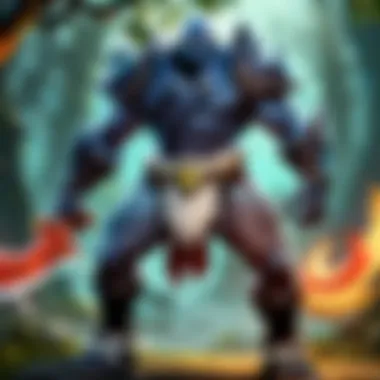
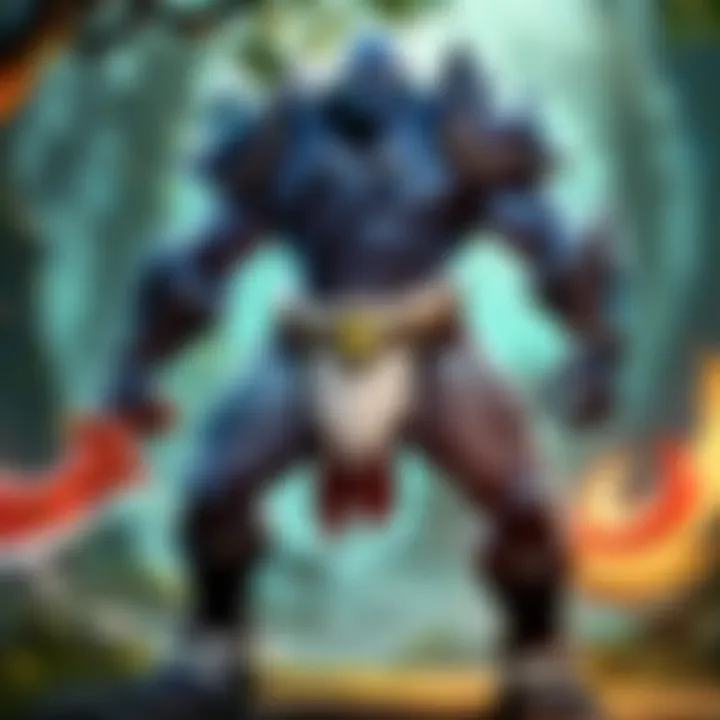
The process is fairly straightforward:
- Check your system tray and close applications you don't need.
- Open the Task Manager (Ctrl + Shift + Esc) to see if any background processes are consuming CPU or memory resources.
- Disable automatic updates for non-gaming applications when you're about to play; there’s nothing worse than having your game interrupted mid-battle.
Prioritizing Dota will often yield a smoother gameplay experience, so don't let distractions cost you an edge in your matches.
In-Game Settings Adjustments
In the world of Dota, every frame counts. Players often find themselves navigating through fast-paced game scenarios, where split-second decisions can make all the difference. This is why in-game settings adjustments are paramount in achieving a higher FPS. A well-tuned game allows for smoother gameplay and greater responsiveness, which can lead to more successful strategies and ultimately, victories.
Customizing Video Settings
Adjusting the video settings in Dota can be a game changer. The visual options offer a wide range of customization that can impact not only aesthetics but also performance. Here are some key settings to tweak:
- Texture Quality: Lowering texture quality can significantly improve FPS. High-resolution textures demand more from your graphics card, and when the pressure's on, scaling them back can lead to smoother performance.
- Shadow Quality: Shadows, while adding depth to the game, are resource-heavy. Setting shadows to a lower quality or turning them off altogether might help in optimizing frame rates.
- Anti-Aliasing: This setting smoothens the edges of objects, but it can be taxing on your GPU. Consider using lower levels or turning it off if you notice performance drops.
When adjusting these settings, it’s crucial to strike a balance. You want the game to look good enough to enjoy while also maintaining the highest possible frame rates. Keep in mind that what works for one player might not be the best for another, so experimenting with different configurations can also provide useful insights.
Resolution vs. Performance
The tug-of-war between resolution and performance is central to gaming experiences. In Dota, higher resolutions often equate to clearer images, which is appealing; however, this clarity comes at the cost of performance. Here’s what you should consider when weighing these factors:
- Resolution Impact: Playing at 4K resolution might sound appealing, but the frame rate may suffer unless you have top-notch hardware. If you're operating on a mid-range system, lowering the resolution to 1080p or even 720p may enhance performance significantly.
- Dynamic Resolution Scaling: Dota 2 offers this feature, allowing the game to automatically adjust resolution based on your current frame rate. This can ensure smoother gameplay during intense moments without permanent changes to your preferred resolution setting.
Ultimately, understanding how your hardware handles different resolutions is key. Keeping an eye on how FPS is impacted can guide your decisions as you tweak these settings. For many players, a mid-level resolution paired with well-optimized graphics settings proves to be the sweet spot, allowing for a responsive experience without the headaches of lag.
_"In the fast-paced arena of Dota, everything from frame stability to resolution affects performance. Adjustments should be made to enhance interaction, rather than just graphical appeal."_
Adjusting in-game settings is not merely about personal preference; these choices can drastically influence performance and gameplay quality. Every player’s setup is unique, and finding the right balance will lead to a more enjoyable and competitive game.
Networking Considerations
In the world of Dota, quite a bit of the action happens online. A smooth gaming experience entails not just hardware or software optimizations but also optimal network conditions. For players looking to get the maximum frame rate, understanding network dynamics becomes essential. You can have cutting-edge hardware and the latest game patches, but a laggy connection can wreck your gameplay. Let’s explore how to improve your Dota experience through effective networking strategies.
Understanding Latency and FPS Correlation
Latency, often referred to as ping, is a measurement of the time it takes for your actions to be reflected in-game. High latency results in players experiencing delays that can severely hinder gameplay. When your character takes a second to react, it can mean the difference between victory and defeat. Essentially, FPS and latency are intertwined.
- What Does This Mean for FPS? Higher latency increases the time it takes for frames to be rendered. When your connection is shaky, your FPS may drop, causing a sluggish performance.
- The Ideal Situation: Ultimate performance occurs when latency is minimized. A well-optimized connection enables quicker frame rendering, promoting a smoother experience overall. Players often find that their FPS boosts when latency dips, leading to more enjoyable engagement in matches.
Remember: Consistently monitor your ping and take proactive steps to address high latency. This could mean switching to a wired connection from Wi-Fi or using an internet connection less prone to interruptions.
"Good internet is like oxygen for gamers – you don't notice it until it's bad."
Optimizing Network Settings
Your network settings can be a game changer if tweaked correctly. Here are some strategies to consider for enhancing your gaming experience:
- Utilize a Wired Connection: A direct Ethernet connection typically provides more stability compared to Wi-Fi, minimizing potential packet loss and improving both ping and FPS.
- Router Placement matters: Ensure your router is situated close to your gaming setup, reducing potential interferences. Walls and appliances can disrupt signal strength.
- Quality of Service (QoS) Settings: Many modern routers come with QoS settings that prioritize gaming traffic over regular internet use. Adjust these settings to ensure Dota traffic takes precedence.
- DNS Server Change: Sometimes, switching to a more optimized DNS server like Google DNS can yield improved connection speeds.
- Limit Network Usage: Make sure that during your playtime, other devices on the same network aren’t hogging bandwidth. Streaming, downloads, and other activities can negatively impact your ping.
By fine-tuning these network settings, players can significantly enhance their experience. Remember, even the best hardware cannot compensate for a poorly configured network.
Make networking a priority in your quest for higher FPS in Dota. The smoother the connection, the better your gameplay will be.
Insights from the Community
In the world of Dota, community insights can often hold the key to unlocking potential enhancements in frame rates. Players from varying backgrounds share experiences and techniques that can be transformative for both newcomers and seasoned gamers alike. Tapping into this collective knowledge is not only beneficial for learning, but it fosters a sense of camaraderie among players who are all striving for that performance edge.
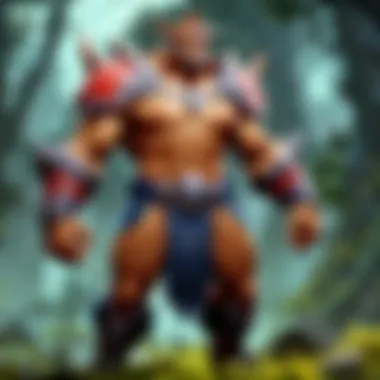
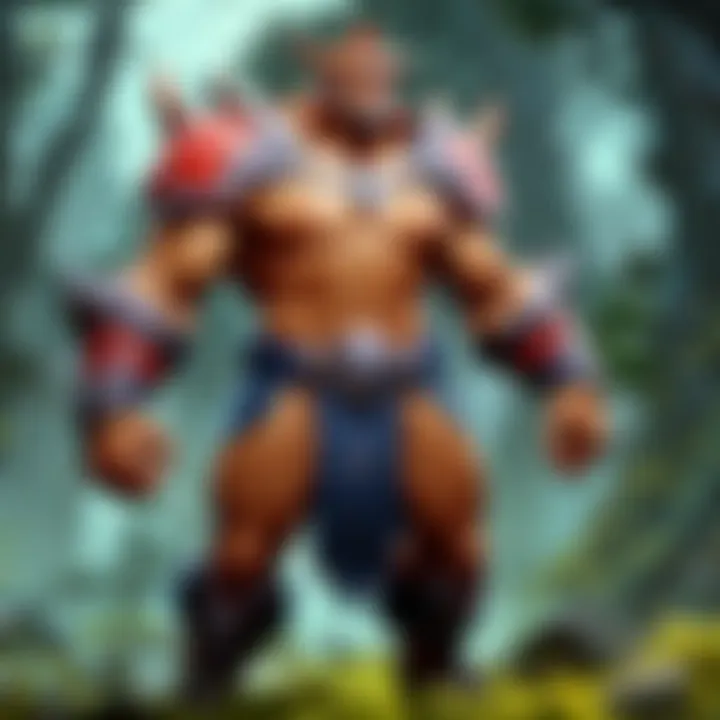
Benefits of community insights:
- Real-world applications: Players often offer practical tips that stem from firsthand experiences, making their advice valuable and applicable.
- Diverse strategies: With thousands of unique setups in the community, diverse strategies come into play. Whether it's a low-end setup or a high-end gaming rig, there are always tweaks that can make a difference.
- Adapting to updates: The game is constantly evolving, with characters and mechanics shifting over time. Community insights help keep players in tune with the latest optimizations.
Sharing advice on forums, social media platforms, or streaming channels can help pinpoint specific solutions to frame rate struggles. By pooling knowledge, gamers can learn from the successes and failures of others, making the road to higher FPS much more navigable.
Player Tips and Best Practices
Among the crux of community insights are the nuggets of wisdom shared by players from all walks of life. Here are a few best practices that have risen to the top, often echoed across forums and discussions:
- Resolution Tweaks: One common theme is adjusting resolution settings. Many players suggest lowering the resolution while adjusting in-game settings to find a sweet spot that maintains visual fidelity without sacrificing performance.
- Texture Quality: Shifting texture settings plays a significant role for many players. Lowering texture quality can give substantial performance boosts, particularly on older systems.
- Windowed vs. Fullscreen: Depending on personal preference and hardware, toggling between windowed and fullscreen modes often surfaces as a suggestion. It might provide smoother performance or minimize latency depending on the situation.
- Use of Auto-Settings: Some have found that utilizing the auto-optimization feature can yield decent results. The game recognizes the specs of your rig to adjust settings accordingly, allowing for a good starting point.
Learning from Pro Gamers
When it comes to FPS optimization, pro gamers hold a wealth of knowledge. Their expertise, gained from hours of practice and performance analysis, translates into actionable steps for everyday players. Pro gamers often face similar performance issues, making their approaches to tackle these problems highly relevant. Here’s what can be gleaned from their practices:
- Dedicated Hardware Monitoring: Many professional players incorporate tools that monitor their hardware performance in real time. This practice helps in tweaking settings instantaneously based on performance feedback.
- Control over Environment: Pros often emphasize the importance of maintaining a stable environment for gaming. Regularly clearing out dust from components can help prevent overheating, thus keeping frame rates consistent.
- Tailored Settings: Influencers and competitive players frequently share their personal settings through streams and social media. Adopting and adjusting these settings can sometimes serve as a shortcut for achieving better performance.
"The frame rate you achieve isn't solely a number; it can be the difference between victory and defeat. Every frame counts, literally."
The wisdom gleaned from community insights not only adds variety to approaches but also emphasizes the importance of flexibility in optimization strategies. Each player’s journey is unique, and respecting that journey while learning from it underscores the collective drive to improve within the Dota community.
Evaluating the Impact of Changes
After making adjustments to your system and in-game settings, it�’s crucial to take a moment to evaluate the impact of those changes. Understanding how these modifications influence your frame rate and overall performance is like striking a cord in your gameplay; it can make or break your experience in Dota. Knowing if what you've implemented brings measurable improvements not only aids in validating your efforts but also gives you a clearer path for future optimizations.
Comparing Performance Metrics
When it comes to assessing the results of your tweaks, comparing performance metrics is essential. You shouldn’t just assume everything is running smoother because the game feels better; there are clear, quantifiable measurements that can support or debunk that assumption. Start by using tools like Fraps or MSI Afterburner to track your frames per second (FPS) before and after adjustments.
- Frame Rate: This is the most direct measure of performance. Look at the average FPS over a gameplay session, not just peaks.
- Frame Time: This measures the time each frame takes to render. Lower frame times mean more consistent performance.
- CPU and GPU Usage: Knowing how much of your CPU and GPU you are using can inform you whether your upgrades are making a meaningful difference.
Make sure to test under the same conditions. For instance, engage in the same scenarios, play during peak times, and with similar network conditions. This controlled approach is crucial in ensuring that the performance changes you observe can be attributed directly to your recent modifications.
Continuous Monitoring for Stability
Stability over time is another piece to the puzzle. Just because things are running smoothly now doesn’t mean they will be the same two or three hours later. It might be tempting to bask in the glory of a successful upgrade, but keeping an eye on those metrics can prevent future headaches. Implement a monitoring routine where you check your performance data regularly.
- System Health Monitoring: Use software that can check the temperature of your CPU and GPU, as overheating can lead to throttling.
- Performance Spikes: Record whether there's any sudden drop in frame rates during critical gameplay moments. This will help you determine if these issues might be related to network problems or system instability.
You can even jot down notes during gameplay sessions to see how changes affect your experience. Noticing trends over time can provide invaluable insights into whether your optimizations are holding up under various conditions.
"Continuous evaluation is key to maintaining peak performance. If you let your guard down, you might find yourself back to square one."
The End
In wrapping up our exploration into optimizing frame rates, it’s clear that achieving a higher FPS in Dota is not just about tweaking a few settings here and there. It requires a methodical approach that encompasses understanding both hardware and software capabilities.
Recap of Effective Strategies
As we've discussed, a well-rounded strategy includes evaluating and possibly upgrading your hardware. The right graphics card can make a world of difference, while ensuring your cooling system is adequate prevents overheating, which often leads to performance drops.
Software settings also play a vital role. Regular updates, adjusting graphics settings, and making sure that background apps are kept in check can lead to significant improvements in your gameplay. Finally, in-game adjustments, particularly around resolutions and video settings, can strike the right balance between visual fidelity and performance.
- Evaluate Your Hardware: Regularly assess your PC’s components to check for bottlenecks.
- Upgrade Wisely: Invest in a quality graphics card and sufficient RAM.
- Adjust Software Settings: Keep your systems and drivers updated, and tailor your Dota settings for optimal performance.
- Experiment with Game Settings: Find what works best for your setup between performance and visual quality.
Encouragement for Ongoing Improvement
It’s essential to view this not just as a one-time effort but as part of a continuous cycle of improvement. The world of gaming is ever-evolving, with new updates and enhancements coming out frequently. Staying proactive can keep your setup relevant and efficient. Regularly revisiting your configurations based on the latest patches and hardware advancements could keep you ahead of the pack.
"Adjusting your strategy as the game and hardware evolve is crucial to maintaining peak performance in competitive environments."
Moreover, engaging with the community—sharing your tweaks and learning from others—can lead to remarkable insights. Whether it’s checking platforms like Reddit for the latest tips or learning from pro gamers, the knowledge shared can be an invaluable resource.
In the end, investing time into optimizing your frame rates not only enhances your own gaming experience but can give you that extra edge in competitive play. Embrace the process, and keep pushing the boundaries of performance.



