Enhancing Game Performance: Lowering Ping in Dota


Intro
In the world of Dota, a mere fraction of a second can mean the difference between victory and defeat. It’s not just about how well you control your hero or how effectively your team coordinates their abilities; it’s also about the latency of your connection. Ping, a term every gamer is familiar with, is a critical player in online gaming performance. Understanding ping and looking for ways to improve it can elevate your entire gaming experience. Let’s dive deep into the nuances that comprise the vital aspect of connectivity in Dota.
Importance of Low Ping
A lower ping equates to quicker reactions in-game. When your ping is optimal, your commands are registered almost instantaneously, leading to smoother gameplay and timely execution of strategies. High ping, on the other hand, creates a delay, often manifesting as a frustrating lag that can disrupt gameplay. Thus, athletes in cybersports and casual gamers alike must consider ping as a crucial factor in enhancing their gaming performance.
Factors Influencing Ping
Several variables come into play when discussing ping. Some common factors affecting your ping include:
- Geographic Distance: The farther you are from game servers, the higher the latency.
- Internet Quality: The type of connection—fiber optic, DSL, or cable—plays a significant role.
- Network Congestion: A busy network can lead to increased ping times, especially during peak usage hours.
- Hardware Setup: The quality of your router and other network components may also impact your latency.
By understanding these elements, players can identify areas for improvement and optimize their connection for a better Dota experience.
Optimizing for Performance
To dig deeper, we will discuss practical strategies you can employ to lower your ping and refine your overall gameplay experience. Dealing with network issues can be daunting, but with some simple measures, the path to improvement becomes clearer. This guide will help you navigate through these methodologies, ensuring that every player, irrespective of skill level, can take actionable steps toward achieving lower ping times.
Understanding Ping
In the realm of online gaming, particularly with a strategic title like Dota, ping acts as a linchpin of the overall experience. It determines how quickly your actions resonate in the game server and how real-time your in-game reactions are. Grasping what ping entails is foundational for any player hoping to enhance their gameplay performance.
Definition of Ping
At its core, ping refers to the time it takes for a data packet to travel from your computer to a server and back again—measured in milliseconds. Thus, if you see a ping value of 20ms, it means the data made the round trip in just twenty milliseconds. The lower this number, the better, since a quicker response time translates into more seamless interactions within the game, reducing delays that could affect key gameplay moments. This measurement is integral to understanding your connectivity with the game.
Importance of Ping in Online Gaming
Why does ping matter so much? Well, in a fast-paced environment like Dota, every millisecond can be a game-changer. You might find yourself in a tense standoff, waiting to unleash that ultimate ability, only for a delayed response to cost you a crucial advantage. High ping can lead to what many gamers refer to as "rubberbanding," where your character unpredictably jumps back and forth on the screen, making strategic positioning nearly impossible. Moreover, a persistent high ping can lead to frustration, adversely affecting player satisfaction and overall performance. For those in competitive gaming, consistently low ping can be the difference between triumph and defeat.
Ping Measurements: Interpreting Results
Measuring ping can be straightforward, as it often requires simple commands or built-in tools in Dota itself, yet interpreting those numbers necessitates a little finesse. A ping measurement under 30ms is generally seen as excellent, while anything below 50ms is acceptable for most players. However, once you start creeping into the 100ms territory and beyond, it’s time to address the issue.
"Understanding how ping works can be the first step toward mastering it."
Moreover, it’s essential to consider other factors that might be affecting your ping reading, like network congestion or server issues, instead of merely pointing fingers at your own hardware. Putting it simply, a consistent monitoring of ping can lead to informed decisions about when to game and how to optimize your setup for the best performance possible. Keeping an eye on these values can help avoid nasty surprises during intense competition.
Whether you are a seasoned Dota player or a newcomer eager to climb the ranks, understanding ping clearly and its implications is your first step to optimizing your overall gaming experience.
Factors Affecting Ping
Understanding the factors that affect your ping is crucial for fine-tuning your gaming performance in Dota. Ping, essentially the time it takes for data to travel between your computer and the game server, can be influenced by various elements. By mastering these factors, players can maneuver towards more stable and responsive gameplay, elevating their overall experience.
Geographic Distance to Servers
One of the most significant determinants of ping is the geographical distance between players and game servers. Simply put, the further you are from the server, the longer the data packets need to travel, which inevitably increases ping times. For example, if you're in Europe and playing on a North American server, you might well be staring at a ping of over a hundred milliseconds.
To avoid this, it's advisable to select game servers that are closest to your physical location. Many games, including Dota, allow you to pick from multiple regional servers. Not only does this help in reducing latency, but it can also enhance overall match quality by helping ensure a dedicated player base in each region.
Network Congestion
Network congestion happens when many users are trying to access the internet at the same time. It’s like a highway during rush hour—traffic slows down, and it takes longer to reach your destination. Similarly, if your neighbors are streaming movies or if multiple devices in your home are connected and using bandwidth, your ping can suffer.
To mitigate this issue, consider scheduling gameplay during off-peak hours when fewer users are online. Besides that, optimizing your home network can help manage congestion. Also, using quality of service (QoS) settings on your router to prioritize gaming traffic can make a difference. This way, your packets get to the server without getting stuck in deadlock traffic.
Hardware and Network Configuration
Your hardware plays a pivotal role in determining your ping. Using outdated or subpar equipment can create bottlenecks that increase latency. For instance, an old router might not handle traffic efficiently, leading to slower response times. Connecting through Wi-Fi may add another layer of complexity; wireless signals are often less reliable than wired connections.
Therefore, consider upgrading to a modern router that has capabilities for handling high-speed gaming. Additionally, check your network configuration—ensuring that all your network drivers are up to date can also contribute to reducing latency. If you’re feeling adventurous, tinkering with router settings might yield some surprising benefits.

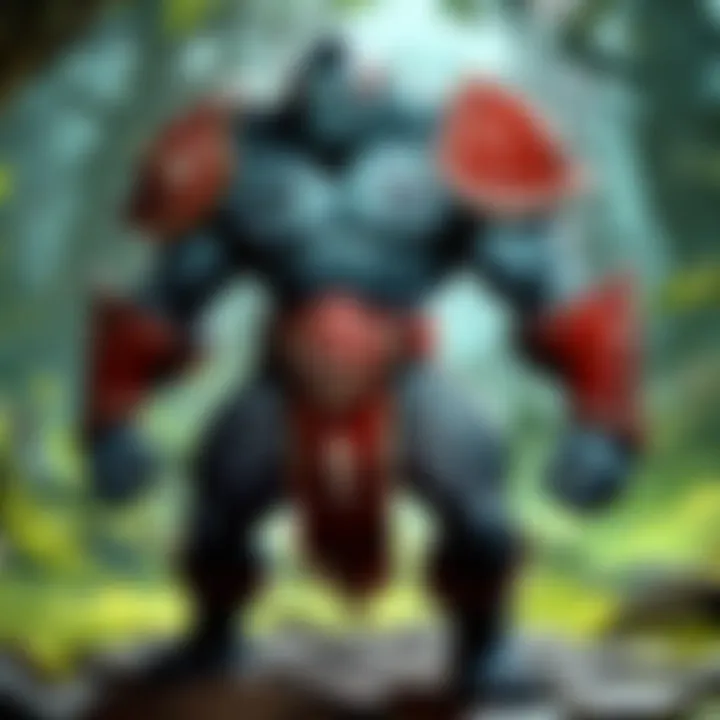
ISP Quality and Routing
Your Internet Service Provider (ISP) is your lifeline to the gaming world. The quality of their network and how they route your data can greatly affect latency. Some ISPs prioritize gaming traffic better than others, resulting in lower ping times.
An unstable or poorly performing ISP can add unnecessary hops in the data routing, which slows down the connection. If you find your ping is consistently high, it might be worth considering switching ISPs or upgrading your existing plan. Do a bit of research; many forums and community platforms like Reddit have discussions where users share their experiences with ISPs, some of which might provide insights relevant to your location.
"A good ISP can make all the difference when you’re deep into a match; without quality routing, you're just waiting for the game to catch up!"
By keeping these factors in mind, you can gain a solid grasp of how multiplayer gaming works in relation to latency and connection quality. Taking the time to analyze your environment and settings can pay off enormously in your Dota gameplay.
Measuring Your Ping
Measuring your ping is the first step towards achieving a more responsive gaming experience, especially in a fast-paced environment like Dota. Knowing exactly what your ping is not just a number; it's a reflection of your connection quality. A comprehensive understanding of ping measurement allows players to gauge their competitive edge and make informed decisions to enhance gameplay.
Having a handle on your ping can help relate directly to in-game actions. A lower ping means commands travel quicker from your mouse to the server, reducing the chance you'll find yourself in a sticky situation where your character doesn't respond as intended. Recognizing this importance is crucial. Players often overlook this nuance, thinking it’s just about their skill level or game knowledge. But let's be real here, you could be a wizard with spell combos; if your connection's lagging behind, that skill won't shine through.
How to Test Your Ping
Testing your ping is straightforward, and there are different methods to do so. One of the easiest approaches is through your operating system's command prompt.
- Using Command Prompt: Open the command prompt and type in and hit enter. You'll quickly see the response times.
- Ping Testing Websites: Websites like Speedtest.net and Pingtest.net allow you to check your ping with just a couple of clicks. Just visit and start the test.
- In-Game Options: Many games, including Dota 2, provide a built-in ping test in the settings. This will specifically show you the ping to their servers, which is what you primarily care about. Look for the network settings in the game.
- Third-Party Tools: Programs like WinMTR or PingPlotter can give you a deeper analysis over time, showing not just the direct ping result but also any packet loss.
Getting an accurate picture of your connection is essential. Perform these tests during different times of day to understand your average ping over time versus peak hours, which could be useful if you notice latency during matches.
Interpreting Results from Ping Tests
Interpreting the results from ping tests is where things can get dicey for some, but it's fundamentally about understanding the implications of your numbers.
- Ping under 20 ms: That’s lightning fast. You can consider yourself in the golden zone. Your actions will almost immediately register in-game.
- Ping between 20 ms to 50 ms: This is still quite respectable. You shouldn't have any significant issues, although you might notice some responsiveness when competing with players in the lowest range.
- Ping between 50 ms to 100 ms: Now we're edging into potentially problematic territory. You might start to feel a little delay, particularly when engaging in adaptive fights.
- Ping over 100 ms: This is like playing with one hand tied behind your back. Expect considerable lag, which can cause frustration and impact your gameplay quality.
It's also worth noting that consistently high ping or irregular spikes, known as “ping spikes,” can be detrimental. If your ping jumps erratically even if it averages low, take that as a cue to investigate further. Various factors can contribute, like background applications or issues from your Internet Service Provider. Here, a deeper dive into optimizing connections could come in very handy.
Improving Your Ping
Improving your ping is not just a nice-to-have; it’s the bedrock of a smoother gaming experience in Dota 2. When talking about gaming performance, any delay or hiccup can mean the difference between a victorious initiation and a missed opportunity. Lower ping translates into responsiveness, meaning that your commands register faster, allowing for proactive gameplay rather than reactive survival. Moreover, in high-stakes matches, each millisecond counts, and a lag-free experience can contribute to winning crucial engagements.
Choosing the Right Internet Plan
Selecting the right internet plan should be your first step toward improving ping. Different plans offer varying speeds and bandwidths. Generally, you want a plan that provides sufficient upload and download speeds. Think of it this way: if you’re on a slow highway, you can expect plenty of potholes and delays in reaching your destination. A typical gamer might benefit from broadband plans that offer at least 25 Mbps download and 3 Mbps upload, but if you’re serious about Dota, consider plans with symmetrical uploads and downloads of at least 100 Mbps.
It’s not just about speed; the type of internet connection matters too. Fiber-optic connections usually produce lower pings compared to DSL or cable plans.
Optimizing Your Router Settings
Optimizing your router settings can significantly influence your gaming performance. Start with the basics: ensure your router is updated with the latest firmware. This can eliminate bugs and improve overall function. Then consider changing your Quality of Service (QoS) settings to prioritize gaming traffic over other types. This configuration can help in ensuring stable ping during gaming sessions, particularly when multiple devices are connected to the same network.
Utilizing a Wired Connection
Switching from a wireless to a wired connection can dramatically reduce ping. Wireless connections, though convenient, often suffer from interference from various sources including walls, other electronics, and even the weather. A well-positioned Ethernet cable directly connecting your computer to the router provides a stable connection that minimizes latency. Think of it like running a marathon; if you’re tripping over all sorts of obstacles, your performance will be off. A wired setup allows you to “run” without those hurdles.
Minimizing Background Applications
While you’re gearing up for a match, ensure you close any unnecessary applications that might be hogging your bandwidth. This includes streaming services, large downloads, or even software updates. Every bit of data your router processes takes away from your gaming experience. Many gamers use task managers to monitor their network usage and cut off non-essential applications. The goal is to create a streamlined environment unique to your gaming needs.
Evaluating and Switching ISPs
Sometimes, the issue isn’t on your end at all but rather with your Internet Service Provider (ISP). Evaluating your current provider's performance might reveal inadequacies in service. If you consistently experience high ping despite optimizing your setup, it could be time for a switch. Research local ISPs, read reviews on platforms like Reddit or Facebook, and get a feel for the community’s experiences. Some providers specialize in catering to gamers and offer better connection stability and latency rates. Remember, just like players, ISPs have various strengths and weaknesses.
By taking these steps seriously and understanding how each component interacts with your ping, you can enhance your overall gaming experience in Dota. Whether it's choosing the right internet plan or simply switching to a wired connection, each adjustment brings you closer to optimized gameplay.
Latency and its Impact on Gameplay
Latency plays a crucial role in online gaming environments, particularly in fast-paced games like Dota. The term refers to the delay between a player's action and the corresponding reaction in the game. This small gap, measured in milliseconds, can significantly affect gameplay, leading to consequences that players may not readily perceive but will deeply feel. Understanding how latency influences your in-game experience and strategies can be pivotal for enhancing your performance and teamwork.
Understanding Latency in Gaming
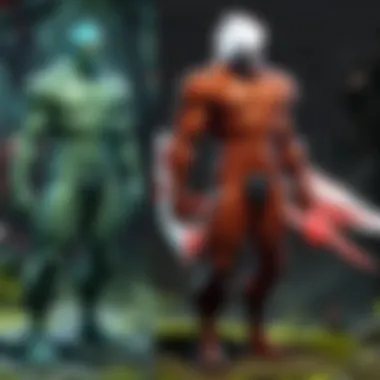
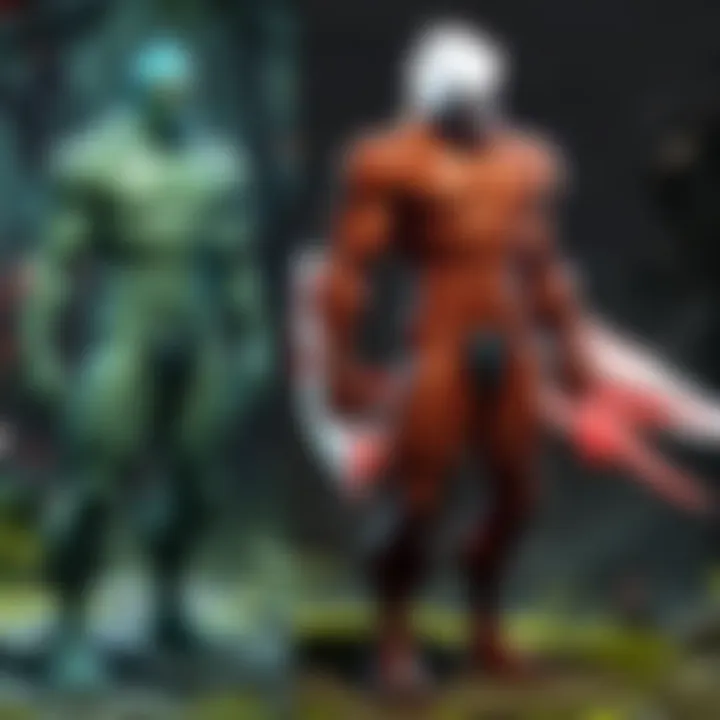
Latency, in a gaming context, can be likened to the speed of a conversation. If you ask a question and the answer comes back minutes later, the flow of dialogue is disrupted. The same concept applies to gaming, where any delay alters your ability to make timely decisions. In simple terms, latency refers to the time it takes for data to travel from your device to the game server and back. We measure it often in milliseconds (ms), where lower numbers denote better performance.
Several elements contribute to latency, including:
- Network Path: The route data takes through various networks can influence latency. If the data has to hop around multiple servers or cross great distances, delays can add up.
- Processing Time: Time taken by your device to process actions also contributes. A slower device may incur more latency.
- Server Load: A server under heavy load might take longer to respond to requests, thus increasing the lag experienced by players.
Over time, players develop a better sense of acceptable latency levels. For example, a latency of 20-30ms is often considered ideal for competitive gaming. Anything above this threshold may start impacting gameplay noticeably.
The Effects of High Latency
When latency climbs too high, players can experience phenomena such as lag, rubberbanding, or even stuttering graphics. These issues are not just frustrating; they can alter the outcome of games. Imagine initiating a decisive play in Dota but seeing your character lag half a second behind your input. This can lead to missed opportunities that might have turned the tides of battle.
Common effects of high latency include:
- Input Delay: Your commands may not register in real-time, making it harder to execute precise maneuvers.
- Poor Synchronization with Team: Dota relies heavily on teamwork; high latency can disrupt coordination, leading to confusing gameplay and missed chances for combos.
- Disrupted Game Flow: The pacing of the game can feel off-kilter with high latency, leaving players vulnerable and unable to engage appropriately.
- Increased Mistakes: As the lag builds, players may become more prone to errors, leading to a cascading effect where one mistake can snowball into a lost match.
"The only thing worse than losing is losing while lagging, where every failure feels magnified by the delay."
Investing time in understanding latency can be your secret weapon. Good strategy and awareness can mitigate some of these issues, allowing you to adapt and enhance your gameplay, despite any problematic connections.
Technological Solutions for Better Ping
In the realm of online gaming, particularly within the intricate battlegrounds of Dota, achieving optimal ping isn’t just a goal; it’s a necessity. Technological solutions can be pivotal in bridging the gap between gameplay and connectivity issues. In this section, we will shed light on various tools and strategies that can help in minimizing latency and enhancing your gaming experience.
Each of the solutions discussed here comes laden with its unique benefits, so understanding how they work can make a significant difference. Whether you're diving deep into competitive play or just enjoying casual matches with friends, improving your ping can transform your experience from frustrating to phenomenal.
VPNs: Pros and Cons
VPNs, or Virtual Private Networks, serve as a means to route internet traffic through a private server. This can provide various advantages, such as increased security and access to geo-restricted content. However, when it comes to gaming, their impact can be a mixed bag.
Pros:
- Enhanced security: When gaming, keeping your data safe is paramount. A VPN can encrypt your connection, making it harder for potential attackers to intercept your data.
- Bypassing throttling: Some Internet Service Providers (ISPs) may deliberately slow down your connection during gaming sessions. A VPN might help you bypass this throttling.
- Accessing regional servers: If certain servers are unavailable in your region, using a VPN can allow you to connect to servers that are otherwise restricted.
Cons:
- Increased latency: Connecting to a VPN might add additional hops in your network path, which could end up increasing your ping.
- Potential speed drop: While some VPN services boast fast connections, many can slow down your browsing and gaming speeds, negating any advantages.
QoS Settings: Prioritizing Your Gaming Traffic
Quality of Service (QoS) settings on your router can effectively prioritize your gaming traffic over other types of network use. What this means in simpler terms is that it helps allocate more bandwidth to your gaming device, ensuring smoother gameplay even when other devices are active on the same network.
To set up QoS:
- Access your router’s settings through your web browser.
- Locate the QoS section to enable it.
- Identify your gaming device by its IP address or MAC address.
- Assign it a high priority setting.
This way, when there are multiple users streaming videos or downloading large files, your gaming packets take precedence. The difference can be quite noticeable, helping you maintain lower ping and reducing lag during crucial moments in a match.
Game Mode Features on Routers
Several modern routers come equipped with dedicated gaming modes designed to optimize traffic for gaming applications. Engaging this feature can help ensure that your connection is as direct and efficient as possible.
Benefits of game mode:
- Minimizes latency by optimizing packet handling, which is crucial during competitive play where every millisecond counts.
- Reduces lag spikes while you’re gaming, helping you stay in the zone without any interruptions.
Setting up game mode often involves just a toggle switch within your router settings. What’s worth noting is that while this feature is helpful, it's best complemented with other strategies discussed here to achieve that coveted low ping.
"Every bit of technology that boosts our connection can influence not just how we play but how we experience the game itself. Low ping isn't just a luxury; it's an essential part of competitive gaming."
Understanding the balance and trade-offs involved in each of these technological solutions will empower you to make informed decisions based on what matters most in your gaming experience.
Regional Servers and Their Importance
When diving into the world of online gaming, especially in a highly competitive arena like Dota, the choice of server can make or break your experience. Regional servers serve as the cornerstone of connecting players, vastly influencing ping times and overall performance. Opting for the nearest server not only reduces geographical latency but also enhances the gaming experience through quicker response times.
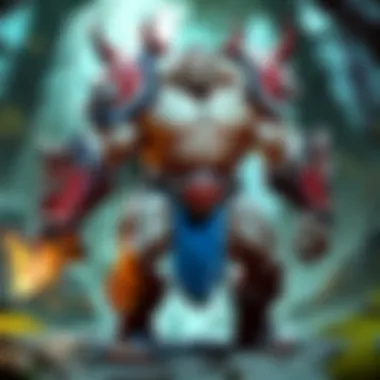
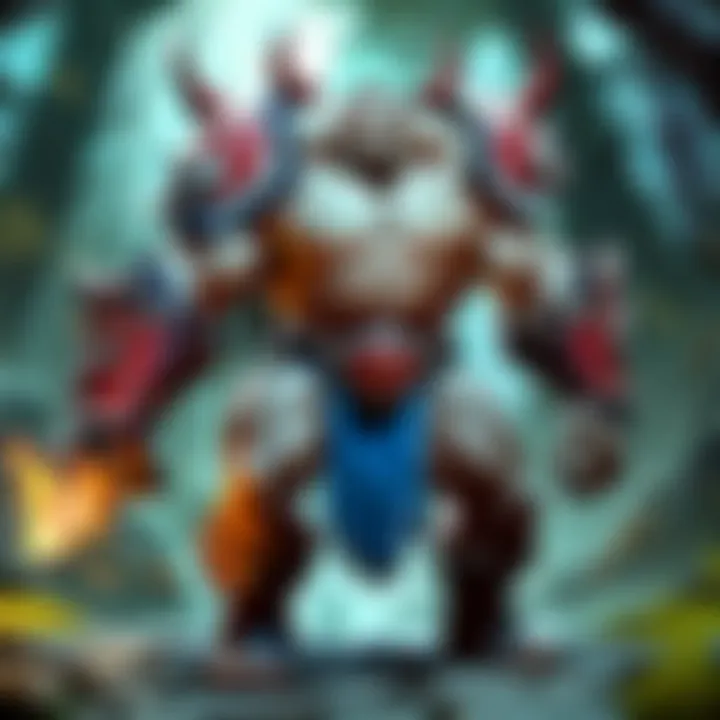
A low ping is crucial, particularly in a game where every millisecond matters. It dictates how swiftly you can react, cast spells, or make strategic decisions. Selecting the right regional server provides a vital edge, allowing for smoother gameplay and increased enjoyment. Access to dedicated servers also means that the matchmaking system can gather players of similar skill levels more efficiently, which contributes to a more balanced gaming environment.
Choosing the Right Server
Choosing the ideal server is akin to selecting the best venue for a concert—location plays a significant role in the experience. Players need to know the geographical distance to the server and select one that minimizes this distance.
There are a few factors to keep in mind while making this decision:
- Location: Always opt for a server that's closest to you. This reduces the distance data travels, helping to keep ping low.
- Server Load: Sometimes, low ping servers can be overcrowded. If possible, check the server load and opt for one that isn't teeming with players.
- Regional Preferences: Certain servers might cater to specific regions—like North America, Europe or Southeast Asia. It’s crucial to align your choice with your geographical location for optimal results.
Taking these considerations into account makes a substantial difference. With tools like ping tests and community recommendations available online, such as those found on reddit.com, players can make informed choices that better their gameplay experience.
Impact on Matchmaking and Performance
The choice of regional server has a ripple effect on matchmaking and overall performance in Dota. If you’re playing on a server that is distant or overloaded, this can worsen your ping, leading to frustrating lag issues. In competitive gaming environments, lag can lead to missed game-changing moves, leaving you at a competitive disadvantage.
A well-chosen server allows for:
- Fair Matchmaking: When players are optimally matched based on skill levels and ping, the chances of enjoying a fair fight increase significantly. That leads to games where players feel they have a real shot at victory.
- Enhanced Performance for Strategies: Quick reactions are a must in Dota. A lower ping near your regional server lets you execute strategies more seamlessly, helping you to counter opponents better.
- Community Engagement: Different regions often have their own gaming cultures. By choosing the appropriate regional server, you can engage with local players, making the gaming experience richer and more enjoyable.
Always test your ping on various servers; it’s worth the effort to find the one that suits your connection the best.
In the end, recognizing the significance of regional servers in gaming is vital for optimizing your overall Dota performance. Make sure to carefully assess your options and know that every fraction of a second in competitive gaming counts.
Community Experiences and Insights
Diving into the world of Dota, one cannot overlook the invaluable treasure trove of knowledge held within the community. The importance of community experiences and insights in optimizing ping cannot be underestimated. Players from different corners of the world share a common goal: to enhance their gaming performance while reducing latency. Learning from fellow gamers provides a perspective that often veers away from technical manuals and theoretical discussions; it's real-life application of strategies that can be game-changing.
Player Testimonials
Personal anecdotes from players shed light on the nuanced journey of improving one's ping. Take, for instance, the story of Ravi, a competitive player from India, who once faced constant disconnects during crucial matches with a ping that soared to 150 milliseconds. After countless hours of experimentation, Ravi discovered that his ISP was routing through congested nodes. By switching to a different service provider known for lower latency routing, he was able to drop his ping to a manageable 40 milliseconds.
Many individuals have echoed similar sentiments.
- Gina, a casual gamer, found that utilizing a wired connection instead of Wi-Fi drastically improved her gameplay experience. Her reflections highlight a fundamental yet often neglected approach. The physical connection made a difference—not just in ping, but also in stability.
- Marcus, who frequently teams up in ranked matches, shared how adjusting Quality of Service (QoS) settings on his router prioritized gaming traffic, yielding a smoother connection during peak hours.
These stories show that sometimes, it's not just about the technical prowess or expensive hardware, but rather smart choices and tweaks based on shared experiences that can lead to significant improvements.
Expert Opinions in the Dota Community
Gleaning insights from seasoned players—individuals who have navigated the complexities of online gaming—is essential for grasping the broader implications of ping. The Dota community is replete with professional gamers and analysts who emphasize the role of low ping. For instance, a well-known Dota 2 coach stated that every millisecond matters, especially in high-stakes environments where split-second decisions dictate outcomes.
Several key aspects that experts frequently point out include:
- Server Selection: Top-tier players recommend staying close to the game's servers. Accurate geographical knowledge can direct players to the optimal choice.
- Adaptation of Strategies: Pros often adapt their gameplay strategies based on their ping. Players learn to expect delays and enhance their anticipation levels.
- Technical Setup: Things like hardware configurations, router placements, and ISP choices have lead the most serious players to invest time and resources to ensure connectivity.
As expert commentators have asserted, improving your ping isn’t just a minor tweak—it’s about crafting a competitive edge that could lead to victory or defeat.
Ultimately, the blend of player experiences and expert advice shapes a rich narrative about the importance of optimizing ping. Through shared knowledge, the gaming community not only finds solutions but also supports each other in the continuous journey of improvement.
This collective wisdom is essential for current and aspiring Dota players alike, shedding light on the reality that the path to optimal pings is paved with stories, adjustments, and insights that transcend technical jargon.
Final Thoughts on Optimizing Ping
Achieving optimal ping in Dota isn't just about fancy settings or tech gadgets; it represents the difference between a smooth game and a frustrating experience. The significance of this topic is multi-faceted. For one, lower ping translates to quicker reaction times, which can be the edge needed in critical moments of gameplay. Imagine dodging a fatal ability or landing that perfect hook by a fraction of a second—those moments can determine matches.
Additionally, understanding how various elements contribute to ping can empower players to take control of their gaming experience. This knowledge allows players to make informed decisions regarding hardware and network configurations. Moreover, recognizing the relationship between distance to servers and geographical challenges means players can strategize server selections better, enhancing their overall performance.
It's important to remember that optimizing ping isn't a one-time task but a continuous process. As technology evolves and online demands increase, staying ahead of the curve is paramount. The demands placed on networks are constantly shifting, and to thrive in an environment like that of Dota, players must remain vigilant and proactive.
Recap of Key Strategies
- Choose the Right Internet Plan: Ensure you have a sufficient plan to handle online gaming. Plans with higher bandwidth can often reduce ping spikes during gameplay.
- Optimize Your Router Settings: Simple adjustments can sometimes lead to significant improvements. For instance, enabling Quality of Service (QoS) can prioritize gaming traffic.
- Use a Wired Connection: Whenever possible, use Ethernet over Wi-Fi. Wired connections typically have lower latency compared to wireless, giving you a more stable gaming experience.
- Minimize Background Applications: Close unnecessary apps that might hog your internet bandwidth. Anything streaming or downloading can adversely impact your ping.
- Evaluate Your ISP: Understand the service quality of your Internet Service Provider and consider switching if your browsing speed is not matching your gaming needs.
Encouragement for Continued Improvement
The journey to better ping is not a sprint but a marathon. Every little tweak counts, and sometimes, even minute changes can bear fruit in improved performance. It's crucial to regularly assess your setup and play environment, staying attuned to anything that might disrupt your internet connection.
- Engage with communities on reddit.com where fellow gamers share their experiences and solutions.
- Test different servers if your game allows it; not all are created equal.
- Remain curious and motivated. The realm of gaming technology is always advancing, and what may be effective today might change tomorrow.
In closing, lower ping is a collective endeavor involving your setup, your internet connection, and your commitment to refining your gaming environment. With the insights gleaned from this exploration, every Dota player can enhance their gameplay experience and, ultimately, their performance.



