Mastering Low Latency for PC Gaming
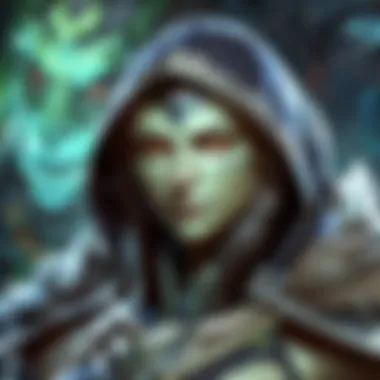

Intro
Achieving low latency on a personal computer is increasingly vital in today's world of online gaming. For many players, including those who engage in tactical games like Dota 2, every millisecond counts. Latency refers to the delay between a player's action and the game's response. High latency can ruin gameplay, making it crucial to optimize both hardware and network settings. This comprehensive guide delves into various aspects of achieving low latency, including technical settings, hardware considerations, and essential network optimizations.
Understanding the interplay between these elements can help gamers dramatically enhance their experience, especially during crucial matches in competitive environments.
This article is not just for seasoned professionals; even novice players can find valuable insights to implement. From optimizing system settings to selecting the right hardware, every detail can significantly impact your performance. Let’s embark on a journey to esteablish low latency on your PC for the ultimate gaming experience.
Understanding Latency
Latency plays a crucial role in the gaming experience, particularly in fast-paced environments such as online games. It refers to the delay between a player's action and the response from the game. Understanding latency is essential for gamers who aim to enhance their performance and response times, especially in competitive settings like Dota 2. High latency can lead to a noticeable lag in gameplay, affecting everything from character movements to attack effects.
When discussing latency, it's important to highlight its implications on user experience and gaming efficiency. Low latency allows for smoother interactions and can be the defining factor between winning and losing in competitive gaming. Thus, understanding latency not only improves gaming performance but also leads to better strategic decisions during play.
Defining Latency
Latency is generally defined as the time it takes for data to travel from one point to another. In the context of online gaming, it refers to the delay between a player's input and the game's acknowledgment of that action. This could be measured in milliseconds (ms).
There are several types of latency that gamers may encounter:
- Input Latency: The delay from when a player makes an action (like pressing a key) to when it registers in the game.
- Network Latency: The time taken for data packets to travel across the internet between the player's device and the game server.
- Frame Latency: This is the delay in how quickly frames are processed, often dependent on hardware performance.
Measuring latency can be done using various tools that show a player's ping to the server, helping gamers identify areas that may require optimization.
The Importance of Low Latency in Gaming
Low latency is critical in online gaming, especially in competitive scenarios. The importance lies primarily in improving responsiveness, which can directly affect gameplay outcomes.
Here are several reasons why low latency is indispensable for gamers:
- Enhanced Reaction Times: Quick response to in-game events is vital, especially in competitive titles like Dota 2. Low latency enables players to react more swiftly to opponents' moves.
- Improved Accuracy: A lower lag between player commands and game responses can help in executing precise maneuvers, essential for high-level gameplay.
- Smoother Gameplay: Low latency generally leads to a more fluid gaming experience, which is crucial for enjoying complex game mechanics.
"High latency can transform a game into an unpredictable experience, making skillful play feel frustrating and ineffective."
Achieving low latency requires understanding and addressing factors beyond just the gaming hardware. It involves optimizing network settings and ensuring that both software and hardware configurations are finely tuned. This comprehensive understanding lays the groundwork for strategies that will ultimately enhance a player's gaming experience.
Factors Influencing Latency
Understanding the factors that influence latency is vital for achieving optimal performance in online gaming. Latency, often defined as the time taken for data to travel from the source to the destination, significantly impacts the player experience. In the context of PC gaming, particularly in fast-paced multiplayer games like Dota 2, having low latency is crucial to ensure timely reactions and a smoother gaming experience.
Any delay, even of a few milliseconds, can result in missed opportunities or undesirable outcomes during critical gameplay moments. Thus, players must pay attention to several key elements that contribute to latency.
Network Latency
Network latency refers to the time it takes for data packets to travel between the game server and the player's computer. Multiple factors can affect this latency, including the type of Internet connection, distance from the server, and the overall network traffic. A wired Ethernet connection tends to provide lower latency compared to wireless connections, making it a preferred choice for serious gamers.
To further optimize network performance, players can select servers that are geographically closer or engage in quality of service (QoS) configurations on their routers, prioritizing gaming traffic over other internet activities.
Hardware Performance
The hardware in use directly affects latency as well. High-performance components can process game data faster, resulting in reduced latency. For example, a dedicated GPU, such as the NVIDIA GeForce RTX series or AMD Radeon RX series, can significantly outperform integrated graphics solutions.
Moreover, the CPU also plays a crucial role in performance. Processors from recent generations, like the Intel Core i7 series or AMD Ryzen series, offer better speed and efficiency. In addition, incorporating Solid State Drives (SSDs) into your setup can vastly improve loading times, reducing latency when launching games or transitioning between menus.
Software Configuration
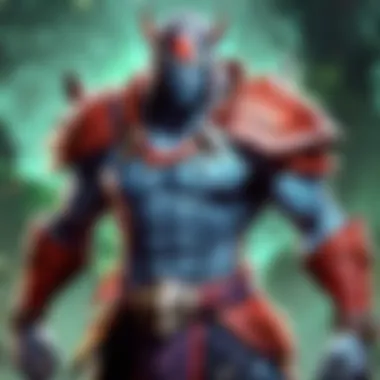

Software settings and configurations can also be tweaked to minimize latency. Each game often comes with adjustable settings that can impact the overall experience. Reducing graphical settings may lessen the load on the hardware, allowing for faster processing. It's also essential to optimize the operating system settings.
Disabling unnecessary background applications can free up system resources, improving performance. Adjustments to power settings, such as switching to high-performance mode, can prevent the CPU from throttling under strain.
Sometimes, employing specialized latency-reducing software can provide additional benefits. Programs like Kill Ping or Haste can help minimize delays in online play.
"Low latency begins with understanding the factors that influence it and applying strategic optimizations efficiently."
By addressing these factors—network latency, hardware performance, and software configuration—gamers can significantly reduce the delays they experience during gameplay. This not only elevates their gaming experience but also enhances overall performance in competitive environments.
Optimizing Network Settings
In the context of achieving low latency in gaming, optimizing network settings plays a crucial role. The way your network is configured can directly affect how quickly data is sent and received between your computer and game servers. By focusing on specific elements within your network setup, you can experience smoother gameplay and a more responsive gaming environment.
Selecting the Right Internet Connection Type
Choosing the appropriate internet connection type significantly impacts your latency. Generally, there are two main types: broadband and fiber optic. Broadband connections, such as DSL and cable, offer decent speeds but can experience higher latency due to fluctuations in network traffic. On the other hand, fiber optic connections provide a more consistent speed and lower latency, making them ideal for online gaming. When selecting your connection, it is vital to consider not just speed, but the reliability and latency characteristics of your chosen service provider.
Configuring Router Settings
Tweaking your router settings can have a dramatic effect on latency. Here are several key elements to consider:
Quality of Service (QoS)
Quality of Service (QoS) prioritizes gaming traffic over other types of traffic. This is crucial because it ensures that your gaming data packets are sent and received with minimal delays, even when other devices are using bandwidth. The key characteristic of QoS is its ability to allocate bandwidth intelligently based on predefined rules. This feature is particularly beneficial for gamers who share a home network with multiple users or devices. On the downside, setting up QoS can be complex and may require a basic understanding of networking principles.
Port Forwarding
Port Forwarding directs incoming traffic to specific applications running on your computer. By allowing direct access to particular ports your games use, it can decrease the time it takes for data to reach your system. This characteristic is beneficial for games like Dota where specific ports must be open. However, the unique feature of Port Forwarding is that it can expose your system to security risks if not managed properly, making it essential to configure it prudently.
Firmware Updates
Keeping your router's firmware updated is another critical aspect of optimizing network settings. Firmware updates often include performance improvements and security patches, which ultimately contribute to lower latency by ensuring smooth operation. The key characteristic of a firmware update is its ability to fix bugs and enhance the functionality of your router. Regularly checking for updates is a beneficial practice for gamers aiming to maintain an optimal network setup. Ignoring firmware updates could lead to potential latency issues and vulnerabilities.
Using a Wired Connection vs. Wireless
The age-old debate between wired and wireless connections continues to influence gaming experiences. A wired connection, using an Ethernet cable, provides a stable and direct link to your router. This minimizes interference and often results in lower latency. Conversely, wireless connections can be convenient but may experience intermittent issues due to multiple factors like distance from the router, other devices, and interference from walls. Therefore, for serious gaming, opting for a wired connection is often the preferred choice.
Hardware Considerations
When it comes to achieving low latency on a PC, hardware considerations play a crucial role. The performance of your hardware components can significantly affect the responsiveness of your system during gaming. This section will explore essential hardware elements that influence latency, specifically focusing on the importance of a dedicated GPU, the utilization of solid-state drives (SSDs) for faster load times, and the impact of RAM speed and capacity.
Importance of a Dedicated GPU
A dedicated graphics processing unit (GPU) is indispensable for gamers who demand high performance and low latency. Unlike integrated graphics, a dedicated GPU provides more processing power and resources specifically for rendering graphics. This results in smoother gameplay and reduced latency during high-intensity moments.
When frames per second (FPS) are high, the response time also tends to be short, which is crucial for competitive gaming. A strong GPU will handle advanced graphics settings without significant drops in performance. For instance, when playing games like Dota 2, a dedicated GPU helps in optimizing visual settings while maintaining fluid gameplay.
It's important to choose a GPU that aligns with your gaming preferences. Brands like NVIDIA and AMD offer different models tailored to gamers, balancing cost and performance effectively. Selecting the right GPU is a beneficial investment that can elevate the entire gaming experience.
Utilizing SSDs for Faster Load Times
The type of storage you use can also determine latency levels, especially regarding loading times. Solid-state drives (SSDs) are substantially faster than traditional hard disk drives (HDDs). The quicker read and write speeds of SSDs result in faster loading of game files, which means you spend less time waiting before you can start playing.
Moreover, SSDs reduce in-game loading times, particularly in vast, open-world environments or during level transitions in games like Dota 2. Real-time loading of assets enables a smoother experience, and this can be a real advantage in competitive settings.
When opting for an SSD, consider factors such as capacity and the interface type, like SATA or NVMe. NVMe drives, in particular, deliver the highest performance, a key aspect for gamers looking for optimal speed.
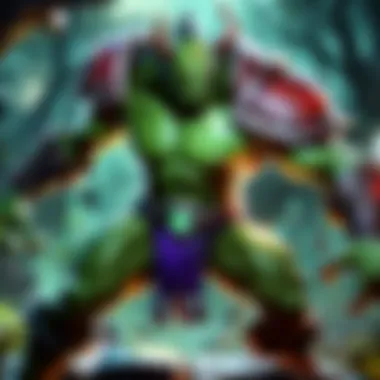

RAM Speed and Capacity Impact
Random Access Memory (RAM) is another critical hardware component influencing latency. Both the speed and capacity of your RAM can impact performance during gaming sessions. Insufficient RAM can lead to slowdowns and increased latency, especially when multiple applications or background processes are running.
A minimum of 16 GB of RAM is recommended for most modern games, with higher speeds providing better performance. Faster RAM speeds can decrease latency, resulting in higher responsiveness during gameplay. For example, if your system can handle 3200 MHz RAM versus 2400 MHz RAM, the faster option allows for swifter data processing, which is crucial during high-stakes gaming moments.
"In gaming, every millisecond counts. Ensuring optimal hardware can mean the difference between victory and defeat."
By prioritizing the right components, you can create a setup that not only reduces latency but also enriches your overall gaming experience.
Software Configuration for Low Latency
Low latency is not achieved by hardware alone. Proper software configuration plays a crucial role in minimizing delay and enhancing overall performance. The way software interacts with hardware and the Internet can either optimize or undermine latency. In this section, we will discuss several components of software configuration that can significantly impact gaming performance, particularly for titles such as Dota 2.
Game Setting Adjustments
Adjusting in-game settings can lead to noticeable improvements in latency. This involves configuring graphics settings, frame rates, and resolutions to strike a balance between visual quality and performance. Lowering graphic details may seem counterintuitive, but it can actually help in reducing the amount of data the PC needs to process. Here are some key aspects to consider:
- Frame Rate Limits: Set maximum frame rates to match your monitor’s refresh rate.
- Resolution: Choose a resolution that balances detail and performance.
- Graphics Settings: Turn off or reduce shadow quality, anti-aliasing, and other intensive features.
These adjustments can help in reducing the load on the system, thus improving responsiveness during gameplay.
Optimizing Operating System Settings
Most gamers overlook their operating system settings, which can contribute significantly to latency. Here are key areas to focus on:
Background Applications Management
Managing background applications is essential for low latency. Unnecessary applications running in the background can consume valuable RAM and CPU resources, leading to higher latency. It is beneficial to disable or uninstall applications that are not used actively, especially those that run at startup. This ensures that game processes have the necessary resources available.
Key characteristics of effective background application management include:
- Task Manager Utilization: Monitor processes using the Task Manager and close non-essential applications.
- Startup Management: Disable unneeded programs from launching at startup through the system settings.
By minimizing background activity, the system can focus its resources solely on the game, effectively lowering latency.
Power Settings Configuration
Power settings can also influence your system's performance and, subsequently, latency. Windows and other operating systems offer different power plans, which can affect how quickly the system responds to commands. Switching to a high-performance power plan is often recommended for gaming.
The main attributes to note about power settings configuration are:
- High-Performance Mode: This configuration maximizes performance by allowing the CPU and GPU to run at full power.
- Sleep Settings: Adjust settings to prevent the system from sleeping during intense gaming sessions.
Adjusting these settings ensures that your system prioritizes performance, which can lead to lower latency, especially during critical gaming moments.
Utilizing Latency Reducing Software
Specialized software tools can also assist in reducing latency. Such programs have various functions, including optimizing network traffic, prioritizing the game’s bandwidth, and managing system resources efficiently.
Some popular options include:
- Kill Ping: This tool aims to stabilize and improve your connection.
- Razer Cortex: It helps manage system resources, closing unnecessary applications while gaming.
- WTFast: Specifically designed for gamers, it optimizes the routes of their data.
Choosing the right tool can be beneficial for improving latency and ensuring a smoother gaming experience.
Testing and Monitoring Latency
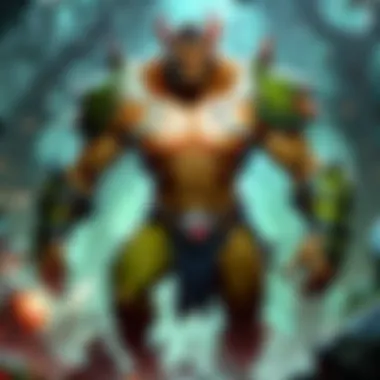

Testing and monitoring latency is an essential process in achieving optimal performance, especially in gaming scenarios such as Dota 2. It allows players to identify delays that occur between their actions and the game's response. High latency can lead to poor gameplay, errors in movement or actions, and ultimately impact the overall experience. Therefore, understanding how to measure and interpret latency results is crucial for anyone serious about competitive gaming.
How to Measure Latency
Measuring latency can be done through several tools and techniques. The most common approach is using ping commands to check response time. Here’s how you can do it:
- Open a command prompt or terminal window.
- Type the command followed by the server address you wish to test, like .
- Press Enter and wait for the results.
- The output will show average round-trip time in milliseconds.
Additionally, many online tools might provide latency tests tailored for gaming. Websites like Speedtest.net or dedicated gaming routers often include latency monitoring capabilities. Using software tools like WinMTR can help in tracking packet loss along with latency issues over time, enhancing your understanding of your network's performance.
Interpreting Latency Results
Once you have collected latency data, the next step is to interpret these results. While a lower latency number is generally favorable, it is vital to understand the thresholds that can affect gameplay:
- 0 ms to 20 ms: Excellent latency. Almost no delay, leading to a smooth gaming experience.
- 20 ms to 50 ms: Acceptable performance for most gamers. Minor delays may be noticeable.
- 50 ms to 100 ms: High, noticeable delays. This can impact quick reaction times.
- Above 100 ms: Poor latency levels, often resulting in frustrating gameplay.
High latency is more than just numbers; it affects how you experience the game.
In addition to absolute latency values, consider fluctuations during gameplay. Consistent latency is more desirable than variations, which can lead to unpredictable gaming scenarios. Use monitoring tools to keep track of performance over extended periods to identify patterns or anomalies. Troubleshooting may involve adjustments in network settings or hardware configurations, ultimately serving to enhance overall performance.
Common Issues and Troubleshooting
Troubleshooting latency issues is crucial for gamers who wish to have a seamless experience. Identifying these problems early can save significant time and improve performance. High latency can ruin gameplay. It leads to delayed responses, and in competitive gaming like Dota, the difference between victory and defeat can hinge on split-second decisions. Thus, addressing latency effectively is vital, whether you are a casual gamer or an eSports athlete.
Identifying Latency Problems
Identifying the sources of latency is the first step in mitigating issues. There are several common problems that can affect latency. Here are some key indicators:
- In-game Delays: If actions like movements or abilities do not register quickly, latency may be an issue.
- Ping Spikes: High ping values can indicate network congestion. Use tools like ping tests to monitor this dynamically.
- Packet Loss: Sudden disconnections or stuttering gameplay often results from lost packets. Programs like Wireshark can help in monitoring packet loss.
- Frame Drops: Low frame rates can also be misleading. Even if your ping is low, a graphics bottleneck can create the appearance of lag.
To track these issues, consider utilizing diagnostic software to continually monitor performance metrics. This data can direct your troubleshooting actions effectively.
Steps to Resolve High Latency
Resolving latency issues involves a multi-faceted approach that considers both hardware and software components. Here are several effective strategies:
- Check Your Internet Connection: Start with testing your internet speed. Low speeds can significantly impact gaming quality.
- Optimize Your Router Settings:
- Use a Wired Connection: Wireless connections can introduce delays. Switching to Ethernet can provide a more stable link.
- Close Background Applications: Ensure no other heavy applications are using bandwidth while gaming.
- Adjust Game Settings: Lower graphics settings may help if frame rates are a problem. This can free up your CPU and GPU for better responsiveness.
- Consider Hardware Upgrades: If problems persist, it may be time to upgrade to a faster GPU or more RAM to handle gaming demands better.
- Quality of Service (QoS): Ensure that gaming traffic is prioritized over other devices on your network.
- Port Forwarding: Set up port forwarding for the gaming application you are using, which can help reduce latency.
- Firmware Updates: Regularly update router firmware for improved performance and security.
"Addressing latency requires both awareness and an action plan. Knowing the signs can help you fine-tune your setup for optimal performance."
By following these steps, players can effectively reduce latency and enjoy a smoother gaming experience.
Monitoring and troubleshooting should be ongoing processes, as network conditions and hardware performance can fluctuate.
Culmination
In the realm of online gaming, achieving low latency is crucial for success and enjoyment. This article has emphasized the various strategies necessary for optimizing latency on personal computers. The importance of low latency cannot be overstated; it directly influences the responsiveness and fluidity of gameplay. Players who grasp the significance of this concept will enhance their overall experience, especially in fast-paced environments like Dota 2.
Recap of Key Strategies
To summarize the key strategies discussed in this guide:
- Understanding Latency: Recognizing what latency is and its implications for gaming.
- Factors Influencing Latency: Awareness of network and hardware performance as well as software configurations.
- Optimizing Network Settings: Implementing configurations such as port forwarding and QoS to manage bandwidth efficiently.
- Hardware Considerations: The crucial role a dedicated GPU and SSDs play in reducing load times and improving performance.
- Software Configuration: Adjustments in game and operating system settings can significantly lower latency.
- Testing and Monitoring Latency: Use of tools to measure and interpret latency results.
- Common Issues and Troubleshooting: Identifying and resolving latency-related problems.
Encouragement for Continuous Optimization
Lastly, it is essential to encourage gamers to view latency optimization as an ongoing process. The technology landscape is ever-changing, with new hardware and updates emerging regularly. By staying informed and implementing new strategies, players can maintain low latency levels.
Consider regular reviews of your system settings and network performance. Utilizing forums such as reddit.com for community insights can aid in discovering new methods of optimization. Continuous learning and adaptation are paramount.
The quest for low latency is not merely about performance, it’s about future-proofing your gaming experience. Embrace these strategies, and you will find your skill and enjoyment in online gaming vastly improved.



