A Complete Guide to Downloading League of Legends
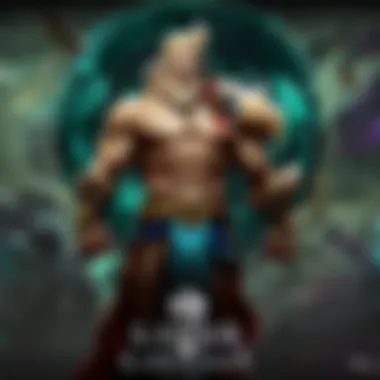
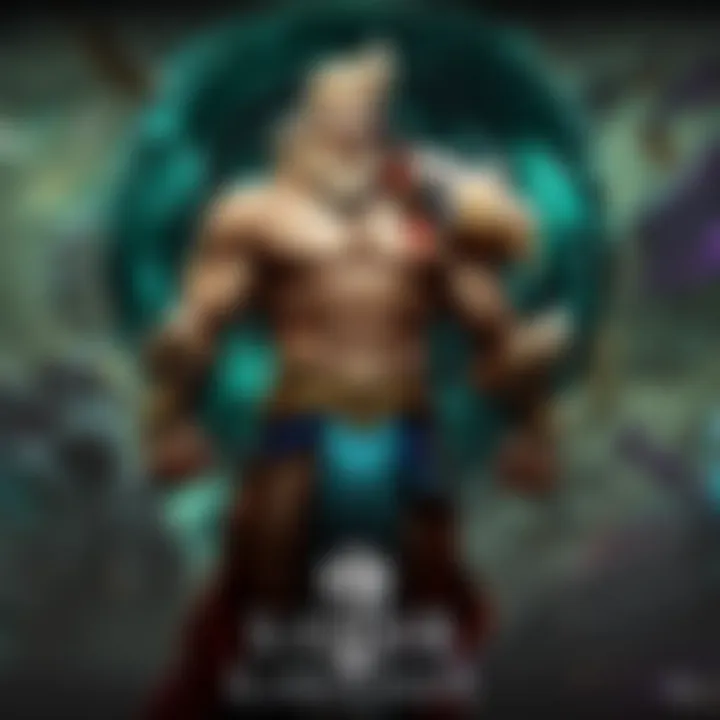
Intro
League of Legends has become a staple in the realm of competitive gaming. Its intricate gaming mechanics, diverse character pool, and continuous updates attract both new and seasoned players every year. Yet, for many, the initial step hinges on the downloading process. The efficiency of this process can greatly affect themselves in diving deep into the League universe.
Several vital components influence how smoothly this downloading experience unfolds, from understanding system requirements to recognizing how to combat common installation issues. Notably, the importance of timely version updates enhances stability and gameplay experience. This guide aims to shed light on these dimensions, equipping players, regardless of their level of expertise, with the insights they need for a seamless experience.
Prerequisites for Downloading League of Legends
Before initiating the download for League of Legends, several components must be evaluated:
- System Requirements: Know the specifications required for an optimal performance. Players should ensure their systems meet the minimum requirements:
- Account Registration: Before download, one must create a Riot Games Account. This is an essential step for players to access game features, track progress, and join the online community.
- Operating System: Windows 7/8/10, or macOS Sierra or above.
- Processor: A minimum of a dual-core CPU.
- RAM: At least 4 GB for smooth gameplay.
- Graphics Card: DirectX 9.0c compliant.
- Disk Space: At least 12 GB of free space should be available.
The Downloading Process
Once prerequisites are met, players are ready to proceed with the actual download:
- Official Website: Navigate to the official League of Legends website.
- Download Client: Locate and click the ‘Download’ button. This will initiate the downloading of the League of Legends client.
- Open Installer: After downloading, run the League of Legends installer. It's typically a straightforward process, but it can vary based on system settings.
- Follow Prompts: Users will see stepwise instructions. It's recommended to read through each prompt to make informed decisions, especially regarding installation paths.
As a useful tip, always download the client from the official site to avoid malicious software. Ensuring cybersecurity is critical in maintaining device safety.
Optimization Tips for Installation
To enhance the installation experience, consider the following recommendations:
- Disable Antivirus Software: Temporarily disabling antivirus can prevent installation issues. Remember to re-enable it post installation.
- Ensure Stable Internet Connection: A reliable internet connection can minimize download delays and interruptions.
- Choose Correct Location: Direct the installation to the primary drive to optimize game access speeds.
Troubleshooting Common Installation Issues
Sometimes, despite following the prior steps, issues may still arise. Below are common problems and solutions:
- Connection Issues: Make sure your network settings are configured correctly.
- Insufficient Disk Space: Confirm that enough space is available prior to starting the installation.
- Client Crashing: If the client crashes repeatedly, try restarting your computer and ensuring updated drivers are installed.
By addressing these elements related to installation concerns, players will stand a greater chance of diving into the game without significant hitches.
Prelims to League of Legends Download
Downloading League of Legends represents the essential first step for any potential player. It is not merely an act of installation; this process is significant because it serves as the gatekeeping element standing between the player and the immersive world of Summoner’s Rift. Understanding how to navigate this process can lead to a smoother gaming experience. In this guide, we break down the various aspects of downloading the game, ensuring you get off to a right start.
What is League of Legends?
League of Legends is a multiplayer online battle arena (MOBA) game developed and published by Riot Games. It began its journey in 2009, and since then, it has garnered a massive following. Players engage in team-based action where two teams of five champions each compete to destroy the opposing team's Nexus — the heart of the enemy base. Each champion comes with unique abilities and playstyles, thus requiring players to develop strategies that involve coordination and quick decision-making.
The game has evolved significantly through numerous patches and updates, keeping gameplay fresh and engaging. Among its more than 150 champions, the diverse roster caters to a variety of play styles and preferences. With an eSports scene that attracts millions, League of Legends continues to be a defining force in competitive gaming.
Importance of Proper Downloading
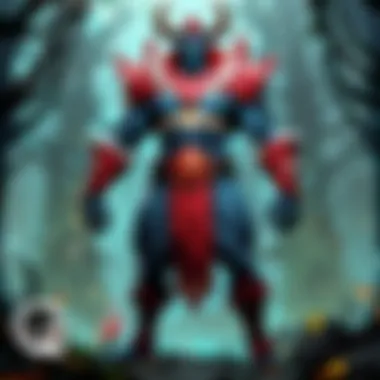
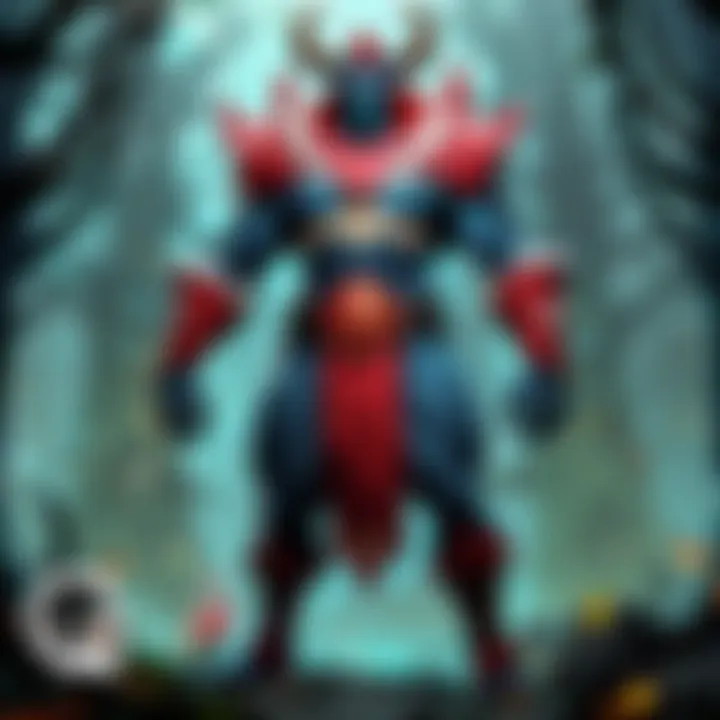
Proper downloading of League of Legends cannot be understated. First, using official sources ensures safety and security for your device. Unverified downloads can result in malware and data loss. Additionally, downloading incorrect or unofficial versions may lead to installation errors or game crashes post-installation. Therefore, it is vital to adhere to the legitimate download paths specified by Riot Games.
An orderly downloading process directly impacts the game’s performance. If the installation encounters multiple problems leads to latency of the game, your experience could be affected adversely.
Proper knowledge about system requiements allows gamers to adjust settings before even trying to play the title. Overall, the significance lies not just in acquiring the game but obtaining it in a manner that supports long-term gaming enjoyment.
To better your chances of seamless installation, take your time to understand your machine's capability against League of Legends system requirements.
In summary, first section indicates importance of initating game journey in a logical way. Efficient download guides reader.li>
System Requirements for League of Legends
Understanding the system requirements for League of Legends is essential for ensuring that the game runs smoothly on your device. As this game continues to evolve, the demands on hardware also change. Knowing the minimum and recommended specifications simplifies the experience for players of all types, from casual gamers to serious esports competitors. This section will outline the necessary requirements, helping you to avoid frustration during download and subsequent play.
Minimum Requirements
The minimum system requirements for League of Legends are designed to ensure that the game runs at its basic functionality levels. While these specifications allow players to launch the game, performance may suffer during intensive gameplay situations, such as fights, animations, or complex effects. Failing to meet these could lead to lag or crashes, severely impeding the gaming experience. The minimum requirements include:
- OS: Windows 7, Windows 8, or Windows 10 (latest service pack)
- Processor: 2.0 GHz dual-core or equivalent
- Memory: 4 GB RAM
- Graphics: NVIDIA GeForce 660 or AMD Radeon HD 8570 or Intel HD 4000 (with dedicated GPU memory)
- DirectX: Version 9.0c
- Network: Broadband Internet connection
- Storage: 12 GB available hard disk space
Meeting League of Legends minimum requirements means that the game is playable. However, spikes in activity might present issues affecting player performance.
Recommended Requirements
To enhance performance and provide a smoother gaming experience, following the recommended system requirements is highly advised. By adhering to these guidelines, you will likely enjoy improved graphics quality, frame rates, and overall stability. The recommended specifications stipulate:
- OS: Windows 10
- Processor: 3.0 GHz dual-core or better
- Memory: 6 GB RAM
- Graphics: NVIDIA GeForce 970 or AMD Radeon R9 300 series or faster
- DirectX: Version 11
- Network: Broadband Internet connection
- Storage: 16 GB available hard disk space
By efficiently meeting or exceeding the recommended requirements, players will experience seamless graphics with a smoother frame rate. This detail ensures being fully equipped to perform at the level necessary for competitive play.
Important Note: Always make sure to keep drivers updated for your GPU, as this impacts how well League of Legends functions combining both visuals and performance.
How to Download League of Legends
Downloading League of Legends is a crucial initial step for both new and returning players. Proper downloading not only ensures that you acquire the game efficiently but also helps avoid potential pitfalls during the installation. Understanding how to navigate this process is fundamental to experiencing the game as it was intended. This section will provide your comprehensive guideline to successfully obtaining League of Legends.
Official Download Sources
When it comes to downloading League of Legends, one must prioritize obtaining the game from official sources. This reduces the risk of downloading corrupted or outdated files. Riot Games, the developer, provides the most reliable and secure means to download the game through its official website. Accessing this site guarantees that you receive the latest patches and updates alongside the game files to ensure optimal performance right out of the box.
- Visit the official website at Riot Games.
- Navigate to the League of Legends section.
- Look for the download link and click it to start the process.
By correctly choosing official channels, players safeguard themselves from harmful software and technical issues.
Creating a Riot Games Account
Creating a Riot Games account is an essential prerequisite for downloading League of Legends. Without it, you lack the means of accessing the game and its future updates effectively. Setting up an account is straightforward and ensures that you receive personalized access to game-related content. Here are the steps to create an account:
- Navigate to the Riot Games website.
- Click on the ‘Sign Up’ icon.
- Fill of the necessary details like your email address, username, and password.
- Confirm your email through a verification link sent to your inbox.


Once your account is activated, all gaming data will be tied to it, providing you with a seamless gaming experience thereafter. The account is also crucial for tracking your in-game performance and achieving rank status.
Step-by-Step Download Process
Now that you are signed up, downloading the game can commence. The following easy walkthrough ensures everyone can interact with it smoothly:
- Login to Your Riot Games Account: Start by logging into the account you created. This step helps the service recognize users and deliver the accurate version and updates.
- Select the Download Link: Locate and click on the download button. The site will usually autodetect your operating system, allowing you captured the correct version without confusion.
- Run the Installer: Once the download completes, locate the setup file (usually found in the downloads directory). Double click to commence installation, granting it permission when prompted.
- Follow Installation Prompts: The installer may ask for your preferred folder settings and will likely require several minutes to finalize installation.
- Keep PC Updated for Launch: Connecting to the internet during installation is vital because the game client may need the latest updates before you can play.
By following these precise steps, you'll successfully access League of Legends without unnecessary complications, making sure your gaming experience is efficient from the very start.
Troubleshooting Common Download Issues
Troubleshooting common download issues is a vital part of the League of Legends downloading experience. Download problems can leave players frustrated, preventing them from enjoying the game. Hence, understanding these issues can enhance the efficiency of the installation process. Troubleshooting ensures that players can quickly resolve errors, making their focus on gameplay rather than the technical side.
Installation Errors
Installation errors are a common hurdle for many users. These errors can arise from various sources such as corrupted files or incomplete downloads. Common symptoms include error messages during the installation process, or the installation abruptly stopping. To solve installation errors, here are some methods you could consider:
- Check for Disk Space: Ensure that your device has sufficient storage space for the game.
- Run as Administrator: Sometimes, lacking the proper permissions can halt installation. Right-click the installer and choose Run as Administrator.
- Disable Antivirus Programs: Temporary disabling of antivirus software may help, since it could misinterpret Riot's files as threats.
- Re-download: If files are corrupted, starting over with a fresh download might be necessary.
By following these guidelines, one can often resolve installation errors effectively.
Connection Problems
Connection problems can frustrate users, especially when trying to download League of Legends. Issues in this area can stem from slow internet speeds or server problems. If you experience slow download speeds or the download continuously fails, consider these solutions:
- Check Internet Connection: Confirm that your Wi-Fi or Ethernet connection is stable. A flickering light could indicate signal issues.
- Change DNS Settings: Switching to Google DNS (8.8.8.8) may provide better connectivity.
- Use a Wired Connection: If playing on Wi-Fi, shifting to a direct cable connection is preferable for stable performance.
- Restart Router: Sometimes, a simple restart can fix temporary disruption in connection.
Ways to handle connection challenge are central to reducing frustration during download.
Updating Issues
Updating can be another problematic area for players. These issues can cause delays in game accessibility. Regular updates ensure improved performance, but they occasionally become about fixing problematic installations. When facing update issues:
- Check Riot Client: Make sure your client is up-to-date. Sometimes, merely logging out and back in can prompt necessary updates.
- Firewall Permissions: Like installation problems, firewalls can block game updates. Check that League of Legends is whitelisted in your firewall settings.
- Verify Game Files: The client might provide an option to repair or validate files, leading to quick rectification of any discrepancies.
Addressing updating issues is as important as a successful installation. Doing so will lead to an enhanced gaming experience.
Remember, having patience with technology often helps. Tomorrow's game can depend on today’s troubleshooting!
Understanding Game Patches and Updates
Understanding game patches and updates is a vital aspect of the League of Legends experience. In a game that is continuously evolving, players must remain attuned to changes that can impact gameplay, strategy, and overall performance. Regular updates not only refresh the game environment but also address any imbalance that may arise through character adjustments and functionality improvements.
Benefits of Game Updates Updates play a crucial role in ensuring an optimal gaming experience. They often bring new champions, skins, gameplay features, and much more. Furthermore, bug fixes and balance adjustments enhance fair play, preventing any character or strategy from overshadowing the others. By maintaining a level playing field, Riot Games enhances player satisfaction, retaining interest and excitement about the game.
One must also consider that staying current with updates mitigates issues with connectivity and errors. The game integrity relies on effective patch management, and out-of-date versions can lead to disruptions or even disconnection during play. Thus, adapting to updates promptly is an essential practice.
Why Updates are Necessary
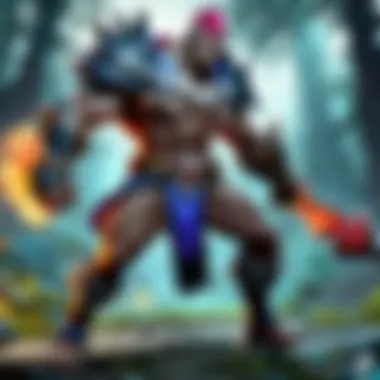

Updates in League of Legends are non-negotiable for several pivotal reasons. Initially, they ensure that users access the latest game standards and security protocols, effectively safeguarding against possible vulnerabilities that may tempt exploits or hacks. In addition, regular updates facilitate ongoing development, allowing the integration of player feedback and community desires into the game.
- Balancing Characters: As new champions are introduced and older ones adjusted, patches help maintain game balance.
- Fixing Bugs: Most updates aim at resolving issues players may face, ranging from subtle glitches to significant gameplay impairments.
- Enhancements: Occasionally, new features or quality-of-life improvements, enhance user intellect and raise gameplay standards.
Inadequate update management can lead to a degraded experience while playing and could cause a player to fall behind others who are more informed.
How to Manage Updates
Efficiently managing game updates may sound complicated, but product functionality has made this quite simple. Users should follow these steps:
- Enable Automatic Updates: Within the League of Legends launcher, you may find an option that allows for automatic updates. Activating this feature ensures that you have the latest version without having to manually verify every time you launch the application.
- Check for Updates Periodically: If you choose not to use automatic updates, check for new patches routinely. This can be done from the official League of Legends launcher.
- Stay Informed: Keep a close eye on the official League of Legends website or become active in forums, such as Reddit or the League Community, to gain insights on what updates entail, and what changes might affect your gameplay experience.
When players adopt these practices, they can navigate updates efficiently, ensuring smooth operations with League platform and continuous enjoyment of the game. As always, vigilance in managing the updates provides a method to excel in competitive play.
Optimizing Your League of Legends Experience
In a highly competitive environment like League of Legends, optimizing your gameplay experience is crucial. Exceptional performance can be the difference between victory and defeat. Therefore, both game settings and resource management are important aspects to consider. This section will delve into effective practices that can elevate your gaming efficiency while remaining attuned to both hardware commonalities and player engagements.
Adjusting Game Settings
Adjusting the game settings can greatly enhance your experience in League of Legends. Each player has unique preferences and system capabilities, which makes customization essential. Begin with the in-game options where you can tweak several parameters to find what works best for you.
- Resolution and Aspect Ratio: Select a resolution that suits your monitor while ensuring visibility of all critical game elements. A lower resolution may improve frame rates if your hardware demands it.
- Graphics Quality: Consider setting your graphics quality to medium or low, especially if you are experiencing lag. Prioritize performance over visuals if necessary.
- Key Bindings: Customize key bindings that resonate better with your playstyle. Comfort during gameplay can significantly affect your reflexes.
- Mouse Sensitivity: Fine-tuning your mouse sensitivity is essential. Both too low and too high settings can hinder your precise movements.
These adjustments can lead to smoother gameplay and improve reaction times to play optimally.
Resource Management Techniques
Effective resource management is another key component in enhancing your experience. This refers to how you manage both your system's resources and in-game elements.
- Close Background Applications: Reduce resource usage by closing unnecessary applications running in the background before you start League of Legends. This will free up memory and CPU power.
- Monitor RAM and CPU Usage: Keep an eye on your usage during play. Tools like Task Manager for Windows or Activity Monitor for macOS can provide essential updates.
- Utilize Game Mode: If using Windows 10 or higher, enable Game Mode. This helps reduce interruptions, streamlining everything your computer does to prioritize the game.
- Optimize Internet Connection: A stable, high-speed internet connection is crucial. Connect via Ethernet for stronger reliability, reducing potential lags associated with Wi-Fi.
- Periodic System Maintenance: Regularly update drivers, especially graphics drivers, and perform clean-ups to maintain performance in the long run.
These techniques not only create a better environment for gameplay but also allow you to handle unexpected moments and changes during matches.
Culmination: Preparing for Your Games
Ending your journey through the League of Legends downloading process brings you to the state of being fully prepped for gameplay. This section underscored the need for thorough preparedness to enhance your gaming experience. Proper downloading is not only about getting the game; it lays the foundation for your overall performance as a gamer.
Installation quality can significantly affect gameplay. If the game isn’t installed correctly, players might face lag or even failures while trying to play. It is not merely about downloading but creating an optimized environment where skills can shine. A poorly set up game can lead to frustrating experiences, diminishing the advancement opportunity in skills.
In understanding this process, you should keep several major points in mind:
- Be Mindful of System Requirements: Make sure your setup meets the minimum and recommended requirements. Resource management is directly tied to how well the game performs.
- Follow an Accurate Installation Procedure: Use official downloads and always keep your accounts secure. Avoid unofficial sources to steer clear of potential security risks or poor game versions.
- Troubleshoot Ancillary Issues Immediately: Resolving installation errors and connectivity issues as they arise is vital. Do not shy away from using support forums or guided solutions.
Taking these considerations into account not only enhances your gameplay but also fosters enjoyment. Engaging with the community helps particularly when looking for insights and shared strategies.
"Successfully not just playing but mastering the game hinges heavily on a solid installation foundation for League of Legends."
Being prepared translates into confidence on the battlefield. When launching the game, and knowing you have taken every step needed to ensure a flawless start matters.
Paired with outcomes like smoother overall performance, sharper connection reliability, and a sense of satisfaction, the thoughtful preparation method comes full circle. It is about ensuring a seamless transition into the tactical world of League of Legends.
Final Thoughts on Downloading
Embrace these insights as you leap into your gaming future. The pathway lies clear before you. Prepare well, game often, and seize success within League of Legends.



