Keyboard and Mouse Use on Xbox One S: Complete Guide
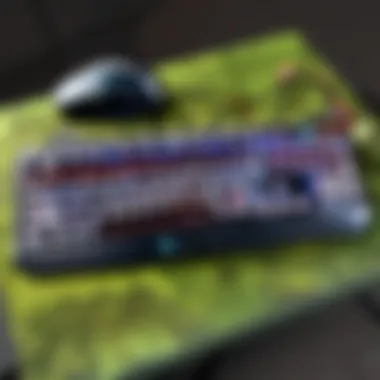

Intro
The integration of keyboard and mouse setups into the console gaming experience has become increasingly significant. Historically, these devices were primarily associated with PC gaming; however, the landscape has shifted to accommodate various platforms, including the Xbox One S. This shift open doors for gamers seeking precision and efficiency in their gameplay. While the standard controller remains a staple, various advantages speak to the usability of keyboard and mouse configurations.
Utilizing these input devices can potentially enhance a player's control and responsiveness during gameplay. Gamers often report that certain genres benefit more from better-designed inputs. Shooter games, for example, highlight the use of a mouse for aiming accuracy. Meanwhile, RTS or strategy-centric games can leverage keyboard shortcuts to facilitate rapid command execution.
Before delving deeper into specifics like compatibility, effectiveness, and suitable peripherals, it is essential to highlight the salient points associated with the transition to keyboard and mouse use on the Xbox One S.
- Compatibility Considerations: Different keyboards and mice have varied levels of compatibility with Xbox One S. As such, it is essential to confirm compatibility information prior to purchase.
- Benefits of Upgrade: Identifying how transitioning to a keyboard and mouse impacts overall gameplay can provide clarity.
- Adverse Effects: Recognizing averting issues such as input lag is crucial. Although rare, these challenges can affect performance during critical gaming moments.
- Recommendations for Gear: Not every keyboard and mouse enhance the experience uniformly. Understanding which peripherals excel at delivering the right feel and performance matters.
As the gaming community evolves, the insights and recommendations present in this analysis cater to seasoned and novice players adjusting to a potentially enhanced gaming platform.
Understanding Xbox One S Compatibility
Exploring keyboard and mouse compatibility with Xbox One S is essential for gamers. It deeply affects the gaming experience offered not just by the console itself, but also by the peripherals befitting one's style of play. As more games integrate these input methods, understanding compatibility enhances overall gameplay. From improving precision in competitive titles to augmenting comfort during extended sessions, the ability to use a keyboard and mouse opens myriad opportunities. This knowledge becomes crucial for both seasoned and new gamers who seek optimal performance and enjoyment in their gaming endeavors.
Official Support for Keyboard and Mouse
The Xbox One S officially supports both keyboards and mice. Microsoft has made this capabilities an integral feature, particularly for users looking for precision and enhanced control in gaming. While some may inquire about which keyboards or mice can be used, most functional devices should work smoothly. Game developers are increasingly recognizing this, making the experience even better with significant titles.
Approved keyboard models tend to prioritize responsiveness and build quality. Wired devices generally offer a reliable connection, while high-end wireless alternatives are more common. Not all peripherals will work equally; some may need additional software integration or firmware updates for full functionality. It is advisable to research the specifics about a peripheral to ascertain its compatibility thoroughly.
Game Titles Supporting Keyboard and Mouse
Many games have made strides in adopting keyboard and mouse support on the Xbox One S, pushing forward gaming standards and preferences. Notably, popular titles such as Call of Duty: Warzone and Fortnite have optimized gameplay experiences using these input methods. This change can significantly alter player strategies and outcomes during simulation in fast-paced environments.
Here are a few notable games supporting keyboard and mouse:
- Warframe
- Gears 5
- Minecraft
- Division 2
- Dark Alliance
Having extensive knowledge of compatible game titles can shape how users approach their gaming journey on the Xbox One S. It allows them to get accustomed to advantages before they delve deeper into competitive play. This shift is dramatically beneficial for gamers desiring versatility in their gaming setups, consequently enhancing their enjoyment and skill.
A powerful keyboard and mouse can elevate gameplay — when understanding compatibility, one can maximize the benefits they offer.
By recognizing both Xbox One S’s official offerings and specific game titles embracing keyboard and mouse, gamers can better prepare themselves for tailored PUBG experiences and beyond.
Benefits of Using Keyboard and Mouse
Using a keyboard and mouse with the Xbox One S offers many benefits that can significantly enhance the gaming experience. While traditional console gaming relies primarily on controllers, incorporating these input devices can lead to improved performance, increased customization options, and greater comfort during play. Understanding the advantages helps gamers to adapt and optimize their gameplay, tailoring it to their individual needs.
Precision and Control
One of the most crucial advantages of a keyboard and mouse setup is the precision it offers compared to a standard game controller. The ability to aim with a mouse allows for more accurate targeting, especially in fast-paced first-person shooters. Additionally, the keyboard’s numerous keys allow gamers to execute complex maneuvers and commands swiftly, offering a tactical edge.
With practices from popular games such as Fortnite and Call of Duty, users report experiencing substantial improvements in performance. The enhanced control over their interactions can make the difference in high-stakes scenarios where milliseconds count.
Customizability of Controls
Another compelling aspect of using a keyboard and mouse on the Xbox One S is the level of customizability it provides. Gamers can customize key bindings to suit their playstyle, choosing what works best for them. This includes assigning specific actions to easily reachable keys, allowing for quicker reaction times under pressure.
Additionally, advanced peripherals might offer programmable buttons, giving players access to a wide range of options without the need to navigate a complex menu mid-game. With well-planned key configurations, players can streamline their gameplay and create a tailored setup that suits their style.
Enhanced Comfort during Extended Play
Playing for prolonged periods can often lead players to experience discomfort. A keyboard and mouse setup tends to allow for a more ergonomic fit, which is especially critical in long gaming sessions. Many gaming keyboards feature adjustable angles, providing a more natural wrist position.
Furthermore, choosing a mouse designed for gaming can minimize strain during extensive play. Options like increasing DPI settings allow for more fluid motions and less physical movement needed from the user. This can lead to a more pleasant gaming experience, reducing the risk of discomfort that often correlates with long hours on the console.


“The combination of a high DPI mouse with customizable keyboard layouts can transform how a gamer interacts with their games, pushing performance to new limits.”
In summary, the benefits of using a keyboard and mouse for Xbox One S extend beyond basic input methods. They offer significant precision, customizable configurations, and improved comfort, making it a preference for many serious and competitive gamers.
Potential Drawbacks of Keyboard and Mouse
While using keyboard and mouse for gaming on Xbox One S stands out in terms of precision and increased comfort, it is wise to consider the potential drawbacks. This section encompasses two significant challenges that new users may encounter. However, both provide an avenue for making provisions that can perhaps ease some initial troubles with transition.
Learning Curve for New Users
The shift from a traditional controller to keyboard and mouse can present a subtle, yet significant, learning curve. For those who are not accustomed to keyboard layouts or mouse ambition, temporaily navigating the controls can be daunting. Gamers often find themselves overwhelmed, which can diminish the immediate excitement of new peripherals.
Notably, mastering the function of every key and mouse click takes time and practice. Individuals sometimes need numerous gaming sessions just to become proficient.
Here are some practices that might help:
- Start with familiar games: Use titles that the player is comfortable with, allowing them to focus on mastering input methods without the added challenge of new game mechanics.
- Training Modes: Many games feature tutorials or practice modes designed specifically to ease players into the experience.
- Gradual Proficiency: Gradually increasing the difficulty level in games helps build skills systematically.
This early discomfort can discourage potential enthusiasts might, yet the focus should remain on long-term benefits that typically outweigh short-term hitches.
Compatibility Issues with Certain Games
Another noteworthy challenge is the issue of compatibility. Not all titles on Xbox One S support keyboard and mouse inputs equally. Some games might only constrain mouse functionality to mere limitations, while others might play better with traditional controllers just because of design intentions. For instance, popular games like Fortnite provide seamless keyboard support whereas others like Cuphead might not fully leverage its features.
Gamers interested in the keyboard and mouse experience should verify compatibility beforehand. This knowledge extends to checking updates—developers sometimes post patches that alter input foundation.
If a user finds they can not use their setup with specific titles, they may have to revert to controllers, somewhat dampening the hoped-for efficiency and control. Maintaining awareness about individual game mechanics can enhance the experience and set proper expectations.
Understanding the nuances of keyboard and mouse usage helps manage and address these hurdles before they hinder the immersive experience.
Choosing the Right Keyboard and Mouse
Selecting the appropriate keyboard and mouse is a crucial step for gamers who want to maximize their experience on Xbox One S. The right peripherals can dramatically influence gameplay performance and comfort. Whether adjusting gameplay strategies or long gaming sessions, good input devices can provide better response and efficiency. Various factors can affect this choice, including comfort, compatibility, and personal preference. Understanding these elements will help gamers make an informed decision that meets their gaming style.
Key Features to Consider
Mechanical vs.
Membrane Keyboards
Mechanical keyboards are often preferred for their tactile feedback and durability. The key characteristic of mechanical keyboards is their individual mechanical switches that allow for distinct keystroke responses. This leads to a more precise and satisfying experience, particularly in fast-paced games. On the other hand, membrane keyboards use a rubber dome beneath the keys, making them quieter but also less responsive. The longevity of these switches contributes to their popularity among serious gamers looking to enhance their installs along with hi-end electronic games experience. However, mechanical keyboards can be more expensive than membrane ones, which is a factor to well consider when choosing.
Wired vs.
Wireless Options
Wired keyboards and mice offer a direct connection with no lag. The immediacy can be essential in competitive gaming scenarios. At the same time, wireless devices have improved significantly, offering convenience and moving flexibility. Gamers can easily set up their workspace without worrying about cable placement. However, a possible downside of wireless options includes the requirement for regular charging, whereas wired alternatives are powered through the connection itself. This also means older eyes, gamers should consider their play styles to makie the best choice.
Mouse DPI Settings
DPI, or dots per inch, determines how far the cursor moves based on the movement of the mouse. Specific gaming situations call for different updating figures; for example, first-person shooters may need higher DPI settings for quick aim adjustments while a lower DPI may benefit role-playing games. Many advanced gaming mice come with customizable DPI settings, allowing you to switch settings on the fly. Always choosing the right DPI can provide more control and enhance your gaming skills efficiently as beyound expectation during playing competitive multiplayer games as gaming aims til it increasing intense.
Recommended Peripherals
Top Keyboard Models
When it comes to top keyboard models, gamers should look for performance, build quality, and additional features. Membrane keyboards offer quiet functionality while providing puncture-worthy better for sound sensitive players especially working friendly environments like jadi still waiting or conditions like working head minutes trying followers would love join like roleplay testing titles. Companies like Corsair and Razer produce excellent quality mechanical keyboards that not only look great but also provide the necessary gaming experience.
Top Mouse Models


In case of mice, precision and comfortable grip are necessary to allow effortless gameplay. Various designs consider the overall structure of the mouse alongside their specs contribute to user functionality regarding their gaming style needs. The Logitech G502 offers customizable buttons and is one of the top choices among futuristic designers. Additionally, when making thumbnails, also review models such as the SteelSeries Rival series, which are well-recognized for responsiveness and smooth tracking.
The right gear can transform the facing components across common boundaries when stepping forward into unwanted frustration lurking to achieve maximum endeavors sidebyside against counts in unnatural accelerated momentum.
Configuring Settings for Optimal Use
Configuring settings for keyboard and mouse is crucial for an optimal gaming experience on the Xbox One S. Many players may overlook this step, but the right configurations can significantly enhance responsiveness and precision. Proper settings can help players adapt the controls to their play style, better facilitating tactics and strategies during gameplay.
It is important to address several key elements in this process to ensure the hardware is working effectively. Average gamers may not notice settings deeply, but seasoned players and esports athletes understand that every slight adjustment can translate to competitive advantages. As the gaming environment can vary widely, users should also be aware of mapping out settings according to specific games.
Adjusting Sensitivity Settings
Sensitivity settings are a fundamental aspect of using a keyboard and mouse on the Xbox One S. These settings affect how responsive the mouse is during gameplay. Adjusting sensitivity allows gamers to tailor cursor movement speed to their preference, creating either quick reactions or finer controls, depending on the situation.
Native settings might not always fit an individual player's style. Therefore, making adjustments can align with one’s gaming habits or performance demands. High sensitivity settings make for rapid cursor movements, which can be essential in dynamic games. However, these can lead to misfires if not controlled properly.
For best results, consider the following:
- Mouse DPI Settings: Higher DPI generally means greater sensitivity. Use refrained values during settings to ensure precision aiming in shooting games. Players often have a preference in the range of 800-1600 DPI, depending on gameplay.
- In-Game Sensitivity: Adjust this in combination with mouse DPI. Responsible alterations to both settings let players achieve maximum control.
Configuring Key Bindings
Configuring key bindings can dramatically shape the gaming experience on the Xbox One S. This refers to mapping mouse buttons and keyboard keys to specific actions in games. Many players do not utilize their keyboards to the fullest, sticking to default settings. However, when each key can represent multiple actions, well-thought-out binding maximizes efficiency.
Start mapping according to the most frequented actions. For example, players might assign abilities or items to easily reachable keys to facilitate a seamless gameplay rhythm.
Points worth keeping in consideration:
- Thumb Keys and Modifier Keys: Place pivotal actions on thumb keys. Lessons learned from RTS games suggest actively assigning critical commands to those keys to avoid awkward stretches.
- Customized Loadouts: Adapt bindings based on swapping game genres. Being reactive while switching frameworks (e.g., from FPS to RPG titles) clarifies that keystrokes are efficiently utilized.
Ultimately, every gamer’s ideal setup varies. Experimentation becomes an innate part of the optimization. This process not only enhances gameplay comfort in the short term, but can also bring long-lasting success in the gaming realm and even esports arenas. Remember endless forums and discussions around adjusting key settings as invaluable resources. Join communities on platforms like reddit to glean insights from other players.
Adjust settings prudently, as every click and keystroke can tilt performance in competitive environments.
Cross-Platform Gaming Trends
Cross-platform gaming is becoming increasingly relevant in the gaming community. Understanding these trends is essential for players using a keyboard and mouse with the Xbox One S. This section reveals significant elements and benefits of cross-platform gameplay that will elevate the gaming experience.
Increased Use of Keyboard and Mouse
The transition toward integrating keyboard and mouse support on consoles underscores a growing preference among players. The gaming landscape is evolving. While traditional controllers have their merits, the precision offered by keyboard and mouse setups cannot be overlooked.
As multiplayer games proliferate, many Xbox One S users discover that a keyboard and mouse enhance performance. Fast-paced shooters like Call of Duty: Warzone and strategy games such as Fortnite exemplify settings where fluidity and responsiveness are crucial.
Moreover, the introduction of titles supporting keyboard and mouse on consoles enables a more level playing field. This shared environment encourages gamers to utilize devices they are most accustomed to. Consequently, the popularity of keyboard and mouse input has surged.
- Players report improved accuracy.
- There is broader customization of controls available.
- Multi-tasking gameplay becomes simpler, with keyboard shortcuts offering tactical advantages.
Industry Response to Evolving Gaming Styles
Gaming companies recognize the shift is necessary to capture the booming gaming demographic. As players' preferences evolve, response from developers and accessory manufacturers follows suit. Microsoft also keeps a close check on the preferences of its gaming audience.
Beginning with native support certainty expands the types of titles that users can enjoy using a keyboard and mouse combo. Simultaneously, many peripherals—like high-DPI gaming mice and customizable keyboards—fill the market to empower dedicated gamers.
There are discussions among industry experts regarding standardizing cross-platform play. Additionally, community feedbacks shape future changes as developers lean into emerging habits. The voices of cyber athletes and gamers weigh heavily as they demand versatile input options across various platforms.
This shift not only enhances player experience but also paves the way for improved engagement with titles that combine artistry with diverse gaming styles.


~~As support grows, the competitiveness~~ of gamers using dedicated setups results in ongoing discourse about equal playing conditions. To gain an edge, gamers prefer gear that synergizes with their play methodology. Technology continues to adapt while maintaining step with gamer demands analogue or digital, controllers punchy or precise.
Community Perspectives
In the domain of gaming, community input often shapes perceptions, preferences, and ultimately the evolution of the gaming experience. As gamers transition to using keyboard and mouse setups on the Xbox One S, understanding the nuances of community perspectives becomes crucial. Feedback from players and their analysis of input methods can offer deep insights into the real-world application and reception of these gaming peripherals.
Feedback from Gamers
Gamers are the lifeblood of any gaming ecosystem, and their feedback is invaluable. Many players have expressed a variety of reactions to using keyboard and mouse on the Xbox One S. One common trait among enthusiasts is the recognition of a steep learning curve. Most Xbox One S users are accustomed to traditional controller designs. Thus, the shift to keyboard and mouse inputs is not automatic. Players have noted the distinct difference in gameplay mechanics and aim capabilities. Someone who used to favor thumbsticks now negotiats the nuances accountability in precision and control through complex keypresses.
Feedback often showcases a mix of approval and frustration. Players herald the enhanced accuracy of using these peripherals during competitive play, especially in shooter games like Call of Duty: Warzone. Conversely, others articulate frustration regarding initial setup complications and unintended consequences from players switching input types mid-game.
Here are key points from gamer feedback:
- Enhanced Control – Many gamers find that the keyboard and mouse offer superior control for FPS games compared to controllers.
- Familiarity with controls – New users sometimes feel overwhelmed by the different button layout as opposed to traditional game controllers.
- Comfort and ergonomics – Sustained gameplay with keyboard and mouse can come with both advantages and ergonomic challenges.
Comparative Analysis of Input Methods
The debate regarding the comparative virtues of controllers and keyboard and mouse setups breaks down to individual preference and gameplay style. Research indicates that each method presents its own strengths and weaknesses. Traditionally, game controllers remain better suited for platformers and adventures due to their design and support for broader hit detection zones. They allow for easier navigational movements—critical for specific game genres.
On the other hand, keyboard and mouse setups shine in scenarios demanding faster reflexes and precise target tracking. For FPS and battle royale games, many competitive players prefer this setup as it allows for quicker pivoting and exact aiming.
Critical Distinctions Include:
- Responsiveness – Keyboard and mouse provide heightened responsiveness, valuable in competitive gaming scenarios.
- Input Flexibility – Keyboard allows for more diverse mappings of commands compared to a controller, which can be limited in this respect.
- User Adaptation – Some gamers favor one method over the other based purely on muscle memory and individual comfort.
Moving forward, considering community feedback is essential to refine the Xbox gaming experience. Both freshers and long-term players will benefit from attentive design that respects these distinctions to cater more effectively to diverse gamer needs.
Future of Gaming on Consoles
The landscape of gaming is constantly evolving. As technology advances, so does the complexity and depth of gaming experiences. The relevance of input devices, such as keyboards and mice for responsive gameplay, gain significant importance. It is clear that there is a race towards a superior gaming experience. Today, we explore the future of gaming on consoles like the Xbox One S, reflecting on the changes, potential, and areas this evolution might affect.
Potential Changes in Input Support
With the popularity of different input methods, the shift towards increased compatibility is realistic. Consoles are beginning to embrace keyboard and mouse as fundamental tools for gaming. Input support is not often just about what's available but also choices that affect gameplay quality. Players have more tools at their disposal to express their unique gaming styles.
- Enhanced Game Design: As the developers explore these input methods, they find new avenues for game mechanics. More precise control systems lead to innovations in game design.
- Balance across Platforms: The ability to use different input settings can affect competitiveness. Players from various platforms will need to contend with the player base using different hardware.
- Frequent Updates to Controllers: Equipping consoles with features that complement keyboard and mouse functionality will offer developers new ways to engage players.
Creativity stems from constraint. As consoles explore more hardware options, the gaming world flourishes.
Emerging Technologies and Trends
Technological advancement plays a crucial role in shaping the future of gaming on consoles, influencing both input and experience. Innovations keep streaming in at breakneck speed. Some noteworthy trends include:
- Wireless Input Devices: The development of effective wireless keyboards and mice promotes a clean gaming setup. The decreased clutter offers both convenience and visual appeal.
- Customized Settings: Companies, such as Logitech with its G-series, actively optimize keyboard and mouse config for gaming. This customization opens dialogue with gamers, whose feedback is crucial for developments.
- Cloud Gaming Evolutions: This is perhaps the game-changer of them all. Streaming technologies introduce new potentials, allowing players to access AAA titles anywhere. The need for high-quality input remains crucial as players adopt varied devices for gameplay over different formats.
In summary, understanding the future of console gaming, especially regarding keyboard and mouse support, highlights how fundamental new technologies will reshape player experiences. As both gaming enthusiasts and lawmakers in tech collaborations ask for comprehensive solutions, this future may not be as intangible as once perceived.
Culmination
In the world of gaming, the ability to control the experience is paramount. The conclusion draws attention to essential aspects regarding using a keyboard and mouse on the Xbox One S. Understanding compatibility, benefits, and drawbacks helps gamers make informed choices. The seamless integration of these devices amplifies user engagement and fat experience.
A key element is precision. Keyboard and mouse setups allow for more accurate control over movements, which gaming consoles may not offer otherwise. Enhanced customizability is another benefit, permitting adjustments for individual preference. Moreover, gamers extended sitting familiarines a more ergonomic control scheme. This means that gaming sessions can be prolonged with less strain on the body.
Summarizing Key Points
- Compatibility is a foundational consideration for anyone thinking about adopting keyboard and mouse.
- Benefits such as precision,control, and customized settings are notable.
- Some challenges include a learning curve and potential compatibility issues with certain titles.
- Considers might opt for different setups depending on personal and gaming styles.
Final Thoughts on Keyboard and Mouse Compatibility
Ultimately, the collaboration between keyboard and mouse with the Xbox One S reflects changing paradigms in gaming interfaces. As gaming evolves, employing more versatile systems becomes appealing. Players should factor in their preferred gaming styles and choose setups wisely. Continuous improvement in game support and input devices ensures favorable conditions in the near future.
The scope for keyboard and mouse use on consoles expands. This does encourage gamers to become familiar with both input types and their distinct advantages. For a broad spectrum of gamers—from dedicated Cybersports athletes to more casual players—embracing keyboard and mouse formats may represent advantageous skills that tilt outcomes in competitive environments.
"Adopting a keyboard and mouse for console gaming opens avenues previously deemed exclusive to PC gaming. Embrace the potential in your gaming journey," advocates the broader gaming community.



