Enhancing Dota Performance: A Latency Improvement Guide
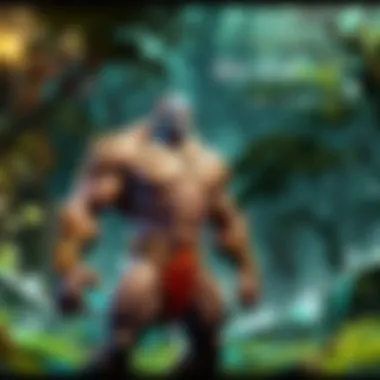

Intro
Latency in Dota is often the invisible antagonist that players face. It's not just about missing a skill shot or getting caught out of position; it's a fundamental aspect that can turn a well-played game into a frustrating experience. For both casual gamers looking to enjoy a match with friends and competitive players aiming for the top ranks, understanding latency is paramount.
Imagine you're in a crucial team fight, and just as you're about to fire off your ultimate ability, the game freezes for a heartbeat. Suddenly, your team is down a core player, and the enemy team seizes the opportunity. This is the kind of scenario that latency causes, and it's one many players would rather avoid.
This guide aims to shed light on the complexities of latency—from its identification to methods for improvement. We’ll explore everything from hardware components to network settings. By grasping these elements, gamers can enhance their experience, reacting swiftly and decisively, just as the game demands.
Let’s move into the practical aspects of addressing latency issues, starting with some insights on hardware.
Hardware Considerations
Optimizing your hardware is one of the first steps you can take to tackle latency. Here are some key areas to focus on:
Processing Power
A sluggish CPU can adversely affect how quickly your game responds to your input. Check how old your processor is—older models may struggle with newer game demands. Upgrading to a more recent CPU can yield significant performance improvements.
Graphics Card
While latency comes primarily from the connection and processing, a good graphics card might help in achieving smoother frames, which can indirectly reduce the perception of latency. Make sure to keep your graphics drivers updated.
RAM Capacity
Having insufficient RAM can cause bottlenecks. For optimal performance, consider at least 16GB of RAM. This is especially relevant during intense gaming sessions where many processes run simultaneously.
Network Card
An integrated network card might not suffice. Investing in a dedicated network card with better performance specifications can help minimize issues.
Network Optimizations
With hardware sorted, let’s delve into network optimization. A solid connection is essential for maintaining low latency. Here are several tips:
Wired vs. Wireless
Wireless connections are often more prone to interference. For the best results, consider using a wired Ethernet connection. It greatly reduces packet loss and is typically faster.
Router Settings
Sometimes, the issue lies within your router. Make sure your firmware is up to date. It also helps to prioritize gaming traffic in your router settings—look for QoS (Quality of Service) options.
Ping Tests
Running ping tests can help identify latency issues. Use sites like Speedtest or pingtest.net to check your latency and find the best server for your location.
Tip: Consider changing your DNS settings. Servers like Google DNS or Cloudflare can sometimes offer faster response times.
Software Adjustments
Software can play a substantial role, too. Here are some ways to make adjustments:
Game Settings
Lowering graphical settings can help improve performance. Turn off visual effects that might be drawing more resources than necessary during gameplay.
Backgroun Applications
Close unnecessary applications running in the background. Software like Discord or browsers can consume bandwidth and processing power. Make sure to limit these during gaming sessions.
Updates
Keep both the game and any relevant drivers updated. Sometimes, patches can contain performance improvements.
Culmination
Reducing latency in Dota is not a one-size-fits-all approach. It requires a careful blending of hardware considerations, network optimizations, and software settings. By being proactive and addressing these areas, players can achieve a more fluid and enjoyable Dota experience—something that truly counts in the heat of competition. As we continue exploring the intricacies of this subject, let’s venture deeper into more specific strategies tailored for different gaming scenarios.
Understanding Latency in Online Gaming
Latency is a crucial concept in online gaming, especially in fast-paced environments like Dota. Essentially, it refers to the delay between a player's action and the corresponding response from the game server. If latency is high, players may face frustrating delays that can hinder their gameplay experience. Understanding latency is the first step toward improving it and ensuring a smoother gaming session.
Players often find themselves at the mercy of their internet connection; whether it's a momentary lag or a massive spike that disrupts the entire match, latency can be the difference between glory and defeat.
Defining Latency
Latency is commonly measured in milliseconds (ms) and denotes the time it takes for data to travel from the player's device to the game server and back. A lower latency figure indicates a quicker return of the information, which is beneficial for gameplay. Players often refer to this in terms of "ping," which is a bit of a slang term in gaming that signifies how fast the connection is. For example, a ping under 30 ms is generally considered excellent, whereas values above 100 ms might start impacting playability.
Key Points to Consider:
- The round-trip time increases with distance, meaning players farther from the server may see higher latency.
- Network congestion can also impact latency, as multiple devices sharing the same bandwidth slow down the overall speed.
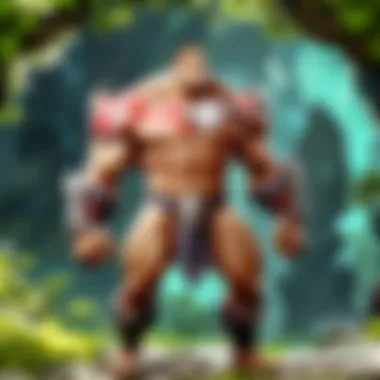
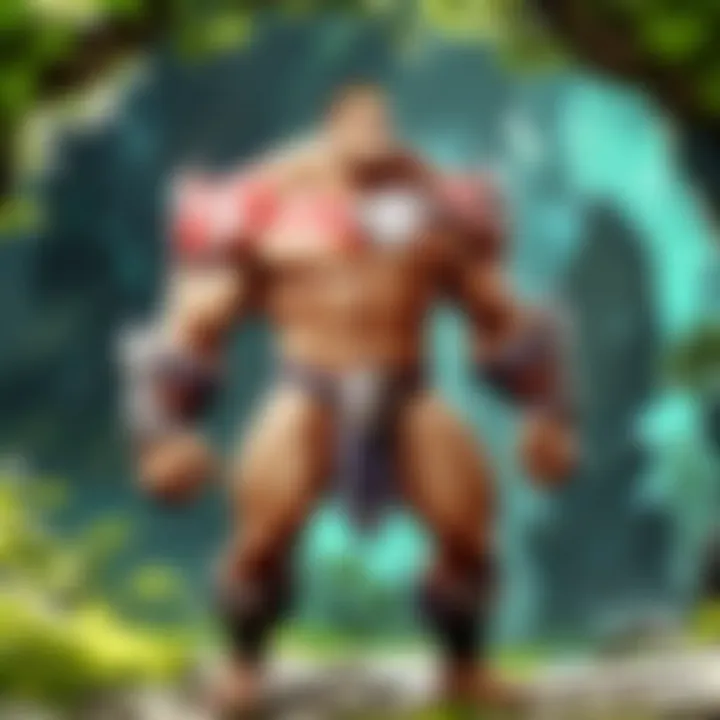
Importance of Low Latency in Dota
A low latency is not only desirable; it's essential for a competitive game like Dota. In this arena of strategy and teamwork, quick reflexes and instant communication can make or break match outcomes. With a ping of 30 ms or lower, players can react almost instantaneously, issuing commands and executing strategies as though they were face-to-face. This rapid response plays a significant role in turning the tide of battle, especially during high-stakes moments.
Conversely, high latency can turn even the best players into mere spectators. Imagine casting a spell, only to watch as it registers a second later. This delay can lead to missed opportunities, causing a player's spells to fizzle out or, worse, allowing an opponent to gain the upper hand. A player’s effectiveness correlates strongly with their ability to utilize the game’s mechanics in real-time.
"Good players make quick decisions; great players make quick decisions that are perfectly timed."
Thus, grasping the nuances of latency is paramount for any player wishing to ascend the ranks. In Dota, where timing, precision, and strategy reign supreme, maintaining low latency can provide a distinct advantage against challengers. It’s not just about how skilled you are, but how effectively you can express that skill within the framework of network performance.
Common Causes of Latency Issues
Understanding the factors that contribute to latency issues is paramount for Dota players striving for a seamless gaming experience. In the competitive realm of online games, even a slight delay can mean the difference between victory and defeat. Addressing the root causes of latency can enhance not just your playing experience, but also significantly improve your overall performance in matches. The subsequent subsections dissect common culprits that can wreak havoc on your gaming experience, equipping you with the knowledge to both diagnose and potentially mitigate these issues.
Network Congestion
One of the most prevalent reasons for high latency in Dota is network congestion. This typically occurs when numerous users are accessing the same network, leading to a bottleneck. Think of it as a highway during rush hour; when too many cars try to merge into one lane, traffic slows to a crawl.
- Symptoms of Network Congestion:
- Inconsistent ping times
- Sudden spikes in latency
- In-game lag or stutter
To alleviate this issue, consider scheduling your gaming sessions during off-peak hours, when fewer people are online. Additionally, if you notice persistent lag, checking your local network traffic could provide insights into whether downloads or other streaming services are hogging bandwidth.
Geographical Distance to Server
The distance between your location and the game server can also have a significant impact on latency. If you're playing from a location far removed from the server, the data packets sent back and forth have a longer journey. Again, this can be likened to sending a letter internationally; the farther it has to travel, the longer it takes to arrive.
- Implications of Geographical Distance:
- Increased ping times
- Higher chances of packet loss
If you find yourself facing this challenge, one solution is to select a server that is geographically closer to you. Most online games provide options for choosing servers; selecting the appropriate one can help reduce latency significantly.
Inadequate Hardware Performance
Another key player in the latency saga is your hardware setup. Outdated or underperforming hardware can slow down processing times, resulting in lag. Imagine trying to run a high-end game on a vintage calculator; it’s just not happening.
- Hardware Factors Influencing Latency:
- CPU performance
- RAM availability
- Graphics card capabilities
Regularly check if your system meets Dota’s recommended requirements. Upgrading your hardware may be a worthy investment if you aspire to compete at higher levels.
ISP Throttling
Some Internet Service Providers employ throttling—intentionally slowing down the connection for specific types of traffic, including gaming. This is akin to being on a diet where your ISP decides which packets of data get spiced up and which get left bland.
- Signs of ISP Throttling:
- Sudden spikes in latency after extended play sessions
- Consistent lag during peak gaming hours
If you suspect your ISP might be throttling your connection, reaching out to them for clarity could help. Moreover, utilizing a VPN is another avenue many gamers explore, as it can sometimes help bypass these restrictions by masking your online activities.
In summary, pinpointing the common causes of latency will better equip you to tackle these hurdles effectively. By understanding these factors—from network congestion to ISP throttling—you’ll have a foundation to not only diagnose but take actionable steps towards enhancing your Dota gameplay.
Assessing Your Latency
In the world of Dota, latency is not just a number on the screen; it’s a critical element that can make or break your gameplay. Assessing your latency means more than just checking a ping value. It’s about understanding the nuances of how your connection impacts your performance and identifying where improvements can be made. This process provides essential insights into player experiences, enabling gamers to get ahead in crucial situations, especially in competitive matches.
By regularly assessing your latency, you can better understand fluctuations that might occur during gameplay, pinpoint consistent problems, and even spot regular disconnects or stutters. Effective evaluation can lead to immediate adjustments in your playstyle or even inspire long-term strategic changes.
Utilizing In-Game Stats
Dota provides a wealth of data right at your fingertips. This functionality allows players to monitor their connection quality without needing to leave the game. By accessing the “Settings” menu, you can enable the in-game latency display. This tool can show you both your current ping and the latency at which you’re playing.
In-game stats break down performance mainly through:
- Ping Value: This indicates the time it takes for your commands to travel to the server. Lower values generally mean smoother gameplay.
- Network Quality: Here, you can observe fluctuations over time. An erratic line indicates poor stability.
- Frame Rate: While this doesn’t measure connection speed, it provides context for how your latency affects visuals.
Regular checks of these stats can make a world of difference. Say your ping suddenly spikes during an intense fight—understanding the cause might save you from being caught off guard.
Third-Party Tools for Measurement
In addition to in-game monitoring, there are also several third-party tools that can offer detailed insights into your latency. These tools often come with advanced features that can be really helpful. Among the popular options include tools like PingPlotter or WinMTR, which show not just your ping, but also the route that your data packets take to reach the game server.
Using these specialized tools provides:
- Trace Route Analysis: Identifying any slow points along the way to the server can help in troubleshooting issues.
- Packet Loss Measurement: Many tools specifically measure how many of your packets are lost during transmission. This is pivotal, as even a few lost packets can lead to significant gameplay disruptions.
- Historical Data: Some applications keep records of your connection quality over time, revealing patterns that are not obvious during casual observation.
With the right tools, you can equip yourself with the knowledge needed to tackle any latency problems head-on. Remember, a thorough understanding of your network health will inform smarter gameplay decisions, so you can go into battle without the worry of lag weighing heavy on your mind.
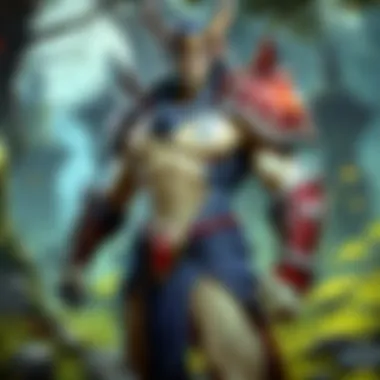
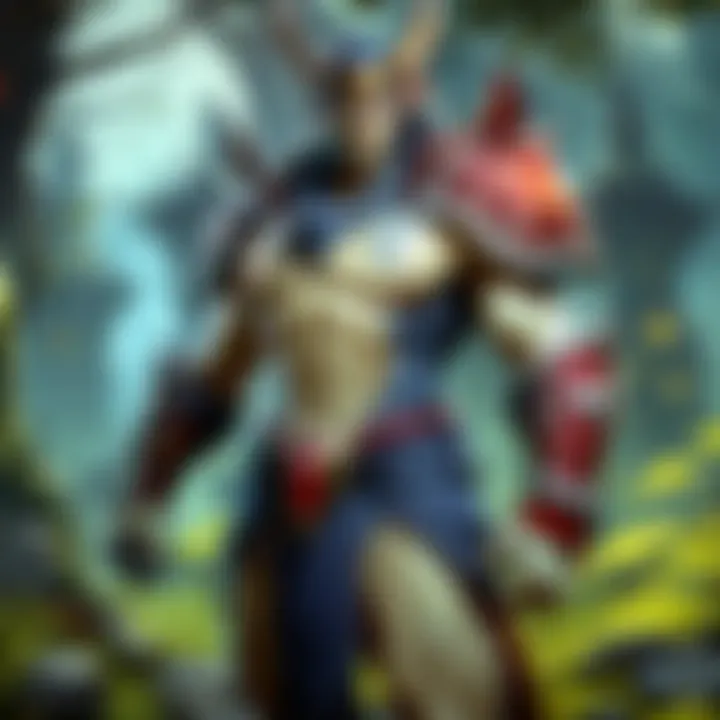
Improving Your Network Connection
Improving your network connection is crucial in minimizing latency, especially when diving into the complex and fast-paced world of Dota gameplay. A solid connection not only affects your responsiveness but also the overall experience of your matches. No player wants to be the one lagging behind, watching as opponents make moves while you’re stuck in slow motion. This section will discuss specific methodologies that can significantly enhance your network setup, providing tangible benefits in your gaming performance.
Wired vs. Wireless Connections
When it comes to gaming, the debate between wired and wireless connections tends to spark heated discussions. Wired connections, using Ethernet cables, are often regarded as the gold standard in reducing latency. They are generally more stable and less susceptible to interference. A wired setup can lead to lower ping times because it creates a direct line between your device and the router, reducing any signals lost along the way.
On the other hand, wireless connections—while convenient—can introduce variability. Factors such as distance from the router, interferences from other devices, or physical barriers like walls can compromise performance.
Some might argue that modern Wi-Fi technologies, like Wi-Fi 6, provide ample speed and coverage. However, those seeking to gain every possible edge in competitive play may still want to prioritize a wired connection.
Optimizing Router Settings
Adjusting your router settings can be a game-changer. Many gamers overlook this step but it can vastly improve your online gaming experience. Here are some adjustments to consider:
- Quality of Service (QoS): Enable QoS settings to prioritize gaming traffic over other types of internet traffic. This means that while you're in a match, your gaming data gets prioritized above streaming or downloading.
- Firmware Updates: Keeping your router’s firmware up to date can fix bugs, enhance performance, and quite often introduce newer features that could improve connectivity.
- Channel Selection: Some routers automatically choose channels, which might not always be the best option. Manually selecting a less congested channel can lead to better performance.
- Adjusting MTU Size: The Maximum Transmission Unit affects how data packets are transmitted. Experimenting with different MTU sizes can lead to a more stable connection.
"In online gaming, every millisecond counts. Optimizing your router is one of the easiest steps to take for real improvements."
Choosing the Right Server Location
The server location you choose is fundamental to your gaming performance. Connecting to a server closer to your geographical location usually offers lower latency. Here are some considerations:
- Server Proximity: Always try to select server options that are physically closer to you. The closer the server, the less time it takes for data to travel, and ultimately, lower latency.
- Regional Servers: Be aware of the various regional servers available in Dota. Look for those designated as regional servers, as they are more optimized for local players.
- Server Load: Sometimes, a closer server may be heavily crowded, leading to lag due to high traffic. Checking server status and opting for less crowded servers can yield better results.
To put it simply, the right server can mean the difference between a smooth gaming experience and constant annoying lag.
By focusing on these areas—deciding between wired or wireless connections, optimizing router settings, and selecting server locations wisely—you can take significant strides toward enhancing your Dota experience with lower latency.
Hardware Considerations for Latency
Understanding the hardware that underpins your gaming rig is crucial for achieving minimal latency in Dota. Hardware plays a pivotal role in determining how efficiently data is processed and transmitted, affecting overall gameplay. If you're serious about perfecting your performance, it's not just about playing with the latest graphics card; it's about ensuring every component works harmoniously. The right hardware can mean the difference between a lag-free experience and one marred by frustrating delays.
Upgrading Network Hardware
Ahnnn! Let’s start with network hardware. If you’ve been relying on old routers or network cards, it’s time to have a serious chat with yourself. Upgrading to a high-quality router can substantially enhance your connection stability and speed. Modern routers often come equipped with advanced features such as Quality of Service (QoS), which allows you to prioritize your gaming traffic, ensuring that your Dota packets get through smoothly.
When considering an upgrade, look for routers that support the latest standards, like Wi-Fi 6. These devices provide improved range and higher throughput, allowing for multiple devices to work without causing hiccups in your connection. For instance, an ASUS RT-AX88U could be a solid choice, as it’s designed with gamers in mind, seamlessly handling high bandwidth usage.
In addition to routers, consider investing in a better network card if you're on a PC. A top-notch network card, such as the Intel Wi-Fi 6 AX200, can offer lower latency and reduce packet loss, making your gaming sessions more stable. Don’t underestimate the power of hardware; sometimes a little cash injection can yield big dividends.
Ensuring Sufficient System Requirements
Next up is ensuring your system meets the specifications laid out by Dota. Check the minimum and recommended system requirements on platforms like Wikipedia to see if you're cutting the mustard. If your system is struggling, performance will invariably suffer.
It’s not simply about having a powerhouse rig. A balanced system is essential. If your CPU or GPU is outdated, the game might just choke and sputter, leading to increased latency. A balanced setup might involve pairing a decent graphics card, say the NVIDIA GeForce GTX 1660 with a reliable midrange processor like the AMD Ryzen 5 3600. This combination can handle Dota’s demands without breaking a sweat, ensuring smooth visuals and responsive gameplay.
Furthermore, don’t forget about RAM; having at least 16 GB of storage can help manage multiple applications running in the background. This means that while you're fragging enemy heroes, your machine isn’t bogged down by other processes.
"In the world of online gaming, equipment makes a vital difference. An optimized setup can elevate your game from good to exceptional."
At the end of the day, ensuring your hardware is up to speed is a matter of committing to your gaming experience. By paying close attention to your network and system requirements, you can carve out a smoother, more responsive experience in Dota, allowing you to focus on what really matters: the game.
Software Optimization Techniques
Software optimization plays a crucial role in achieving smooth and responsive gameplay in Dota. Unlike hardware upgrades that often require significant financial investment or time-consuming installation, many software solutions can be enacted quickly and efficiently, making them accessible to all players. Proper management of software settings and applications can lead to an immediate improvement in latency, essentially allowing you to maximize your gaming potential without overspending.
Adjusting In-Game Settings
When it comes to Dota, the in-game settings are your first line of defense against latency issues. Tweaking these settings can sometimes yield results that are nothing short of remarkable. Here are some aspects to consider:
- Graphics Settings: Lowering your graphics settings can reduce the strain on your system, allowing the game to run more smoothly. Disabling advanced effects or lowering texture quality can free up much-needed resources for a better connection performance.
- Network Settings: Within Dota’s settings, you can also adjust network-related parameters. Enabling options like "Disable All Ambient Sounds" or adjusting the "Game Quality" can help, depending on your system’s capabilities. Every small adjustment counts when you’re in the heat of battle.
- Resolution and Frame Rate: Finding the right balance between resolution and frame rate is important. A higher frame rate often leads to a more fluid gameplay experience, which is invaluable in a fast-paced environment. Going for a lower resolution while keeping high frame rates can sometimes offer the edge you need.
Optimizing in-game settings is not about just what looks good; it’s about what works best for you and your connection.
Ultimately, the key is to explore and experiment. Each player's system is unique, so consider how your adjustments impact your experience. Don't shy away from trying different combinations to find what feels just right.
Managing Background Applications
Background applications can be the silent killer of your Dota performance. Here are some simple yet effective ways to manage them:
- Identify Resource Hogs: Use Task Manager (Windows) or Activity Monitor (Mac) to see which applications are gobbling up resources. Close any unnecessary applications that could be siphoning off bandwidth or processing power.
- Prioritize Your Game: In some operating systems, you can set the priority of Dota to high. This tells your computer to allocate more resources to the game, which can result in smoother gameplay and lower latency.
- Disable Startup Programs: Many programs start up automatically, consuming resources before you even begin playing. Consider disabling non-essential startup applications that you don't need while gaming.
- Temperature Management: Some background apps can increase system heat, leading to throttling performance. Ensure proper cooling solutions are in place to keep temperatures in check.
By cleaning up your system’s processes, you not only help Dota run better but also create a smoother, more responsive gaming experience. It’s all about giving your game the space it needs to perform at its best.
In summary, optimizing software settings—both in-game and for your overall system—can make a substantial difference in your gameplay experience. By tailoring these aspects properly, you're setting yourself up for success and potentially gaining the upper hand against your opponents.
Understanding Latency Metrics
In the world of online gaming, arcane as it may seem, latency metrics hold paramount importance. These metrics allow players to decipher performance and troubleshoot troublesome in-game experiences. Latency metrics like ping and jitter can inform you about the quality of your connection—a critical factor in strategy-heavy games like Dota.
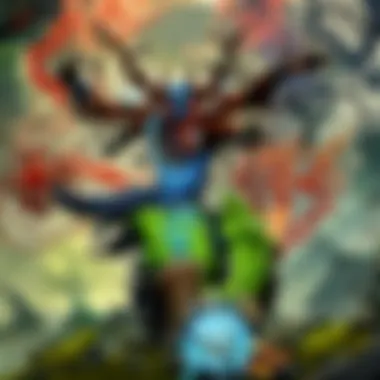
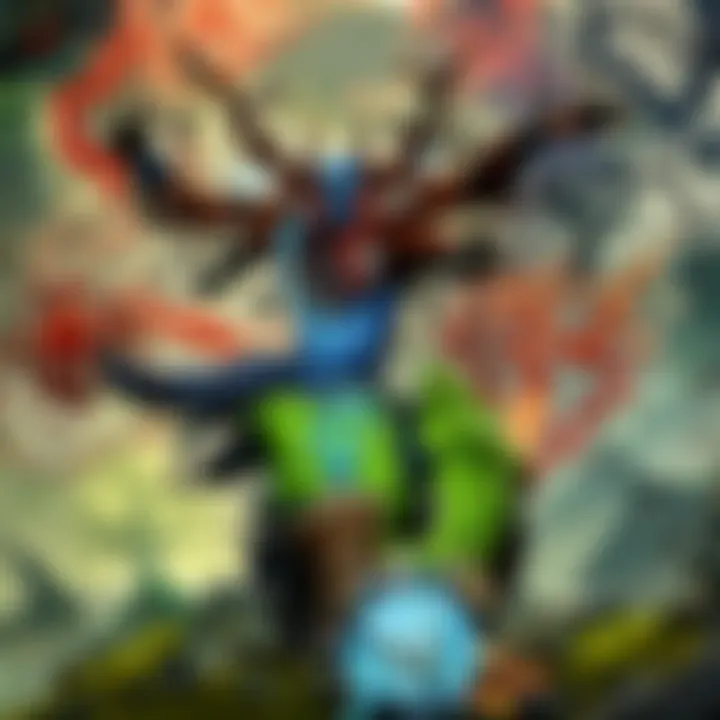
Ping vs. Jitter
Ping and jitter are two distinct yet interrelated components of network performance that every Dota player should have an understanding of. Ping measures the time it takes a data packet to travel from your computer to the game server and back. You might think of it as the speed of your Internet connection. If your ping is low, say around 20-50 milliseconds, you’re likely to experience a smooth gameplay experience, as if you’re dancing through the lanes without a care in the world. However, if it hovers around 100 milliseconds or higher, things can start to feel sluggish, like playing chess with molasses.
Jitter, on the other hand, refers to the variability in ping over time. A constant, low ping is what players aim for, but when jitter spikes—a common occurrence in unstable connections—the risk of dropped frames and laggy gameplay increases. If your ping is like a steady heartbeat at 30 milliseconds, but your jitter fluctuates wildly between 10 to 100 milliseconds, the gameplay experience may resemble a series of unfortunate events—not ideal when trying to execute a critical ult in a team fight.
Understanding the interplay between ping and jitter allows players to make informed decisions about their network setup. It’s like being armed with knowledge about the battlefield, ensuring you’re ready for any ambush.
"In the realm of online gaming, knowing your metrics is like knowing your enemy—essential for victory."
How to Interpret Latency Readouts
Interpreting latency readouts is akin to reading a map; it requires some skill and awareness. The readouts that players see can initially appear cryptic, yet they convey vital information about connection stability. First, familiarize yourself with the types of readouts generally displayed within the game settings or network diagnostic tools.
- Look for Ping Values: These are often represented in milliseconds (ms). A reading under 50 ms is generally excellent, while 50-100 ms is decent but should be improved if playing competitively.
- Assess Jitter Levels: Some monitoring tools will show jitter as a separate value. Ideally, this should be low and stable. A consistent jitter value under 10 ms is desirable, anywhere above that could indicate network issues.
- Check for Packet Loss: Packet loss metrics indicate how many data packets fail to reach their destination. This can be experienced as sudden disconnections or in-game stutters. Ideally, this should be zero percent; anything above that raises red flags about your connection.
- Tracking Trends Over Time: Keep an eye on your metrics during different times of the day or when engaging in different activities online. Understanding these patterns can help you pinpoint whether issues arise during peak usage times, perhaps when neighbors are streaming their favorite shows.
By interpreting these metrics, you can articulate what’s going wrong when latency issues arise. Instead of feeling like a fish out of water, players can diagnose problems and implement necessary adjustments to return to that smooth, responsive gameplay they crave.
Each game of Dota comes with its share of unpredictability, but knowing your latency metrics equips you with the tools to navigate challenges that come your way.
The Role of ISP in Latency
When it comes to gaming online, especially in a complex, fast-paced environment like Dota, the role of your Internet Service Provider (ISP) cannot be overstated. The ISP is essentially the gatekeeper of your internet connectivity. If their service is flaky or the infrastructure is lacking, it can lead to frustrating latency issues that can ruin an otherwise thrilling gaming session. Understanding how to navigate this aspect is crucial for any player looking to improve their latency.
Selecting a Reliable Internet Service Provider
Choosing a quality ISP is a bit like picking the right partner for a dance – you want someone dependable who can keep pace with your moves. Here are a few considerations you should keep in mind:
- Reputation and Reviews: Do your homework. Look for ISPs with glowing reviews in gaming forums, such as Reddit, where players share their experiences.
- Service Level Agreements (SLAs): These documents outline the expected performance and reliability of the service. ISPs offering solid SLAs are likely to provide better uptime and lower latency.
- Geography and Routing: The closer you are to the ISP’s data centers, the better your performance might be. Some ISPs have better routing capabilities, reducing the hops your data has to take, which can dramatically influence your gameplay experience.
- Customer Support: Find an ISP that offers timely support. If issues arise, you want a provider that can react quickly – time is of the essence in gaming.
In short, make an informed choice. Don't just settle for the first ISP that pops up on your search – it’s worth taking the time to compare options.
Potential for ISP Interventions
It’s vital to be aware that your ISP can influence your gaming experience far beyond the basic connectivity. They might intervene in various ways, some of which can affect latency significantly:
- Traffic Management: Some ISPs engage in traffic shaping where they prioritize certain types of traffic. If they’ve deprioritized gaming packets, you can bet your latency is going to take a hit during peak hours.
- Throttling: In some cases, if an ISP detects high data usage, they might throttle your bandwidth. This can lead to notable lags in online gaming.
- Interconnectivity Issues: Your ISP's relationship with other networks can impact your connection. If they have poor peering arrangements, it could lead to high latency as data struggles to hop from one place to another.
"The choice of ISP is more than just about speed; it's about the pathway to your game."
Taking these points into account can help ensure that latency issues stemming from your ISP are minimized, giving you a smoother gaming experience.
Acknowledging Limitations
In the grand scheme of online gaming, latency is a critical component that can dictate the outcome of matches, particularly in a fast-paced environment like Dota. While numerous optimizations can be made both on hardware and software ends, it's essential to grasp that not all latency issues can be completely eradicated. Understanding these limitations is not about throwing in the towel, but rather about gaining a realistic perspective that informs your strategies for improvement.
Understanding Minimum Requirements
A pivotal aspect of latency management is recognizing minimum system and network requirements. Dota 2, like many other modern games, demands certain specifications for a smooth experience. The game’s minimum requirements generally include:
- CPU: At least a dual-core processor to handle the game without bottlenecks.
- RAM: A minimum of 4GB is standard, although 8GB is recommended for better performance.
- GPU: A graphics card capable of running DirectX 9.
- Internet: A stable connection with at least 1 Mbps download speed.
Failing to meet these requirements can lead to subpar performance, resulting in frustrating latency spikes that can impact gameplay negatively.
Understandably, players might feel the heat when their trusty old rig begins to lag behind. Upgrading may seem costly, but it often pays off in the long run. By investing in acceptable hardware, players can ensure a seamless gaming experience and better their chance of scoring those crucial kills.
Coping with Uncontrollable Factors
Despite diligent preparation and optimizations, some factors remain out of a player's control. Here’s where adaptability comes into play. Coping with uncontrollable aspects requires a mindset focused on mitigation and adjustment. Some common uncontrollable factors include:
- ISP Performance: The quality of service provided by your Internet Service Provider can fluctuate, significantly affecting latency. High traffic or poor infrastructure can lead to connection issues that are beyond the gamer’s reach.
- Weather Conditions: Believe it or not, bad weather can impact Internet service. Heavy rain, storms, or snow can disrupt lines or signal strength, which in turn, can cause lag.
- Geographical Positioning: If you’re gaming from a remote location, it may be tough to connect to servers with optimal latency. Unfortunately, you can't pick up your house and move closer to the datacenter where the Dota servers reside.
"It’s about how you handle the hand you’re dealt. Focus on what you can change and make the most of it."
To navigate these challenges, gamers can take simple yet effective steps, like choosing servers based on their geographic proximity or connecting at less busy times to sidestep potential internet congestion. Moreover, staying informed about your ISP's status during outages or peaks can help manage expectations thoughtfully.
In summary, while it is crucial to strive for enhancement and optimization, acknowledging limitations helps in maintaining a realistic frame of reference. By understanding the impact of minimum requirements and uncontrollable factors, players can develop better strategies, adapt accordingly, and ultimately enjoy their Dota experience more fully.
Future Trends in Latency Reduction
As technology continues to advance at a rapid pace, the landscape of online gaming is also transforming. The topic of latency reduction is pivotal, especially for Dota players who rely on quick reaction times and seamless gameplay. Understanding future trends in latency reduction not only helps players stay ahead of the curve but also enables them to maximize their gaming experience. As we look forward, emerging technologies and potential changes in game design are vital elements that promise to shape the future of gaming latency.
Emerging Technologies
The advent of 5G technology is one of the most promising developments on the horizon. With its ability to deliver lightning-fast speeds and ultra-reliable low latency connections, it stands to revolutionize the way gamers interact with online platforms. This technology is expected to enable smoother gameplay experiences, significantly reducing lag that may occur in higher-density environments.
Moreover, new protocols like QUIC, developed by Google, are designed to establish connections faster and reduce latency. QUIC (Quick UDP Internet Connections) aims to address the limitations of TCP by providing quicker handshakes and eliminating unnecessary delays in data packet transmission. As this becomes more widely adopted, players may notice improvements in connection stability and speed.
In addition to these communication enhancements, the development of edge computing technologies is another promising area. By processing data closer to the user, edge computing minimizes the distance that data has to travel, subsequently reducing latency. This trend can lead to faster data exchanges between a player’s device and game servers.
Potential Changes in Game Design
On another front, game designers themselves are increasingly aware of latency issues. As such, they are likely to build new games with latency reduction in mind right from the outset. By utilizing lighter code, optimized algorithms, and intuitive network designs, developers can create more streamlined gaming experiences.
Notably, asynchronous gameplay mechanisms may gain popularity. This means that while some actions require real-time responses, others might be able to happen at varying speeds, reducing the impact of lag on overall gameplay. For instance, if a player’s actions can be processed even if there is a slight delay, it would lead to a more forgiving experience, allowing for a smoother gaming session.
"As connectivity improves, the responsibility shifts onto designers to ensure that their creations leverage these advancements effectively." This quote underscores the idea that both technology and design must evolve together to combat latency issues effectively.
In summary, the future of latency reduction in Dota, like many realms of online gaming, hinges upon a combination of cutting-edge technology and innovative game design. Understanding these trends will equip players with the knowledge not only to adapt but to thrive in an endlessly evolving digital landscape.



