Effective Strategies to Enhance WiFi Signal in Your Basement for Seamless Connectivity


How to Improve Wi
Fi Signal in Your Basement The Wi Fi signal in your basement can sometimes be weak, causing frustration and connectivity issues. In this comprehensive guide, we will explore actionable strategies to enhance your WiFi signal strength in the basement. From optimizing router placement to leveraging signal boosters effectively, these expert tips will help you create a seamless and reliable internet connection. Router Placement Optimization Begin by assessing the current placement of your Wi Fi router. Ideally, position the router in a central location to ensure equal distribution of the signal throughout your basement. Avoid placing the router close to thick walls or behind large objects that could obstruct the signal. Elevating the router to a higher position can also improve its coverage area significantly. Signal Booster Utilization Consider investing in a Wi Fi signal booster to extend the range and strength of your WiFi signal in the basement. Signal boosters amplify the existing signal, helping to eliminate dead zones and improve connectivity in areas with weak reception. Place the signal booster strategically between the router and the areas where you experience low signal strength for optimal results. By following these practical tips and leveraging the right tools, you can effectively boost your WiFi signal in the basement, ensuring a seamless internet experience for all your needs. 📶 #WiFi #SignalStrength #BasementImprovement
Understanding Wi
Fi Signal Strength
In this article, we delve into the essential aspect of understanding Wi Fi signal strength, a crucial element in ensuring a reliable internet connection, particularly in basements where signal quality may be compromised. The strength of your WiFi signal determines the speed and stability of your connection, affecting various facets of daily activities that require online access. By comprehending the intricacies of WiFi signal strength, users can take informed steps to enhance connectivity and eliminate frustrating dead zones.
Factors Affecting Wi
Fi Signal in Basements
Physical Obstructions
Discussing physical obstructions sheds light on how objects like walls, furniture, and other obstacles affect Wi Fi signals. These barriers can impede the signal's reach, causing weakened connectivity and slower speeds. Understanding the impact of physical obstructions is vital for mitigating signal interference and optimizing the WiFi experience in basement settings. While these obstructions serve practical purposes in the home, their positioning relative to the router significantly influences signal propagation.
Distance from Router
Exploring the distance from the router illuminates the direct correlation between proximity to the router and signal strength. The farther a device is from the router, the weaker the signal becomes, resulting in potential connectivity issues. Addressing this aspect involves strategic placement of the router to ensure extended coverage throughout the basement, effectively reducing signal degradation due to increased distance. Close proximity to the router enhances signal quality, fostering a seamless online experience.
Interference from Electronics
Interference from electronics examines how devices like microwaves, cordless phones, and other gadgets can disrupt Wi Fi signals. The electromagnetic waves emitted by such electronics can interfere with WiFi frequencies, leading to signal interruptions and decreased performance. Recognizing and minimizing electronic interference is paramount for optimizing signal stability and preventing disruptions in basement environments. By managing electronic devices and their proximity to the router, users can curtail signal interference and enhance overall connectivity.
Importance of Signal Strength in Basements
Enhanced Connectivity
Enhanced connectivity emphasizes the value of robust signal strength in facilitating seamless internet access. A strong Wi Fi signal in basements promotes consistent connectivity across various devices, ensuring smooth browsing, streaming, and online communication. Optimal signal strength enables concurrent usage by multiple users without compromising speed or reliability, enhancing the overall digital experience.
Streaming and Gaming Experience


The streaming and gaming experience highlights how signal strength impacts activities like online gaming and video streaming. A stable Wi Fi signal in basements supports high-definition streaming and low-latency gaming, enriching entertainment options for users. Reliable connectivity minimizes buffering and lag, creating an immersive experience for gamers and multimedia enthusiasts in the basement environment.
Productivity and Work Efficiency
Productivity and work efficiency underscore the significance of signal strength for remote work and professional tasks. A strong Wi Fi signal optimizes productivity by facilitating smooth video conferencing, file transfers, and online collaboration. In basement home offices, reliable connectivity is indispensable for maintaining workflow efficiency and meeting work deadlines effectively.
Optimizing Router Placement
When it comes to improving the Wi Fi signal in your basement, one of the key elements to consider is optimizing the placement of your router. The positioning of your router plays a crucial role in ensuring optimal signal reception throughout your basement. By strategically placing your router, you can enhance signal strength, reduce dead zones, and improve overall connectivity. Consideration of factors such as signal interference, obstructions, and distance from electronics is essential for achieving the desired level of signal coverage.
Strategic Placement for Improved Signal Reception
Centralize Router Location
Centralizing the location of your router within your basement is vital for maximizing signal reception. By placing the router in a central position, you can distribute the signal more evenly, reducing the likelihood of signal degradation in different areas of your basement. This strategic placement promotes consistent connectivity and helps eliminate weak signal spots, ensuring a seamless internet experience for all your online activities.
Elevate Router Position
Elevating the position of your router can significantly impact signal propagation and coverage. Placing the router at an elevated position, such as on a shelf or a high surface, can help the signal reach farther and penetrate through obstacles more effectively. This elevation minimizes signal blockages caused by furniture, walls, and other obstructions, optimizing signal strength and establishing a more reliable connection throughout your basement.
Avoid Placement in Closed Cabinets
Avoiding the placement of your router in closed cabinets or enclosed spaces is essential for maximizing signal distribution. Closed cabinets can restrict the signal broadcasting from the router, leading to reduced coverage and potential signal interference. By keeping the router in an open and ventilated area, you ensure unobstructed signal transmission and maintain consistent signal strength across your basement.
Minimizing Signal Interference
Distance from Walls and Floors
Maintaining a suitable distance between your router and wallsfloors is critical for minimizing signal interference. Proximity to walls and floors can cause signal reflection and absorption, resulting in signal degradation and weakened connectivity. By positioning the router away from these surfaces, you can prevent signal disruptions and improve signal consistency throughout your basement.
Avoiding Signal Blockers
Identifying and avoiding potential signal blockers in your basement is essential for optimizing signal reception. Signal blockers such as large furniture, metal objects, and electronic devices can impede signal transmission and create dead zones. By arranging your space to avoid these blockers or repositioning them, you can enhance signal coverage and ensure a more stable connection for your online needs.
Utilizing Wi
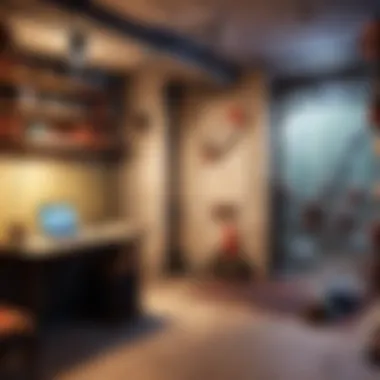

Fi Extenders and Boosters Another crucial aspect covered in this article is the utilization of Wi Fi extenders and boosters to enhance the WiFi signal in your basement. By strategically placing these devices, you can extend the coverage of your existing WiFi network and eliminate dead zones, ensuring a seamless internet connection throughout your basement. WiFi extenders and boosters play a vital role in amplifying the signal strength, especially in areas where the WiFi signal is weak or obstructed. These devices act as signal repeaters, picking up the existing signal from your router and rebroadcasting it to extend its reach. By incorporating WiFi extenders and boosters into your network setup, you can significantly improve connectivity and enjoy uninterrupted online activities.
Types of Signal Boosters
WiFi Extenders
The Wi Fi extender, a key component in this strategy, serves to amplify the existing WiFi signal in your basement. Its primary function is to capture the weak signal from your router and retransmit it at a higher power, thereby extending the coverage area and ensuring a more stable connection. WiFi extenders are particularly beneficial in larger homes or buildings where the WiFi router's signal may struggle to reach all areas effectively. One of the standout features of WiFi extenders is their ease of setup and compatibility with most standard routers, making them a popular choice among users seeking to boost their WiFi signal strength in challenging environments.
Powerline Adapters
Powerline adapters offer a unique solution for improving the Wi Fi signal in your basement by utilizing your home's electrical wiring. These adapters plug into regular power outlets and establish a wired connection between your router and the adapter, effectively creating a network signal over your home's electrical circuit. This method proves advantageous in eliminating signal interference from walls or floors that often disrupt wireless signals, ensuring a more reliable and consistent connection. However, the efficiency of powerline adapters can vary depending on the quality of your home's electrical wiring and the distance between adapters.
Mesh WiFi Systems
Mesh Wi Fi systems represent a comprehensive approach to enhancing WiFi signal strength by creating a network of interconnected nodes that work together to deliver seamless coverage throughout your basement. Each node acts as a signal transmitter and receiver, forming a mesh network that expands the WiFi coverage area and maintains a consistent signal strength as you move around your basement. The key advantage of mesh WiFi systems is their ability to adapt to changing signal conditions dynamically, ensuring a reliable connection even in challenging environments with numerous obstructions. While mesh WiFi systems come at a higher cost compared to traditional WiFi extenders, their robust performance and scalability make them a sought-after choice for users prioritizing a strong and reliable WiFi connection in their basements.
Implementing Network Security Measures
In the realm of optimizing your Wi Fi signal in the basement, implementing network security measures holds paramount importance. A secure network not only protects your data but also ensures uninterrupted connectivity. Incorporating security protocols safeguards against unauthorized access and malicious cyber threats, fostering a safe digital environment. By prioritizing security, you enhance not only your network's integrity but also your overall online experience.
Securing Your WiFi Network
Password Protection
When it comes to fortifying your Wi Fi network, password protection plays a pivotal role. By setting a robust and unique password, you prevent unauthorized users from infiltrating your network, bolstering its security layers significantly. A secure password acts as the first line of defense, deterring potential intruders and keeping your data shielded from prying eyes, enhancing the overall safety of your network. While ensuring a complex password may seem burdensome, its efficacy in safeguarding your network cannot be overstated.
Firewall Configuration
Configuring a firewall is instrumental in fortifying your network's defenses. A firewall acts as a barrier between your devices and external threats, monitoring and regulating incoming and outgoing network traffic. By setting specific rules and filters, a firewall scrutinizes data packets, mitigating potential risks and vulnerabilities within your network. This proactive approach to network security empowers you to thwart cyber threats effectively, promoting a secure online browsing and connectivity experience.
Firmware Updates
Regular firmware updates are essential for maintaining the robustness of your network security. Updates often include patches that address known vulnerabilities, strengthening your network's resilience against emerging threats. By staying vigilant with firmware updates, you not only enhance the performance of your network devices but also safeguard them against potential exploits. Embracing timely firmware updates is a proactive measure that reinforces your network's security posture and ensures a seamless online experience.
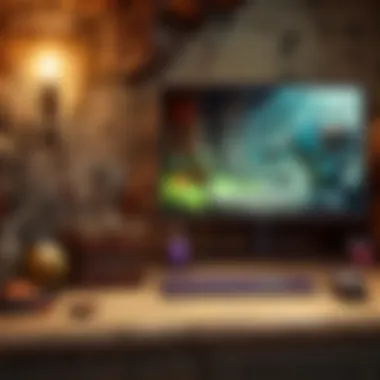

Monitoring Network Activity
Usage Tracking
Efficient usage tracking provides invaluable insights into your network activity, enabling you to identify and address potential bandwidth issues or unauthorized access promptly. By monitoring usage patterns and data consumption, you can optimize network performance, ensuring a seamless online experience for all connected devices. This proactive monitoring approach empowers you to maintain network efficiency and security, guaranteeing uninterrupted connectivity and enhanced productivity.
Device Management
Effective device management is essential for overseeing the devices connected to your network, identifying any anomalies or unauthorized access. By efficiently managing devices, you can control access permissions, set security protocols, and streamline network operations. This proactive management approach enhances network security, minimizes potential risks, and facilitates a smooth and secure online experience for all users. Prioritizing device management elevates your network's resilience and fosters a secure digital environment for your online activities.
Additional Tips for Improved Connectivity
In the realm of enhancing Wi Fi signals in your basement, focusing on additional tips for improved connectivity holds significant importance. By diligently following these tips, you can optimize your network's performance and eliminate any potential connectivity issues. Regular router maintenance plays a vital role in ensuring consistent signal strength and overall network efficiency. This section will delve deeper into two crucial aspects of regular router maintenance that are often overlooked but can have a substantial impact on your WiFi signal quality.
Regular Router Maintenance
Software Updates
Software updates are a cornerstone of maintaining a healthy network environment and play a crucial role in ensuring the smooth operation of your router. These updates primarily involve fixing bugs, improving performance, and enhancing security protocols. By regularly updating your router's software, you can benefit from the latest features, improved stability, and enhanced connectivity.
One key characteristic of software updates is their ability to patch vulnerabilities that could potentially be exploited by cyber threats. This proactive approach to security is paramount in safeguarding your network and personal data from malicious actors. While software updates may disrupt your network temporarily during installation, the long-term benefits far outweigh the brief inconvenience, making it a prudent choice for maintaining optimal network health.
Hardware Checks
While software updates focus on the digital aspects of your network, hardware checks are equally essential in ensuring your router's physical components are in prime condition. Conducting regular hardware checks involves inspecting cables, ports, and overall router functionality. By identifying and addressing any hardware issues promptly, you can prevent potential signal degradation or connectivity interruptions.
One key characteristic of hardware checks is their ability to proactively identify potential hardware failures before they escalate into major issues. This preventative approach can save you from unexpected network outages and costly repairs down the line. Despite the time investment required for thorough hardware checks, the peace of mind and uninterrupted connectivity they offer make them a valuable choice for maintaining a robust network infrastructure.
Professional Consultation and Upgrades
Consulting IT Experts
Enlisting the expertise of IT professionals for network consultation serves as a wise investment in optimizing your connectivity. IT experts possess the knowledge and experience required to assess your network setup, identify inefficiencies, and recommend tailored solutions for improving signal strength and reliability.
One key characteristic of consulting IT experts is their ability to provide customized recommendations based on comprehensive network assessments. Their proficiency in diagnosing network issues and implementing effective solutions can significantly enhance your Wi Fi experience. While consulting IT experts may involve a financial commitment, the long-term benefits of their advice in streamlining your network operations justify the expenditure.
Considering Advanced Networking Solutions
Exploring advanced networking solutions can elevate your network performance to new heights, offering enhanced speed, coverage, and stability. These solutions encompass cutting-edge technologies such as mesh Wi Fi systems, beamforming routers, and enterprise-grade networking equipment designed to address the demands of modern connectivity.
One key characteristic of considering advanced networking solutions is their capability to future-proof your network infrastructure and adapt to evolving connectivity requirements. Embracing these technologies can provide you with a competitive edge in terms of network efficiency and reliability. While the initial investment in advanced networking solutions may appear substantial, the long-term advantages of superior performance and scalability make them a worthwhile choice for users seeking peak network performance.



