Fortnite VPN Kick Fix: Comprehensive Solutions for Gamers


Intro
As a growing number of players are integrating Virtual Private Networks (VPNs) into their gaming routines, the issue of VPN-related kicks has captured the attention of the Fortnite community. Players seek the privacy and security that a VPN provides but often encounter disconnections that can unsettle their gaming experience. The challenge lies in understanding why VPNs disrupt connections and finding reliable ways to maintain stable gameplay.
In this analysis, we will explore the players’ experiences and the technical reasons that might underlie these interruptions. By emphasizing practical solutions and strategies, this approach equips gamers with the knowledge to optimize VPN use while facing fewer disruptions. Our aim is to foster a smoother and uninterrupted gaming experience across Fortnite.
Fundamentals of VPN Usage in Fortnite
When using a VPN for playing Fortnite, several fundamental aspects could influence gameplay. It's crucial to understand your goals for using a VPN alongside what is required for effective gaming. Here are a few key elements:
- Security: Players often desire to protect their data while enjoying the game, especially when using public Wi-Fi networks.
- Reducing Lag: Some players may wish to optimize speed and maintain lower latency through server selection.
- Access to Regional Content: A VPN can allow access to unique regional events or beneficial packs.
However, the blend of these needs has the potential for conflict with standard Fortnite services.
Understanding Network Latency and Connection Stability
Network latency affects how quickly actions are registered in-game. A successful gaming experience demands that players maintain low latency levels, which may be disrupted by VPN use. The VPNs can introduce additional hops in data packets which can cause variability in connection speeds. It is advisable for gamers to choose the right VPN provider, capable of supplying robust and consistent latency performance.
- Server Selection: Selecting servers relatively closer to the Fortnite servers is paramount. A distant server could lead to higher ping rates.
- Protocol Options: Advanced users may explore protocols within their VPN settings that prioritize speed over encryption in gameplay settings.
One essential factor is how the VPN assigns data routes. Shorter paths yield better performance.
Troubleshooting VPN Conundrums in Fortnite
When encountering connection disruptions while using a VPN, several practical methods can mitigate these frustrations. Here are key strategies:
- Switch VPN Servers: Regularly changing VPN servers might solve various connection problems.
- TCP and UDP Ports: Utilizing different transport protocols can impact performance. Using UDP could enhance connection stability for real-time gameplay.
- Adjust VPN Settings: Tinkering with settings might yield better latency or overall connection attributes.
- Testing Your Connection: Players should test their connection across different servers and configurations to establish optimal performance.
These steps serve multiple user types including veteran players observing regular hiccups as well as newcomers unfamiliar with VPN behaviors.
Recommended VPN Providers for Fortnite
Based on user experiences, several VPN service providers show promise regarding reliable Fortnite connections. Users would benefit from further research and hands-on testing, however, the following have reported favorable results:
- ExpressVPN: Known for wide server distribution and excellent stability.
- NordVPN: Offers specialized settings and security features that benefit gamers.
- Surfshark: Affordable option with notable speed, recommended by several gamers.
Compatibility with Fortnite servers is non-negotiable. So whenever you choose a VPN, be sure that it meets the demands of overall gameplay.
Finale
In summation, while using a VPN in Fortnite might come with its challenges and potential pitfalls, several strategies can enhance players' gaming experience dramatically. Understanding the intricacies of VPN use equips gamers better to avoid disruptions. Armed with practical solutions and vital insights, gamers will find themselves navigating the complexities of online play with confidence and stability.
Understanding VPNs in Gaming
The topic of VPNs, or Virtual Private Networks, is critical to comprehending the connection challenges many Fortnite players face. VPNs serve to create a secure connection over the internet, allowing users to protect their data and privacy while accessing content. For gamers, using a VPN can offer notable benefits, such as bypassing geo-restrictions and improving connection stability. However, it can also bring complications that can disrupt gameplay, which is why a detailed examination is important.
Understanding how VPNs work and their specific applications in gaming can aid players in making informed choices. Users can minimize interruptions while enriching their gaming experience by selecting the right service and parameters. The next sections will breakdown this technology further to ensure a suitable gaming environment.
What is a VPN?
A VPN operates as a private network that encrypts a user's internet traffic and routes it through a remote server. The main features include enhanced privacy and security. By hiding a user's real IP address, VPNs allow gamers to connect without exposing their actual online location.
Key Features:
- Encryption: Secures data to prevent interception.
- IP Masking: Hides real IP addresses for privacy.
- Access Control: Helps bypass regional restrictions.
These characteristics make VPNs an appealing tool for gamers. Yet, they can come with disadvantages, such as added connection ping and the potential for lag, which would affect gameplay.


How VPNs Affect Online Gaming
The influence of a VPN on online gaming can be both positive and negative. For instance, it may help improve connection quality by minimizing latency to specific game servers. Even so, dependent on various factors, a VPN can also create new complications.
Advantages of Using a VPN in Gaming:
- Regional Access: Players can connect to servers that may not be available in their region.
- Privacy Protection: VPNs can conceal gaming activity from ISP scrutiny.
Disadvantages of Using a VPN in Gaming:
- Increased Latency: Some VPNs may increase lag.
- Potential Kicks from Games: Security measures from gaming platforms can misidentify VPN connections as suspicious.
As a result, while VPNs are undoubtedly useful, particularly for competitive gamers, understanding their effect on gaming scenarios is necessary to navigate issues such as VPN kicks effectively.
The Fortnite VPN Kick Problem
The Fortnite VPN kick issue has become a prominent subject among gamers availing VPN services for a stable and secure online experience. As online gaming evolves, the role of VPNs in safeguarding a player's connection becomes increasingly important. VPNs or Virtual Private Networks help mask a player's IP address, offering various advantages such as improved privacy and potential access to regional games. However, many players encounter the dreaded VPN kick, where they are unexpectedly disconnected from matches or their accounts are flagged as suspicious.
Understanding this kick problem is essential as it directly affects gaming experience and connectivity. When a player is kicked from Fortnite due to a VPN, it can create disruptions in immersion, inconvenience in ranking, and wasted time. Discussing this pain point serves not only to analyze the problems with VPNs during gaming but also prompts players to choose wisely when utilizing these services.
An in-depth examination of the underlying causes provides a clearer route to solutions—thus embracing the advantages of online gaming while minimizing the negative impacts that can arise. The section will cover various factors contributing to these disconnections, exploring the relationship between connection method and gameplay consistency.
Common Causes of VPN Kicks
The experience of encountering VPN kicks when playing Fortnite often stems from several factors. Firstly, IP address leakage can play a significant role. Certain VPN services might inadvertently expose a user's actual IP address due to poor handling of DNS requests. When Epic Games detects IP discrepancies while running their anti-cheat protocols, users may find themselves kicked from a session without warning.
Additionally, many VPN providers tend to have shared IP addresses. Ideally, this provides anonymity, but gaming networks can identify these addresses as potentially fraudulent when used by numerous players, which may lead to automatic flags.
Moreover, high latency connections caused by inadequate server locations can also contribute to kicks. VPNs that route users through distant servers often result in increased ping, leading to slower connection speeds. As FPS games like Fortnite rely heavily on speed and connectivity, such delays can trigger phone or game performance alerts, potentially closing sessions unexpectedly.
Also pervasive are VPN bans instituted by game developers. Fortnite actively combats cheating and exploits, so any anomaly in user behavior—attempting to access a server from afar or disguising identity through VPN—can attract their attention. This creates a constant tug-of-war between players wishing to secure their privacy and developers enforcing fair play.
Impact on Gameplay Experience
Experiencing disconnected sessions affects player performance and defines overall satisfaction with the game. Perturbances from VPN issues can lead to sudden dropouts during rounds of battlefield combat, causing potential teammates to lose a full capacity squad unexpectedly.
The resulting variation in gameplay quality can manifest primarily as frustration and reduced skill development. Players frequently cut off from competitive environments or stuck tackling connectivity failures will find subtle yet profound dips in their ability to refine tactics, reactive skills, and teamwork.
Furthermore, a poor overlay of VPN introduces numerous inconveniences, one of which is selective regions being impact by slower servers. Lost matches, disappearing progress, or uncertain conditions create a state where a player's mindset towards the game deteriorates due to unstable connections associated with improper usage of wasteful VPN services.
Hence, this digital balancing act nudges players toward deeper pragmatism—it is imperative to understand vision limitations, seek out responsible relevant VPNs, and maximize users’ possessions in a healthy, enjoyable virtual battlefield without the fear of disconnection bombshells.
Diagnosing the Issue
Diagnosing connection issues in the context of Fortnite and VPN use is crucial for guaranteeing an uninterrupted gameplay experience. As the gaming landscape becomes increasingly interconnected, many players deploy VPNs to access various regional restrictions or enhance privacy. However, not all VPN services offer optimal performance, leading to a common perturbance known as the VPN kick. This section dissects the underlying factors that could potentially affect connectivity, facilitating better problem-solving strategies and therefore allowing for a seamless play experience during intense matches.
Identifying Connection Problems
Establishing a smooth internet connection is the first step to minimizing disconnections when using a VPN. Numerous symptoms can indicate a connection problem. For example, sporadic dropouts or a significant increase in latency may signal the need for a thorough examination.
Here are key aspects to review:
- Ping Rate: This refers to the response time of your internet connection. A high ping can lead to lag, hindering gameplay.
- Packet Loss: If packets of data fail to arrive at the game server, this can interrupt gameplay, resulting in character stutters or freezing.
- Download and Upload Speeds: These metrics can reveal if your internet connection is capable of handling the demands of gaming, especially when routed through a VPN.
Troubleshooting your connection should include running specific tools to diagnose these issues. Ping tests and speed tests are instrumental in revealing high correlation between your connection quality and your gaming experience. Speed-test providers, like fast.com, lend insights into your network conditions.
Assessing VPN Server Performance
Once you have determined connection issues, the next step is evaluating your VPN's server performance. The quality of the server can significantly influence your gaming experience. A well-performing server should provide stable speeds and low latency, paramount for gaming.


Here are several factors that can be evaluated when judging VPN server performance:
- Server Load: Some VPNs report how many users are connected to a server. A heavily loaded server can slow down your connection.
- Choice of Protocols: Different protocols such as OpenVPN, IKEv2, or L2TP can affect speed and connection reliability. Selecting an optimal protocol can yield better results.
- Geographical Distance to the Server: The further the data must travel, the more latency is introduced. Hence, choosing a closer server may mitigate these components and improve performance.
A latency test helps to assess the effectiveness of the chosen server efficiently. When you notice repeated connectivity problems, it might be time to explore a different server option offered by your VPN service.
To enhance your gameplay, check ultrafast stream and premium gaming VPN servers known to deliver better ping rates.
In sum, effective diagnosis involves rigorous identification of connection problems coupled with a thorough evaluation of the VPN service in use. Addressing these two aspects systematically can significantly enhance your experience when using VPNs for Fortnite.
Fixes for VPN Kicks in Fortnite
The challenges players face when utilizing a VPN in Fortnite often brings frustration, impacting overall gaming experience. Finding solutions for VPN kicks is critical for maintaining seamless connectivity and optimal performance. In this section, we will discuss multiple strategies aimed at reducing or even eliminating these annoying disruptions. By focusing on the right methods, players can reaffirm the advantages of using a VPN, such as online privacy and bypassing geo-restrictions.
Choosing the Right VPN Provider
Selecting a VPN provider is one of the foundational elements of a stable Fortnite experience. Not all VPNs are made equally; thus, it is essential to choose a provider that caters to the needs of gamers. Look for VPN options that offer a high-speed connection, low latency, and multiple server locations.
Consider these important features:
- Speed: Look for providers that guarantee fast connection speeds. A slower connection can lead to game lag and increased ping.
- Security: Ensure the VPN offers robust encryption protocols to safeguard your data during online gameplay.
- Server Options: Providers like NordVPN, ExpressVPN, or Surfshark have various servers worldwide, enabling choice beyond mere convenience.
- No-log policy: Focus on those that respect privacy with a no-log policy, enhancing anonymity while gaming.
By prioritizing the right VPN provider, players can significantly decrease the number of kicks and ensure a smoother gaming session.
Optimizing VPN Settings
To combat connection issues, users should fine-tune their VPN configurations for gaming. Configuration adjustments can facilitate minimal lag and stutter-free gameplay. Some settings to consider include:
- Encryption Level: Adjusting the level of security can help: lower encryption might yield faster speeds for less sensitive play sessions.
- Split Tunneling: Enabling this function allows players to direct game data through the VPN while browsing typically, optimizing speeds specific to Fortnite.
- DNS Settings: Changing to a faster DNS server can decrease access delays and connect issues. Google Public DNS (8.8.8.8 and 8.8.4.4) is a common option.
Fine-tuning these settings can lead to enhanced performance and potentially reduce VPN kicks.
Switching VPN Protocols
Choosing the correct VPN protocol can have a direct influence over gaming performance. While many providers default to secure protocols like OpenVPN, alternatives may provide faster connections, which could benefit gameplay significantly. Review available protocols, such as:
- WireGuard: Known for high speeds with modern encryption.
- IKEv2/IPsec: Generally offers quick setup and optimal performance.
- L2TP/IPsec: A secure option but may experience slower speeds during peak times.
Experimenting with different VPN protocols may mean the difference between a seamless experience and bothersome disruptions, particularly in competitive play.
Selecting the Best Server Location
Choosing the closest server can alleviate many of the connectivity issues gamers face. A well-positioned server can enable lower ping rates and better overall performance. Here are some practices:
- Select Regions Closest to Gameplay: If you frequently join matches in a specific geographical location, try to connect to a server closest to that region.
- Evaluate Server Load: Many VPNs show server load levels; avoid crowded servers as they may cause slowdowns and elevate latency.
- Test Connectivity: Regularly switch through various server locations, monitoring which provides the best combination of stability and speed.
Minimizing latency can make a big difference in gameplay and accessibility, and the effort put into finding the right server setup is worthwhile for every serious player.
Utilizing VPNs in Fortnite can enhance the online experience. However, attention must be directed towards optimizing the setup to foster connection stability.
Preventing Future VPN Kicks
In an environment where online gaming relies on stable connections, preventing VPN kicks plays a crucial role for players. It is not just about aesthetics; a stable connection influences performance directly. Addressing the nuances of prevention is essential for an enhanced Fortnite experience. By highlighting specific factors such as diligent software updates and network monitoring, players can mitigate disruptions that lead to unwarranted kicks.
Regularly Updating VPN Software
Keeping your VPN software up to date is foundational to maintaining a robust gaming experience. Developers frequently release updates that fix bugs, patch vulnerabilities, and improve functionality. An outdated VPN could lead to inconsistent performance, increased latency, and susceptibility to disconnections, particularly during high-stakes gaming moments.
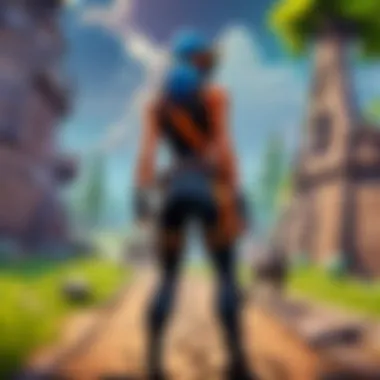

Furthermore, new updates may introduce advanced features designed specifically for gaming purposes. Examples of valuable settings include automatic reconnects and optimized routing. Users must make regular updates a routine habit to always utilize enhancements sent by providers. Neglecting this could result in hindrance during critical gaming phases, influencing performance in significant ways.
Monitoring Network Stability
Network stability is a crucial aspect when gaming with a VPN. Players must ensure that their home internet service is operating at optimal functioning levels before commencing a gaming session. Inconsistent internet behavior such as rapid fluctuations in bandwidth can lead to significant VPN inefficiencies.
To monitor your network stability effectively, consider the following methods:
- Ping tests to identify latency and packet loss.
- Speed tests that provide a real-time overview of your upload and download rates.
- Network usage tools that offer insights into connection load and any potentially disruptive data-intensive operations.
By regularly assessing these metrics, it is easier to identify bottlenecks and take corrective measures before gaming sessions.
Adjusting In-Game Network Settings
Adjustments in specific in-game settings may further bolster connection stability. Misconfigured settings can lead to inadequate optimization concerning how the game utilizes bandwidth or communicates with servers.
Consider adjusting the following options:
- Ping Limit: This feature may filter connections that exceed a desired latency threshold.
- Auto-Join Server: Disabling may help to avoid frequently getting kicked for robotically joining specific sessions.
- Server Region: Selecting a server closest geographically to ensure less latency.
Making these adjustments allows players to tailor their experience to their specific requirements, thus increasing the likelihood of uninterrupted gameplay. Careful consideration into these aspects paves the way for a fuller and more rewarding gaming experience while using a VPN.
"Ensuring your setup is designed to not only prevent kicks but to improve overall experience is the first step any serious gamer must consider."
Player Experiences and Solutions
The topic of player experiences and solutions is very critical when addressing the issue of VPN kicks while playing Fortnite. These aspects provide significant insights into how players face the challenges of VPN use and their consequent impact on gameplay. Understanding these experiences helps form a practical framework for resolving related problems. Along with anecdotal evidence, community discussions often shed light on effective strategies and real-life scenarios where solutions were successfully implemented.
Community Feedback on VPNs
Community feedback serves as a vital repository of knowledge for gamers looking to enhance their Fortnite experience with a VPN. Forums, such as those on Reddit, have become valuable platforms for players to share their opinions and solutions regarding different VPN providers and configurations. This type of user-generated content is essential as it encompasses diverse perspectives on effectiveness and performance.
For instance, some users have cited specific VPN services like NordVPN and ExpressVPN as being reliable for playing Fortnite without interruption. However, others caution that constantly changing server locations can lead to shorter stability windows, which can be problematic during competitive matches. Through gathering and gauging this feedback, gamers can make better decisions related to VPN usage.
Personal Accounts of Resolution
Personal narratives give contextual clarity to the VPN problems players face. Many individuals report experiences with specific VPN kinks that resulted in sudden disconnections, skewing their performance in live games. For instance, someone might detail how switching from CyberGhost to Private Internet Access led to fewer kicks. This first-hand knowledge can serve as a learning tool and point of reference for others dealing with the same situations.
Sharing meticulous details regarding the steps taken can enhance the understanding of the resolution process. Frequent solutions documented include:
- Testing several different server locations at peak and off-peak hours.
- Adjusting DNS settings for increased connectivity stability.
- Engaging customer support tenacity to seek guidance from VPN providers on best practices specifically for online gaming.
Additionally, players noted that educating oneself about network settings can mitigate connection issues when using a VPN. Such accounts may present alternative angles and inventive fixes that may help many users facing the same types of issues.
Ultimately, focusing on player experiences provides a wider spectrum of practical implementations. These narratives might well empower others to take more calculated risks when using a VPN in Fortnite, allowing higher fluidity in their gameplay while keeping VPN-related interruptions at bay.
End
In summarizing the discussion around VPN usage in Fortnite, it is critical to recognize the complexities involved and the implications for gamers. Using a VPN can serve both to enhance gaming security and to navigate geo-restrictions, but it also brings challenges, such as the risk of VPN kicks. Understanding these elements is essential for players who wish to maintain smooth gameplay without incurring disruptions.
Summary of Key Takeaways
Here are the significant insights derived from this analysis:
- VPNs improve online security by encrypting data, which makes connections safer for gamers.
- They can sometimes lead to connection issues in Fortnite, resulting in unwanted gameplay interruptions.
- Players need to troubleshoot and choose the right settings and servers for optimal performance.
- Regular software updates and monitoring can help minimize future VPN-related disruptions.
Adopting the right strategies and awareness can shape a positive gaming experience, allowing players to enjoy Fortnite without frequent kicks.
Final Thoughts on VPN Use in Fortnite
The intersection of gaming and virtual private networks is evolving. For players, the advantages of improved security versus the potential instability of connections must be balanced.
Using VPNs in Fortnite can offer protection and access, yet understanding the comprehensive arena of potential technical complications is essential. Gamers should tread carefully, actively seek solutions for connection stability, and apply best-practice recommendations. Adopting a proactive and informed approach to VPN usage will ultimately enable players to enhance their sessions in Fortnite – playing more securely while avoiding disruptions.
A well-chosen VPN enhances security but may introduce latency or other disruptions; understanding the nuances is key to a seamless experience.



