Exploring Streamlabs TTS Voices: Features and Insights


Intro
As the digital landscape continues to evolve, communication remains a cornerstone for any thriving gaming community. The rise of streaming platforms means players are not just competing; they are also engaging with their audience. Streamlabs offers a unique Text-to-Speech (TTS) service that enhances this engagement, especially among gamers. This article will explore the functionalities and features of Streamlabs' TTS voices, particularly within the Dota gaming community.
The user experience can significantly impact how streamers connect with their audience. With Streamlabs' TTS voices, streamers can bring a dynamic element to their broadcasts. The appeal lies not only in the diversity of voices available but also in the customization options that allow users to align their TTS functionalities with their personal brand.
By examining the voice choices, integration processes, and potential applications, we will provide insights valuable for both new and experienced users. Moreover, we will delve into user experiences, drawing comparisons with other TTS systems to understand how Streamlabs can enhance communication during gaming streams.
Navigating through the realm of Streamlabs' TTS voices requires an understanding of various aspects, from basic functionalities to applied strategies in live streams. Let's begin this exploration with a focus on how Dota players and streamers can utilize these tools effectively.
Preface to Streamlabs TTS
Streamlabs Text-to-Speech (TTS) technology plays a crucial role in modern streaming, especially within the context of engagement and interactivity. This section aims to highlight its importance, particularly how it enhances communication and contributes to a more immersive experience for both streamers and viewers. Understanding the nuances of TTS can provide significant benefits in terms of viewer engagement, making it an important tool for streamers.
Understanding Text-to-Speech Technology
Text-to-Speech technology converts written text into spoken words, allowing for real-time audio communication. This type of technology is essential for streamers who want to provide an interactive experience. TTS can read out chats, alerts, or any written information directly to the audience. The advancements in machine learning and artificial intelligence have significantly improved the naturalness and clarity of synthesized voices. This ensures that streamers can communicate their messages effectively, making it easier to connect with their audience.
Some key elements of TTS technology include:
- Voice quality: Modern TTS systems offer a range of voice profiles, each designed for clarity and articulation.
- Speed and pitch adjustments: These features allow users to fine-tune how their chosen voice sounds. Streamers can adapt the TTS settings based on the mood or content of their streams.
- Language and accent options: Many TTS solutions provide a variety of languages and accents, broadening the audience reach.
Through these functionalities, streamers can create a more engaging and personalized viewing experience, ensuring their audience remains attentive and invested.
Overview of Streamlabs
Streamlabs is a well-known name in the streaming community, providing a suite of tools and services designed to aid streamers in enhancing their broadcasts. From donation tracking to various overlay options, Streamlabs offers an integrated platform that simplifies the streaming process. One of its standout features is the TTS integration, which allows streamers to connect more profoundly with their audience.
Streamlabs TTS is particularly useful for gamers and content creators focused on building a community around their streams. The platform not only allows for easy setup but also provides several customization options that cater to different streaming styles. With Streamlabs, users can choose from a variety of TTS voices that suit the character of their streams.
In summary, Streamlabs and its TTS feature represent an important resource for streamers looking to elevate their broadcast experience. By combining user-friendly interfaces with powerful TTS capabilities, the platform positions itself as a crucial element for gamers aiming to create more interactive environments.
Key Features of Streamlabs TTS Voices
Streamlabs TTS voices offer several key features that significantly enhance the user experience in gaming and streaming. These features cater to various preferences and needs of streamers, contributing to a more engaging communication channel. Understanding these elements helps users make informed decisions that best suit their streaming style.
Voice Variety and Options
A rich variety of voice options is vital for streamers wanting to maintain viewer engagement. Streamlabs provides an extensive library of voices which includes different accents, genders, and tonal qualities. This diversity allows streamers to select a voice that aligns with their brand personality or the theme of their stream.
A greater selection equates to more opportunities for personalization. For instance, a streamer focusing on humor may opt for a playful voice, while someone doing serious commentary might prefer a more neutral tone. This range not only enhances the entertainment value but also helps in establishing a unique streaming identity.
Customization Capabilities
Customization is another pivotal aspect of Streamlabs TTS voices. Streamers can tailor the settings to enhance the user experience further.
Adjusting Speed and Pitch
Adjusting speed and pitch enables streamers to fine-tune the auditory delivery of text-to-speech. This functionality plays a critical role in maintaining the rhythm of speech, ensuring it aligns with the stream's pace. For instance, a faster speed may suit an action-packed gaming session while a slower pace can be more appropriate for detailed explanations.
Key characteristics of this feature include:
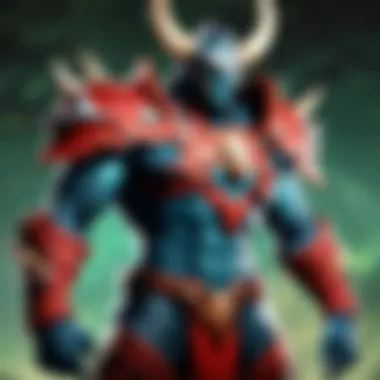

- Flexibility: Streamers can experiment with different speeds and pitches to find the ideal blend that maintains audience attention.
- Enhanced Accessibility: By adjusting these parameters, streamers can accommodate viewers who might prefer different speech tempos.
Adding Voice Effects
This feature allows streamers to enrich their streams by applying unique voice effects, such as reverb or distortion. It offers an innovative way to increase engagement by creating a distinct auditory signature for specific moments in a stream. For example, implementing an echo effect during a dramatic gameplay moment can heighten the excitement.
Key characteristics of Adding Voice Effects include:
- Creativity: Streamers can creatively differentiate their streams from others.
- Memorability: Unique effects can help in making a stream more memorable for viewers, promoting repeat visits.
Integration with Streamlabs
Lastly, the seamless integration of TTS voices with the Streamlabs platform simplifies the process for users. This functionality enables simple setup and smooth operation without the need for extensive technical knowledge. As a result, streamers can focus more on their content rather than worrying about the backend technology, providing an overall streamlined experience.
How to Set Up Streamlabs TTS
Setting up Streamlabs Text-to-Speech (TTS) is vital for enhancing communication in gaming streams. A well-configured TTS can improve viewer engagement and provide a more interactive experience. In this section, we focus on the essential steps involved in setting up Streamlabs TTS. This guide ensures you maximize the potential of TTS within your streaming environment, while also addressing practical considerations for new users.
Creating a Streamlabs Account
To begin, you need a Streamlabs account. Creating this account is straightforward. This account acts as your gateway to various features of Streamlabs, including TTS. Follow these steps:
- Visit the Streamlabs website.
- Click on the “Sign Up” button.
- Choose a login method, such as email or social media.
- Fill in required details and set a password.
- Confirm your email address by clicking the link sent to your inbox.
Establishing your account not only unlocks TTS features but also allows for a personalized experience tailored to your streaming style.
Navigating to TTS Settings
Once you have an account, the next step is navigating to the TTS settings. Accessing these settings is crucial for customizing voice options to fit your stream's theme. Here’s how to do it:
- Log into your Streamlabs account.
- Go to the “Dashboard” section.
- Find the “Alert Box” in the menu.
- Scroll to the “Text-to-Speech” settings.
Within this section, you will find numerous configuration options for modifying TTS to work according to your preferences. Reviews indicate that streamers who carefully adjust these settings often report a more engaging viewer experience.
Selecting and Testing Voices
Selecting the right voice is a critical element in optimizing your TTS experience. Streamlabs offers a range of voices with varying accents and tones. To select and test voices, follow these steps:
- Within the TTS settings, locate the “Voice Options.”
- Browse through the list of available voices.
- Click on each voice to hear a sample.
- Once a suitable voice is found, save it as your default option.
- Conduct a test to ensure it meets your expectations by using a test message feature.
Testing is an important final step. It helps to confirm that the chosen voice aligns with the theme of your stream and resonates well with your audience. A well-selected voice can greatly enhance the interactivity of your streams, providing a more immersive experience.
Important: Always experiment with different voices. This process may help you discover unique options that may resonate better with your audience's preferences.
User Experiences with Streamlabs TTS
User experiences play a crucial role in assessing the practical value of Streamlabs TTS voices. This section dives into the insights gleaned from actual users, shedding light on the effectiveness, usability, and overall satisfaction derived from the service. Streamers' feedback is particularly vital, as they are the primary users of this technology in real-time scenarios. Understanding their experiences can help potential users gauge whether Streamlabs TTS meets their needs.
Feedback from Streamers
Streamers often report a mix of satisfaction and frustration when using Streamlabs TTS. Many appreciate the versatility and the variety of voices available. For instance, having options allows streamers to select a voice that aligns with their brand or engages their audience effectively. The customization features also receive positive remarks; users can adjust the pitch and speed to find a suitable tone.
However, some streamers highlight issues that can arise. For example, new users may encounter a steep learning curve when setting up the system. Streamers who are more tech-savvy often navigate these challenges better, but it can deter those with less technical understanding. The feedback indicates that ease of setup is just as important as voice quality.

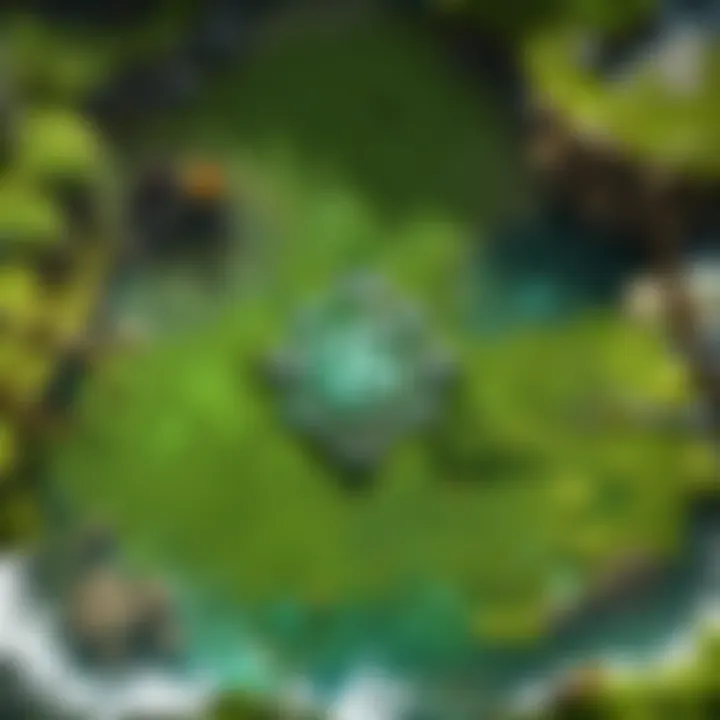
Common Issues and Solutions
Voice Clarity Problems
Voice clarity is a prominent issue noted by users. Some streamers report that certain voices may sound robotic or less clear, which can detract from audience engagement. This problem can occur due to various factors, such as network latency or incorrect settings. Streamer feedback emphasizes that clear audio is essential for maintaining viewer attention, making this a critical aspect of Streamlabs TTS.
The unique feature of voice clarity issues often relates to the transcription quality of the TTS engine itself. If the voice does not sound natural or understandable, viewers may lose interest or feel disconnected from the streamer. As a solution, many users suggest experimenting with different voice selections and adjusting settings such as speed and pitch to enhance clarity. The focus should remain on delivering the best experience for the audience.
TTS Lag and Response Time
TTS lag and response time can significantly affect the overall streaming experience. Users have noted instances where the text-to-speech output is delayed, leading to interruptions during gameplay or commentary. This lag can cause confusion, especially in fast-moving games like Dota 2, where timely communication is crucial.
The key characteristic of TTS lag is its effect on interaction. Streamers rely on real-time responses from viewers, and any delay can hinder that interaction. Some users work around this by setting specific voice alerts for donations or subscriptions, thus managing expectations around timing. However, consistently addressing lag is essential for a seamless experience.
Improving TTS lag requires ongoing adjustments and possibly hardware enhancements. Streamers should consider their internet connection and processing capabilities to ensure smoother performance.
Comparative Analysis of TTS Solutions
Comparative analysis of TTS solutions is crucial when evaluating options for enhancing viewer engagement and communication in gaming streams, particularly in the Dota community. Knowing how Streamlabs stacks up against its competitors helps users make informed decisions. This section focuses on two key elements: cost effectiveness and voice quality and variety.
Streamlabs vs.
Other TTS Tools
Cost Effectiveness
Cost effectiveness plays a significant role in determining which TTS tool to use. Streamlabs offers a competitive pricing structure which is appealing for streamers looking to maximize their budget. Many tools provide only basic features in free versions, pushing users towards expensive plans. In contrast, Streamlabs presents a balanced offering that combines essential features, without overwhelming costs.
A unique feature of Streamlabs is its ability to integrate TTS capabilities within its broader streaming suite, thereby providing value not solely in its TTS function but as part of a comprehensive streaming solution. This can be particularly advantageous for new streamers who may not have the budget to invest in multiple services.
Pros and Cons:
- Pros:
- Cons:
- Affordability enhances accessibility for new streamers.
- Comprehensive service reduces need for additional subscriptions.
- May lack some advanced features present in more specialized solutions.
Voice Quality and Variety
Voice quality and variety are significant when choosing a TTS solution. Streamlabs has made a name for itself by offering high-quality voices that can be easily customized. The pleasant nature of the voices can greatly improve the user experience during streams, making them more engaging for viewers.
The diverse range of voices available allows streamers to select options that best fit their unique style or brand. This not only adds a personal touch but also helps in maintaining audience interest. However, a downside is that some users might find the available voice options somewhat limited compared to dedicated TTS services that offer extensive libraries of voice profiles.
Pros and Cons:
- Pros:
- Cons:
- High-quality options enhance audience engagement.
- Customization leads to a personalized streaming experience.
- Limited variety compared to specialized competitors.
Choosing the Right TTS for Your Needs
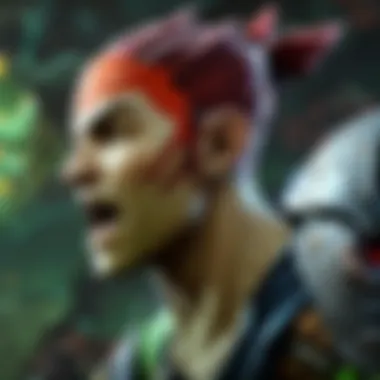

When seeking the right TTS tool for individual needs, it is essential to consider personal streaming style, audience expectations, and specific usage scenarios. Considerations such as budget, projected growth in viewer base, and requirements for voice engagement can make a difference in this decision. Streamlabs TTS may be particularly suitable for streamers prioritizing cost efficiency and ease of use while still requiring reliable voice quality. Making the right choice can elevate a streamer’s content, thereby enhancing overall engagement and interaction with audiences.
Applications of TTS in Dota Community
Enhancing Viewer Engagement
Text-to-Speech technology has a notable impact on viewer engagement, particularly in the Dota 2 community. Gamers and streamers are always looking for ways to connect with their audience. Streamlabs TTS serves this purpose effectively. By employing TTS voices, streamers can offer real-time feedback to their viewers. This creates a more participatory atmosphere during live streams.
Engagement is crucial in retaining viewer interest. When a viewer types a message in the chat, hearing it read aloud through TTS enhances the experience. It shows that streamer values their audience's input. This active involvement encourages viewers to engage further. They are more likely to interact with the streamer when they hear their message.
Additionally, TTS can express emotions in ways that plain text cannot. A well-modulated voice can convey excitement, suspense, or humor, adding another layer to the stream. Streamers can customize the tones and styles of TTS voices to match their brand. This emphasis on personality can lead to a stronger connection with the audience.
Stream Alerts and Notifications
Stream alerts play a significant role in maintaining viewer engagement during Dota 2 games. Notifications such as new follows, donations, or subscriptions can be easily integrated with TTS. This means that each alert can be made more vibrant and noticeable.
Using TTS for alerts creates an immediate auditory feedback loop. When a viewer takes an action, such as subscribing, a voice reading out their name fosters a sense of recognition. It makes the viewer feel appreciated, reinforcing their decision to engage with the channel. This sense of acknowledgment is crucial for building a loyal audience.
Moreover, TTS can provide updates on game events or announcements, keeping the viewers well-informed. The ability to customize these alerts adds further utility, allowing streamers to adjust the voice, pitch, and speed to suit their preferences.
In summary, TTS in the Dota community not only enhances viewer engagement but also makes notifications impactful. These features are essential in a competitive streaming landscape, as they help maintain viewer interest and competitive spirit. Upgrading the quality of interaction through TTS can lead to a more fulfilling experience for both streamers and their audiences.
Future Trends in TTS Technology
The evolution of Text-to-Speech (TTS) technology is poised to significantly influence the gaming experience, particularly in platforms like Streamlabs. Understanding future trends in TTS is essential for gamers and streamers looking to enhance their communication methods. With rapid advancements, these trends bring not only technical improvements but also a wide array of possibilities for audience engagement and operational efficiency.
Advancements in Voice Cloning
Voice cloning is quickly emerging as a transformative aspect of TTS. This technology enables the creation of personalized voice models that sound remarkably similar to a human voice.
The significance of voice cloning extends beyond mere imitation. Its benefits include:
- Customizability: Streamers can have unique voices that resonate with their brand identity.
- Authenticity: A cloned voice maintains the natural intonation and emotion, creating a genuine connection with the audience.
- Accessibility: Voice cloning can assist those with speech difficulties by offering a clear and recognizable voice.
However, as voice cloning advances, ethical considerations arise. How do we handle voice replication? Who owns the voice data? These questions linger in the backdrop of technological progress, urging developers and users to establish norms addressing these issues.
Integration with AI and Machine Learning
Artificial Intelligence (AI) and Machine Learning (ML) are becoming integral to TTS technology. These innovations allow for smarter, more adaptive systems capable of improving user experience.
Key elements of AI and ML integration include:
- Contextual Understanding: Enhanced comprehension of context leads to more relevant responses—crucial for interactive gaming.
- Personalization: AI can tailor responses based on individual viewer preferences and feedback, allowing streamers to better engage their audiences.
- Adaptive Learning: The system can learn from interactions, continuously improving the output quality.
With AI and ML at the helm, the future holds immense potential for refining how streams operate, fundamentally altering viewer engagement strategies.
“The future of TTS does not merely lie in imitating human voices but in understanding the essence of communication.”
Finale
Summarizing the Importance of TTS Voices
Text-to-Speech (TTS) voices have emerged as a pivotal component in the domain of gaming, particularly within the framework of Streamlabs. The implementation of TTS technology transcends mere novelty; it plays a significant role in enhancing communication during live streams, thus allowing streamers, especially gamers and Dota 2 players, to create a more engaging and interactive environment.
TTS voices provide a unique means of interaction between streamers and their audience. Through integration with alerts and notifications, TTS can transform a standard streaming session into an inclusive experience. Viewers may feel more connected when receiving personalized messages through voice outputs, contributing to an enriched viewer experience.
Several beneficial elements arise from employing Streamlabs TTS voices, which include:
- Enhanced Engagement: TTS voices allow for real-time, audio-output feedback that keeps viewers involved. This is especially worthwhile in high-stakes gaming scenarios where immediate reactions can capture attention.
- Customization Options: Streamers can adjust various aspects including speed and pitch to match their personal style. This customization fosters a unique brand identity, making streams distinctive in a crowded market.
- Accessibility: TTS voices cater to a wider audience, including those who may have difficulties reading on-screen text. This inclusivity supports a diverse community.



