Mastering Strategies for Peak FPS Performance on Your PC


Hero Strategy Guide
System Tweaks and Performance Enhancements
Apart from hardware considerations, optimizing your PC for gaming performance involves fine-tuning software settings. This includes adjusting graphics settings in-game, optimizing background processes and services, and keeping drivers up to date. By meticulously optimizing both your hardware and software, you can squeeze out maximum performance from your PC and ensure a smooth gaming experience.
Graphics Settings and Resolution
One of the key factors affecting FPS is the graphics settings in your games. Balancing visual quality with performance is crucial in maximizing FPS. Adjusting settings such as texture quality, shadows, anti-aliasing, and resolution can significantly impact the frame rates. Experimenting with different combinations of graphics settings to find the sweet spot for your system is essential for achieving a higher FPS.
Overclocking and Cooling Solutions
For those looking to push their system's performance further, overclocking can be a powerful tool. Overclocking your CPU, GPU, or RAM can unlock additional performance, leading to higher FPS in games. However, it is essential to do so cautiously and ensure adequate cooling to prevent overheating. Investing in quality cooling solutions such as aftermarket CPU coolers or case fans can help maintain stable performance during intense gaming sessions.
FPS Monitoring and Benchmarking Tools
To track the impact of your optimizations and tweaks, using FPS monitoring and benchmarking tools is essential. Tools like MSI Afterburner, FRAPS, or GeForce Experience provide real-time FPS data, allowing you to gauge the effectiveness of your adjustments. Benchmarking tools can help you identify performance bottlenecks and fine-tune your system for optimal FPS in various games.
Community Insights and Optimization Techniques
Beyond individual optimizations, tapping into community insights and optimization techniques can provide valuable guidance. Online forums, gaming communities, and social media platforms are rich sources of information on FPS optimization. Engaging with fellow gamers, sharing experiences, and learning from community tips can further enhance your understanding of FPS optimization and boost your gaming performance.
Comprehensive Resource Compilation
Understanding FPS and Its Impact on Gaming
When delving into the realm of gaming optimization, a crucial aspect that demands attention is understanding FPS or frames per second. In essence, FPS refers to the number of individual images or frames displayed in one second of gameplay. This metric holds immense significance as it directly influences the visual smoothness and overall performance quality during gaming sessions. The higher the FPS, the smoother and more immersive the gameplay experience becomes. Gamers, especially those engaged in competitive gameplay, understand the pivotal role of FPS in ensuring optimal performance and responsiveness.
What is FPS?
The explanation of frames per second (FPS) in gaming is fundamental to grasping the intricacies of gaming performance. FPS essentially dictates the rate at which consecutive frames are rendered on the screen, determining the fluidity and realism of in-game visuals. Gaming enthusiasts often prioritize achieving higher FPS counts to experience gameplay without interruptions or visual discrepancies. This emphasis on FPS underscores its paramount importance in modern gaming setups and the quest for unparalleled gaming experiences.
Importance of High FPS in Gaming
In the gaming realm, a high FPS threshold is not merely a luxury but a necessity for discerning gamers seeking the ultimate gaming experience. Elevated FPS paves the way for a seamlessly smooth gameplay experience, enhancing player immersion and visual fidelity. Gamers revel in the absence of lag spikes or frame delays, savoring the fluidity of motion and responsiveness that high FPS guarantees. Reduced input lag is another notable advantage of high FPS rates, ensuring instantaneous feedback to player actions and minimizing the delay between command input and on-screen execution.
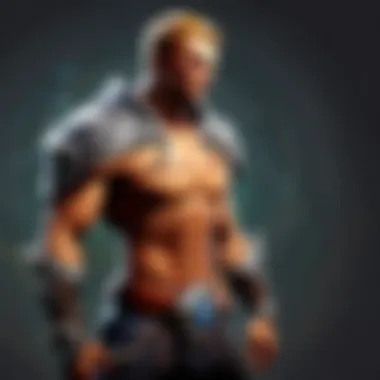

Smooth Gameplay Experience
Central to the concept of high FPS in gaming is the attainment of a silky-smooth gameplay experience. Through consistently high FPS rates, players can enjoy fluid motion dynamics, sharp visuals, and enhanced responsiveness, all contributing to an unparalleled gaming immersion. Eliminating the jarring effects of frame stuttering or screen tearing, high FPS levels provide a visually pleasing and gratifying gaming encounter that captivates the senses.
Reduced Input Lag
One of the key merits of high FPS in gaming is the mitigation of input lag, the delay between a player's input actions and their on-screen manifestations. By maintaining high FPS, gamers can immensely reduce input lag, fostering a direct and immediate connection between their actions and the game's response. This instantaneous feedback loop not only boosts gameplay precision but also heightens overall gaming enjoyment by empowering players with swift and accurate control.
Competitive Advantage
Beyond the realm of personal gaming satisfaction, high FPS rates confer a notable competitive advantage to players engaging in eSports or competitive gaming landscapes. A higher FPS count equips players with superior responsiveness, enabling quicker decision-making, precise aiming, and swift execution of in-game strategies. In fast-paced competitive scenarios where split-second reactions can determine victory or defeat, a high FPS setting serves as a valuable competitive edge, amplifying performance and increasing the chances of success.
Common FPS-related Issues
While high FPS is a desirable achievement in gaming, several common FPS-related issues can impede the gaming experience, causing frustration and performance drawbacks. Two prevalent issues that gamers encounter are frequent frame drops and stuttering or freezing during gameplay. Understanding and addressing these challenges are essential steps towards optimizing FPS and ensuring a seamless gaming experience.
Frequent Frame Drops
Frequent frame drops disrupt the continuity and smoothness of gameplay, manifesting as sudden decreases in FPS during intense gameplay sequences. These interruptions can result in visual hitches, stutters, or temporary freezes, negatively impacting the player's immersion and gaming flow. By diagnosing the root causes of frequent frame drops, such as hardware limitations or inefficient software settings, players can implement targeted solutions to mitigate this issue and sustain consistent FPS levels.
Stuttering or Freezing
Stuttering or freezing occurrences in games signify moments of gameplay hesitation or temporary halts in frame rendering, leading to a disjointed and jarring gaming experience. These issues can stem from various sources, including inadequate hardware performance, software conflicts, or resource-intensive background processes. Tackling stuttering or freezing demands strategic troubleshooting measures, encompassing hardware upgrades, software optimizations, and meticulous system configurations to restore gameplay fluidity and eliminate disruptive interruptions.
Hardware Optimization for Enhanced FPS
In the realm of gaming performance, Hardware Optimization stands as a critical cornerstone for achieving enhanced FPS (frames per second) output on your PC. Upgrading your GPU (Graphics Processing Unit) and CPU (Central Processing Unit) can deliver monumental improvements in graphical rendering and overall system responsiveness. When delving into Hardware Optimization, the selection of high-performance components plays a pivotal role in elevating your gaming experience. Choosing components that synergize seamlessly with your system requirements is essential to unleash the full potential of your gaming rig. Overclocking techniques further amplify performance by pushing hardware beyond standard specifications, although this may require adequate cooling solutions to prevent overheating and maintain system stability.
Upgrading GPU and CPU
Choosing High-Performance Components
Selecting high-performance GPU and CPU components is fundamental to optimizing gaming performance. These components boast superior processing power, enabling smooth gameplay and immersive visuals. High-performance CPUs are renowned for their efficiency in handling complex calculations, while top-tier GPUs excel in rendering high-definition graphics without lag or stutter. By investing in these components, gamers can enjoy fluid gameplay with minimal latency, offering a competitive edge in fast-paced scenarios.
Overclocking Techniques
Overclocking involves increasing the operating speed of your GPU and CPU to achieve enhanced performance levels. This technique leverages the untapped potential of your hardware, pushing it to deliver higher frame rates and smoother gameplay experiences. While overclocking can significantly boost FPS output, it necessitates careful monitoring of temperatures and voltage settings to prevent hardware damage. By implementing proper cooling solutions and fine-tuning overclocking parameters, gamers can optimize their system for peak performance while mitigating the risks associated with hardware stress.
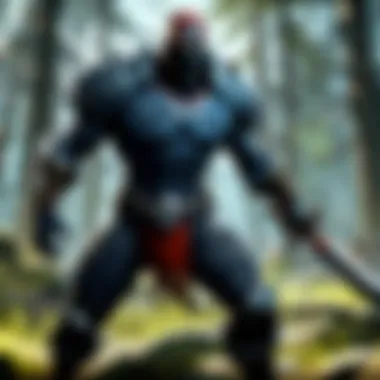

Ensuring Sufficient RAM
Impact of RAM on FPS
RAM (Random Access Memory) plays a crucial role in enhancing FPS by facilitating quick data access and seamless multitasking capabilities. With sufficient RAM capacity, your system can store and retrieve game assets effectively, minimizing loading times and enhancing overall gaming performance. Upgrading to higher RAM capacities can result in smoother gameplay, reduced stuttering, and improved frame consistency, especially in graphics-intensive titles.
Optimal Memory Allocation
Optimizing memory allocation involves strategically distributing RAM resources to prioritize gaming processes and applications. By configuring your system to allocate more RAM to critical tasks, you can ensure that gameplay remains uninterrupted and responsive. Proper memory allocation also minimizes bottleneck issues and enhances system efficiency by allocating resources based on real-time demands, thereby maximizing FPS output and gaming performance.
Cooling Systems and Airflow
Preventing Overheating
Effective cooling systems are essential for preventing overheating and maintaining hardware longevity during intense gaming sessions. By incorporating efficient cooling solutions such as fans, heatsinks, and liquid cooling systems, gamers can dissipate heat effectively and ensure optimal operating temperatures for their components. Preventing overheating not only sustains hardware performance but also safeguards against potential damage caused by prolonged exposure to high temperatures.
Enhancing System Efficiency
Optimizing system efficiency through proper airflow management can significantly impact FPS output and gaming performance. By ensuring adequate airflow within your system case and positioning components strategically, you can promote proper heat dissipation and prevent thermal throttling. Enhancements in system cooling lead to improved component longevity, stable performance, and consistent FPS output, elevating your gaming experience to new heights.
Software Adjustments for FPS Enhancement
Graphics Settings Optimization
Adjusting Resolution and Texture Quality
Diving into the nuanced facet of adjusting resolution and texture quality shines a light on a critical aspect of FPS optimization. The resolution and texture quality are paramount in shaping the visual landscape of a game, directly impacting the clarity, realism, and overall visual appeal. By fine-tuning these settings to strike a harmonious balance between visual fidelity and performance, gamers can experience gameplay at its pinnacle. The unique feature of adjusting resolution and texture quality lies in its ability to tailor the visual experience to suit one's preferences while ensuring optimal FPS performance. However, one must navigate carefully, as setting overly high values may strain hardware capabilities and lead to performance bottlenecks.
Disabling Unnecessary Effects
In the realm of FPS optimization, disabling unnecessary effects emerges as a key strategy to streamline gaming performance. Unnecessary effects, while visually appealing, often tax system resources and hinder FPS stability. By strategically turning off superfluous effects that do not significantly contribute to gameplay immersion, players can achieve a smoother and more seamless gaming experience. The allure of disabling unnecessary effects lies in its capacity to declutter the visual landscape, prioritizing performance over frivolous visual embellishments. Yet, one must proceed with caution, as overly aggressive disabling of effects may strip the game of its visual charm, necessitating a delicate balancing act to ensure optimal performance while preserving visual aesthetics.
Driver Updates and Maintenance
Engaging in the realm of driver updates and maintenance is akin to oiling the gears of a well-oiled machine - essential for seamless functionality and optimal performance. The importance of updated drivers cannot be overstated; they serve as the bridge between hardware components and software applications, facilitating smooth communication and operation. Updating drivers not only introduces critical bug fixes and performance enhancements but also bolsters system security and stability. However, prudent consideration must be given to the source of driver updates, ensuring compatibility with hardware specifications while mitigating the risks associated with incompatible or corrupted drivers.
Regular System Checks


Regular system checks stand as the bastion of proactive maintenance, offering a glimpse into the system's overall health and performance. Through routine system checks, gamers can preemptively identify and address looming performance issues, ensuring uninterrupted gameplay and optimal FPS levels. The essence of regular system checks lies in their ability to root out potential bottlenecks, system errors, and conflicts that may impede gaming performance. Yet, one must exercise vigilance in conducting system checks, as overlooking critical issues may sow the seeds of future disruptions, compromising the gaming experience.
Background Processes Management
Embarking on the realm of background processes management entails a strategic endeavor to optimize system resource allocation and enhance gaming performance. By closing resource-intensive programs, gamers can reclaim valuable system resources that would otherwise be siphoned off, leading to FPS drops and stuttering. The unique characteristic of closing resource-intensive programs lies in its immediate impact on system responsiveness and FPS stability, fostering a conducive environment for seamless gameplay. Nevertheless, judicious management is essential, as indiscriminate closure of programs may disrupt critical system functions and impede overall system performance.
Utilizing Task Manager
Task Manager, a stalwart ally in the quest for FPS optimization, presents a treasure trove of insights into system resource utilization and allocation. By harnessing the power of Task Manager, gamers can identify resource-hogging processes, terminate unresponsive applications, and fine-tune system performance on the fly. The key benefit of utilizing Task Manager lies in its real-time monitoring capabilities and granular control over system processes, empowering users to streamline resource allocation and enhance FPS stability. However, a cautious approach is advised, as uninformed tinkering within Task Manager may lead to unintended consequences, necessitating a prudent balance between optimization and system integrity.
System Tweaks and Additional Tips
In the realm of optimizing FPS for gaming performance, system tweaks and additional tips play a pivotal role in fine-tuning your PC for an enhanced gaming experience. These adjustments delve into the intricacies of your system setup, aiming to streamline performance and eliminate bottlenecks that may impact FPS. By focusing on system tweaks and incorporating additional tips, players can unlock the full potential of their hardware, ensuring smooth gameplay and improved responsiveness.
Power Options Adjustment
Setting High-Performance Mode
The setting high-performance mode within power options is a critical aspect of optimizing FPS on your PC. By enabling this mode, users can align their system's resources towards maximizing performance during gaming sessions. This choice is not merely a preference but a strategic decision to allocate ample power to GPU and CPU, essential components for achieving high FPS rates in gaming. The unique feature of setting high-performance mode lies in its ability to prioritize computing power towards gaming tasks, minimizing lags and ensuring a seamless gameplay experience. While this mode offers substantial benefits in boosting FPS, users should be cautious of its increased energy consumption, which could lead to higher heat generation and potentially strain your hardware.
Balancing Energy Consumption
Balancing energy consumption is another crucial factor to consider when optimizing FPS on your PC. By striking the right balance between power output and system stability, users can prevent overheating issues and maintain a sustainable gaming setup. This aspect emphasizes the need to optimize power consumption while ensuring that performance is not compromised. The key characteristic of balancing energy consumption is its ability to promote longevity for your hardware by avoiding excessive strain and heat buildup. This choice proves to be popular among gamers seeking a balance between performance and hardware durability. However, users must be aware of the trade-offs involved, as tweaking energy settings may result in slight performance sacrifices to uphold system integrity.
Updating Operating System
Benefits of Latest OS Updates
Keeping your operating system updated is paramount for optimizing FPS on your PC. The benefits of installing the latest OS updates extend beyond enhanced security and new features; they directly contribute to improving gaming performance. By staying current with updates, users can leverage optimized system protocols that enhance FPS and stability during gameplay. The key characteristic of benefiting from the latest OS updates is the integration of performance enhancements tailored towards gaming activities. This choice is beneficial for this article as it underscores the significance of software optimization in achieving high FPS rates. Emphasizing the advantages of increased system efficiency and compatibility, the unique feature of updating the operating system reinforces the importance of staying abreast of technological advancements.
Enhancing System Stability
Enhancing system stability through OS updates is a vital component of optimizing FPS for gaming performance. By fortifying your system's foundation with the latest stability patches and bug fixes, users can ensure a seamless gaming experience devoid of crashes or freezes. The key characteristic of enhancing system stability lies in its ability to bolster system reliability under strenuous gaming conditions. This choice resonates as popular within this article for its emphasis on sustaining optimal performance levels without interruptions. The unique feature of enhancing system stability is its proactive approach to preemptive maintenance, fostering a robust gaming environment that prioritizes smooth gameplay and consistent FPS rates.
Regular Maintenance Practices
Disk Defragmentation
Disk defragmentation emerges as a critical practice in optimizing FPS on your PC. By rearranging data on your hard drive for more efficient access, defragmentation can significantly enhance system responsiveness during gaming sessions. The key characteristic of disk defragmentation is its role in reducing latency and improving data retrieval speeds, thereby contributing to smoother gameplay and reduced loading times. This choice proves beneficial for this article as it underscores the importance of disk optimization in maintaining peak system performance for gaming activities. Users can benefit from the unique feature of disk defragmentation by enjoying quicker access to game files and minimized stuttering, ultimately resulting in an immersive gaming experience.
Cleaning Registries
Cleaning registries holds substantial importance in the realm of optimizing FPS for gaming performance. By eliminating redundant entries and clearing outdated information from registries, users can enhance system efficiency and stability, crucial for seamless gaming sessions. Highlighting the key characteristic of cleaning registries is its ability to streamline system operations by removing clutter and potential sources of system slowdowns. This choice is popular among gamers due to its direct impact on system responsiveness and FPS optimization. Describing the unique feature of cleaning registries encompasses a proactive approach towards system maintenance, ensuring that your PC operates at peak performance levels by decluttering registries and enhancing overall system speed. By incorporating this practice, users can elevate their gaming experience by minimizing potential bottlenecks and improving FPS consistency.



