Editing Twitch Clips for TikTok: A Complete Guide


Intro
In the digital landscape, Twitch and TikTok have emerged as powerful platforms for creators. Twitch provides rich streaming experiences, while TikTok offers a dynamic environment for short, digestible content. These two platforms present unique opportunities and challenges for content creators aiming to grow their audience. Editing Twitch clips for TikTok entails more than simply truncating videos. It demands an understanding of the technical specifications of each platform, as well as creative strategies to enhance viewer engagement.
In this guide, we will explore the myriad of opportunities that editing Twitch clips offers. The goal is to provide a comprehensive understanding of the techniques and tools available for repurposing Twitch content. This will empower creators to effectively leverage their existing footage on TikTok, where brevity and creativity reign supreme. Additionally, we will delve into best practices and common pitfalls to watch out for during the editing process, ensuring that your clips are not just appealing but also optimized for audience engagement.
Understanding the Platforms
The Essence of Twitch
Twitch is primarily a streaming platform where gamers and content creators share live experiences. The key here is engagement. It is not just about gameplay; it is about building a community. Creators often interact with their audience in real-time through chats, creating a unique viewer experience. This communal interaction shapes the content style and storytelling approach used in Twitch streams.
The Appeal of TikTok
TikTok thrives on punchy, quick videos that capture attention instantly. The platform's algorithm promotes engaging content that encourages interactions, making it pivotal to understand this when editing Twitch clips. TikTok users expect quick entertainment, making every second count. The editing style often leans towards high energy, humor, and visually engaging elements to retain viewer attention.
Choosing the Right Clips
Not all Twitch clips will make effective TikTok content. Select clips that stand out, whether through humor, skillful gameplay, or significant moments in a match. Look for instances where you or your teammates shine, or moments that are relatable to a broader audience. The aim is to create clips that resonate with TikTok's culture while still showcasing your Twitch streaming identity.
Technical Requirements
Editing Twitch clips for TikTok requires familiarity with both platforms' specifications. Here are important considerations:
- Aspect Ratio: TikTok videos should ideally be in a 9:16 format, while Twitch clips are typically in 16:9. You may need to crop or adjust the video without losing essential content.
- Duration: TikTok allows videos up to 10 minutes, but shorter clips (15-60 seconds) often perform better. Identify key moments from your Twitch stream that can be highlighted in this time frame.
- Audio Quality: Clear audio is crucial. Ensure your voice and the game sounds are balanced and appealing.
Editing Tools
There are various tools available for editing video content effectively. Software such as Adobe Premiere Pro, Final Cut Pro, or even simpler options like iMovie and CapCut can be utilized depending on your editing skills and requirements. Choose a tool that suits your level of expertise and provides the features needed for quality editing.
Editing Strategies
When you begin the actual editing process, consider the following strategies:
- Pacing: Keep the pacing quick and energetic to align with TikTok’s speed. Snappy cuts keep the viewers' attention.
- Captions and Text: Include captions to enhance understanding and engagement. TikTok users often scroll with sound off, so providing text can help convey the message.
- Music and Effects: Use popular music tracks that are trending on TikTok to enhance the appeal of your clips. Properly syncing music with action can make the content more engaging.
Common Pitfalls
While editing can be enjoyable, it is important to avoid common mistakes that may diminish quality:
- Over-Editing: Too many effects can distract from the content. Keep it simple and relevant.
- Neglecting the Story: Every clip should convey a story or emotion. Avoid random cuts that don’t contribute to the overall narrative.
- Ignoring Trends: Stay updated with TikTok trends, as they can inform your editing style and content choices. Not aligning with what is popular could lead to lower engagement.
“Editing is not just a process; it is an art that communicates your gaming story to the world.”
By following these guidelines, creators can effectively transform Twitch clips into captivating TikTok content. Success on TikTok will not just depend on editing skills and timing, but also on the ability to connect with the audience personally and creatively.
Prologue to Online Streaming and Short-Form Content
The convergence of online streaming and short-form content has significantly influenced digital media consumption. In this context, platforms like Twitch and TikTok have emerged as dominant forces, shaping how content is created, shared, and consumed.
The Rise of Twitch
Twitch has transformed the gaming landscape since its inception. Initially, it started as a platform for live streaming video games. Over time, it evolved into a hub for various forms of entertainment, including music, art, and talk shows. Today, Twitch boasts millions of active users, making it one of the largest streaming platforms globally. Gamers can showcase their skills while viewers can engage in real-time conversations, creating a unique community dynamic.
This platform allows content creators to build a following based on their gaming experiences, whether they are playing visually stunning games like Dota 2 or participating in esports tournaments. Understanding Twitch's growth is crucial because it sets the stage for how those clips can be edited and shared on platforms like TikTok.
Understanding TikTok's Popularity
TikTok has become a phenomenon, especially among younger audiences. Its algorithm promotes short, engaging videos that capture attention quickly. Users find joy in scrolling through diverse content that ranges from dance challenges to tutorials and beyond. This rapid-fire consumption pattern contrasts with longer content found on traditional platforms.
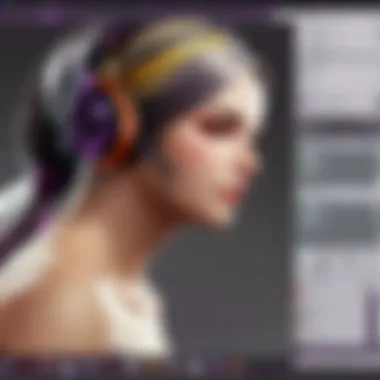
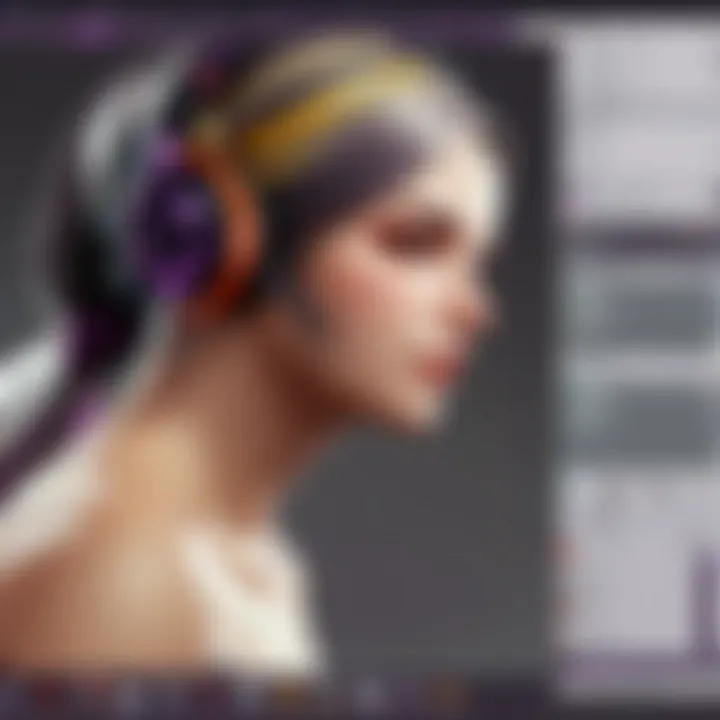
Key reasons for TikTok's popularity include:
- Brevity: Users prefer quick content they can digest within seconds, making short-form videos appealing.
- Creativity: TikTok encourages unique content with editing tools that allow for creativity and playful engagement.
- Community Interaction: Trends spread rapidly, inviting users to participate and share their interpretations.
By understanding both platforms—Twitch’s long-form, interactive content and TikTok’s short-form, engaging style—content creators can leverage their clips from Twitch effectively for a new audience. This integration invites new followers and enhances overall viewer engagement.
Why Edit Twitch Clips for TikTok?
In today's digital landscape, editing Twitch clips for TikTok holds significant potential for creators, especially those in the gaming community. Engaging with audiences on multiple platforms is essential for growth. TikTok attracts a diverse user base with its short-form video format, creating a unique opportunity for Twitch streamers to reach viewers who may not engage with long gaming streams.
Maximizing Audience Reach
One of the primary reasons to edit Twitch clips for TikTok is to maximize audience reach. The demographic on TikTok varies from younger users to older audiences. By tailoring content through bite-sized clips from Twitch streams, creators can present highlights that are more digestible for TikTok viewers.
Here are some key points to consider for audience expansion:
- Cross-Promotion: Highlighting Twitch content can lead viewers to discover full streams and other related content. This interaction helps convert TikTok fans into committed Twitch followers.
- Diverse Format Utilization: Different platforms preference various styles. TikTok's algorithm promotes engaging, visually captivating short videos, using clips creatively can capture diverse user attention.
- Timely Content: Gaming trends and events evolve quickly. By editing Twitch clips relevant to current trends for TikTok, creators keep up with the fast-paced online environment.
Creating Engaging Content
Editing Twitch clips for TikTok is not just about visibility but also about creating engaging content. TikTok thrives on creativity, and Twitch clips provide ample material to work with. Viewers are less likely to stay engaged if content is not well-presented. Highlighting the right moments is crucial.
Consider these factors:
- Highlight Key Moments: Streamers should edit their streams to showcase the most exciting or funny moments. These snippets can hook viewers in, making them want more.
- Call to Action: Engaging content often prompts viewers to act. Adding text overlays or captions directing viewers to follow on Twitch can enhance viewer interaction.
- Visual Appeal: Using editing tools to enhance visuals, incorporate effects or transition styles can also capture attention. Bold visuals with clear audio are more likely to retain viewer interest.
Editing Twitch clips for TikTok is a strategic move that enables gamers to engage broader audiences while showcasing their unique content. By focusing on maximizing reach and creating engaging material, Twitch streamers can thrive in the increasingly competitive landscape of short-form content.
Technical Considerations
Editing Twitch clips for TikTok requires an understanding of certain technical aspects. These considerations are critical. They ensure that the final product not only meets the platform's standard but is also visually appealing and engaging to the audience. Understanding technical parameters is essential to maximize the impact of your content.
Aspect Ratios and Video Quality
Aspect ratios can significantly impact how content appears on TikTok. The platform generally favors a vertical video format with an aspect ratio of 9:16. This format takes full advantage of smartphone screens, making it vital to adapt your Twitch clips accordingly. Ignoring this aspect can lead to poorly framed videos that diminish viewer engagement.
Additionally, video quality plays a major role. Clips extracted from Twitch can vary in quality depending on the original stream settings. Aim for a 1080p resolution in the final edited version. Poor quality can deter viewers, particularly on a platform like TikTok, where vibrant visuals are crucial.
To enhance the quality, you may consider using editing tools that support upscaling or denoising. Software like Adobe Premiere Pro or Final Cut Pro offer such features, allowing creators to produce polished content. Don’t compromise on quality; it can make a significant difference in how viewers perceive your brand.
Length Limitations on TikTok
TikTok imposes restrictions on video length, which content creators must carefully navigate. Initially, TikTok allowed videos of only 15 seconds. This was later extended to 60 seconds, and now longer formats are available, up to three minutes. However, being concise remains essential.
Retention spans for viewers on this platform are short. It is advisable to trim clips to keep only the most entertaining or informative segments. Aim for shorter videos when possible. The sweet spot for engagement lies often between 15 to 30 seconds. Viewers appreciate quick, digestible content that gets to the point swiftly.
Essential Editing Tools
In the realm of editing Twitch clips for TikTok, the choice of tools is crucial. Quality editing software can directly influence the aesthetics of your content and its potential for viewer engagement. Streamlined editing can elevate simple gameplay into captivating snippets that resonate deeply with audiences.
There are specific criterias to consider when selecting editing tools: functionality, user-friendliness, and compatibility with the dimensions and quality standards for TikTok. A good editing tool must offer flexibility and robust options for editing short clips while maintaining the necessary video quality.
Video Editing Software Overview
Many video editing software programs can suit your needs when editing Twitch clips. Some popular choices include Adobe Premiere Pro, Final Cut Pro, and DaVinci Resolve. These tools offer various features such as multi-track editing, color correction, and audio enhancement.
Adobe Premiere Pro is known for its professional capabilities and offers an extensive library of effects and transitions.
Final Cut Pro is great for Mac users and delivers a more intuitive interface for quick edits.
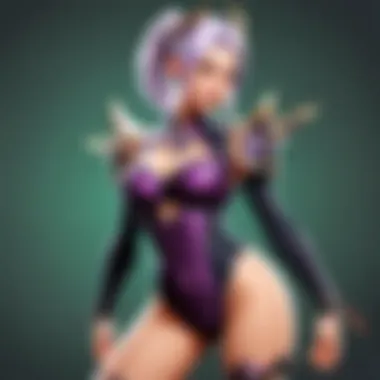
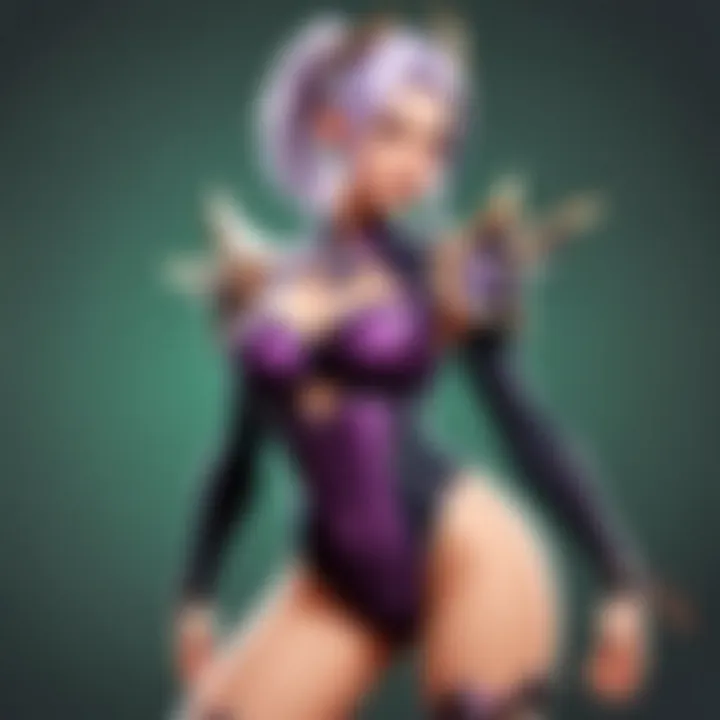
DaVinci Resolve stands out for its superior color grading options, which can help you make your clips visually striking.
Additionally, ensure the software you choose allows you to export in formats that align with TikTok's specifications. This aspect cannot be neglected as poorly formatted videos can harm viewer experience and engagement. Supporting text, graphics, and sound adjustments should also be available to help in creating polished content.
Mobile vs.
Desktop Editing Solutions
The choice between mobile and desktop editing solutions largely depends on your editing style and the complexity of your projects. Mobile editing apps like InShot, CapCut, and Adobe Rush provide portability and ease of use for those who prefer to edit on-the-go. These tools often come with essential editing features, preset filters, and straightforward interfaces, which make them accessible for quick edits.
On the other hand, desktop solutions offer more powerful features and finer controls. When using software like Adobe Premiere Pro or Final Cut Pro, you can leverage additional techniques such as keyframing and detailed audio edits that might be more challenging on mobile apps.
Consider your workflow, the nature of the clips you’ll be editing, and how much time you want to invest in this process. A mixed approach often yields the best results; you may start on mobile for preliminary edits and shift to desktop software for fine-tuning.
Choosing the right tools can make a significant difference in your final product.
In summary, having the right editing tools is fundamental to creating dynamic and engaging content for TikTok. With the right software, you can transform Twitch clips into compelling highlights that communicate your unique style as a creator.
Steps to Edit a Twitch Clip for TikTok
Editing Twitch clips for TikTok is crucial for any content creator aiming to maximize engagement and reach a broader audience. Each step in the editing process is selected not just for the sake of aesthetics, but also for strategic impact. Understanding how to extract, trim, and enhance clips helps to convey compelling moments effectively, capturing the essence of a Twitch stream while catering to the quick-consumption nature of TikTok.
Extracting Clips with Precision
When you extract clips from your Twitch stream, precision is key. The goal is to pinpoint the moments that will resonate with your audience. This steps means not simply choosing a random segment, but rather identifying highlights—those exhilarating, funny, or impactful instances that can spark interest. Tools like OBS Studio or Twitch's built-in clipping feature let you capture specific moments directly from the platform.
This method enhances efficiency and ensures that the content is relevant. Consider employing keyboard shortcuts or markers while streaming for better identification during post-editing. An efficient clip extraction process lays a strong foundation for the rest of your editing work, setting the stage for a coherent narrative that attracts viewers.
Trimming and Cutting Footage
After extracting clips, the next phase involves trimming and cutting the footage to meet TikTok's format requirements as well as to keep the content engaging. It’s vital to maintain a balance between brevity and content richness. Remove any extraneous parts at the beginning or end of the clips. This can include downtime, loading screens, or filler conversations that do not add value to the viewer.
Ideal clips for TikTok should be short, ideally between 15 and 60 seconds, ensuring quick engagement without losing the essence of the moment. Utilize video editing software like Adobe Premiere Pro or DaVinci Resolve for this task—they allow for precise cutting and offer various tools to refine the transition between cuts. A seamless flow in clips makes the content more watchable and can encourage viewers to rewatch, increasing engagement metrics.
Enhancing Audio and Visual Elements
In the age of digital content, audio and visual elements can significantly impact viewer retention and engagement. A Twitch clip may have limited production value, so enhancing these aspects can make a marked difference. Begin by adjusting audio levels, ensuring dialogue and sound effects are clear and balanced. Background music can also be overlayed to reinforce emotional responses.
Visual enhancements include simple color correction and stabilization. If the original clip has shaky footage, applying stabilization effects can give it a more polished look. You can also utilize filters or effects that resonate with TikTok trends without overwhelming the core content. Your aim should be to elevate the visual experience while still showcasing the streamer’s style and personality.
Optimizing Content for TikTok
Optimizing content for TikTok is a crucial step for creators aiming to maximize viewer engagement. The platform is characterized by its fast-paced environment and a user base that craves quick, captivating content. Understanding how to tailor Twitch clips to this landscape can significantly boost the chances of videos resonating with the audience. Successful optimization involves more than basic editing; it is about aligning content presentation with audience preferences and platform mechanics.
Incorporating Trending Sounds
Incorporating trending sounds into Twitch clips can drastically enhance their appeal on TikTok. Sounds play a vital role on this platform, often driving the creation and virality of content. By using popular audio tracks, creators can tap into existing trends and increase visibility. It is important to stay ahead of the curve by regularly checking TikTok's Discover page or browsing music charts to find out what is currently popular. This practice not only adds a fresh layer to clips but also helps content appear in searches related to those sounds, making it more likely to be shared and viewed.
Using Captions and Text Overlays
Captions and text overlays should not be overlooked in the editing process. Many TikTok users watch videos with sound off, which makes captions useful for conveying essential information. Adding concise text can highlight key moments or provide context, ensuring that the message does not get lost. When using text overlays, it is best to use clear, bold fonts that stand out against various backgrounds. Positioning the text strategically on the screen also minimizes distractions. Remember to keep the text brief; concise captions are often more effective in maintaining viewer attention.
Adding Calls to Action
Adding calls to action is a strategy often neglected in video editing but is essential for engaging viewers. A call to action invites viewers to take specific steps, such as following the creator, liking the video, or checking out other content. This can be a simple overlay or a verbal prompt in the video. Including strong calls to action helps create a more interactive experience and encourages audience participation. It is advisable to phrase these calls positively to optimize viewer response. A well-placed call to action can lead to increased follower growth and greater interaction on future posts.
Think of your video as a conversation. Engaging your audience leads to better retention and follows.
Common Editing Mistakes to Avoid
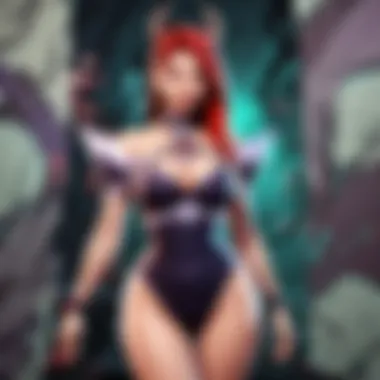

Editing Twitch clips for TikTok requires attention to detail and an understanding of specific platform dynamics. Mistakes can undermine the effectiveness of the content, leading to reduced engagement and visibility. Recognizing common pitfalls can help creators elevate their output and align with audience expectations. In this section, we emphasize two critical mistakes: neglecting platform guidelines and over-editing clips.
Neglecting Platform Guidelines
Every social media platform operates under unique guidelines and standards. TikTok, for instance, has specific requirements regarding video length, format, and content style. Failing to adhere to these guidelines can result in content that does not perform well or, in severe cases, gets removed.
When editing Twitch clips for TikTok, consider the following elements of platform guidelines:
- Aspect ratio: TikTok favors a vertical format, specifically an aspect ratio of 9:16. Clips that do not meet this format may be less engaging.
- Content limitations: Certain themes, such as violence or hate speech, are not allowed. Understanding community guidelines is essential for compliance.
Adopting these guidelines promotes a seamless posting experience and enhances the likelihood of engagement. As a creator, it is important to familiarize yourself with the platform’s rules to safeguard your content while maximizing its reach.
Over-Editing Clips
Editing should enhance content, not distort its authenticity. Over-editing can result in a final product that feels unnatural. Many creators might be tempted to add excessive effects, transitions, or filters, thinking they will attract more viewers. However, this can lead to confusion about the original context of the clip.
To avoid over-editing, keep these points in mind:
- Simplicity: Focus on what makes the highlights attractive without overwhelming viewers with special effects.
- Clarity: Ensure that the essence and message of the clip remain clear. The edits should support the content, not overshadow it.
- Cohesion: Maintain a consistent style. Switching editing styles too frequently can alienate audiences and diminish brand identity.
Ultimately, the goal is to respect the original content's narrative integrity. A well-edited clip retains its original voice while providing a refined viewing experience.
"Editing is like being a sculptor. You remove the excess to reveal the masterpiece beneath."
In summary, avoiding these common mistakes will optimize the editing process, ensuring the final products resonate well with the TikTok audience. By strictly following platform guidelines and maintaining a sensible editing style, creators can significantly enhance their content quality and audience engagement.
Analyzing Performance Metrics
Analyzing performance metrics is vital for understanding the effectiveness of your edited Twitch clips on TikTok. The more you grasp how your content performs, the better equipped you will be to tailor future clips to your audience's preferences. Performance analytics can cast light on important aspects such as viewer engagement, watch time, and audience demographics. These metrics can guide your editing choices, making your content stronger and more relevant.
Understanding TikTok Analytics
TikTok provides a suite of analytics tools designed to give creators insights into their content’s performance. In the app’s analytics tab, you will find various stats that indicate how well your videos are doing. Key metrics to observe include:
- Views: The total number of times your video has been watched. This number gives you a baseline of interest in your content.
- Likes: Indicates how many viewers appreciated your content, offering a good measure of engagement.
- Shares: When viewers share your content, it can reach more people, multiplying its potential impact.
- Comments: Viewer feedback can often provide valuable insights into what resonates with your audience.
- Average Watch Time: This metric informs how long people are watching before they scroll away, indicating if your editing style keeps them engaged.
By regularly checking these metrics, you can identify trends over time. For example, if you notice that clips with specific types of humor or gameplay attract more views, you can focus on creating more of that type of content.
Iterating Based on Viewer Feedback
Iterating based on viewer feedback is an essential part of optimizing your TikTok clips. Just as you analyze quantitative metrics, qualitative feedback can provide insights that numbers alone cannot. Engaging with your audience through comments, direct messages, or polls can reveal what they enjoy or wish to see more of in your content.
Consider these points when iterating:
- Analyze Comments: Read through the feedback provided by viewers. Note recurring themes or specific suggestions that come up frequently.
- Conduct Polls: Use TikTok’s interactive features to ask your audience directly about their preferences. This can help align your content with their interests.
- Monitor Trends: Stay aware of changing trends in the gaming or cybersport arena that may appeal to your viewers. Shifts in game popularity can inform your editing focus.
Regularly iterating based on viewer feedback ensures that your content remains relevant and engaging in a fast-paced environment.
By incorporating these practices, you enhance your content creation strategy and foster a more connected community around your Twitch clips edited for TikTok.
Epilogue
The final segment of this guide emphasizes the enduring relationship between Twitch and TikTok. Understanding how these two platforms can harmonously integrate is crucial for content creators looking to maximize their impact in the fast-paced digital environment. The synergy of live streaming and short-form videos is more than just a trend; it signals a shift in how audiences engage with content.
In the realm of digital content, the future of Twitch and TikTok integration presents both opportunities and challenges. By utilizing Twitch's rich streaming experience and TikTok’s engaging short clips, creators can establish a more substantial connection with viewers. This blend enhances viewer retention and promotes more interactive and engaging content.
Some benefits of this integration include:
- Expanded Reach: Combining content can attract followers from both platforms, broadening the audience base.
- Enhanced Viewer Engagement: Unique content formats can keep viewers interested, leading to stronger community ties.
- Increased Monetization Potential: Engaging content arranged intelligently may lead to more sponsorship and advertising opportunities.
While content synchronization can provide significant advantages, it is vital for creators to keep an eye on changing platform algorithms and user preferences. Adapting quickly is necessary to stay relevant and in tune with the audience's expectations. Ultimately, the future of Twitch and TikTok integration relies on continual learning and innovation in content creation.
"The landscape of social media is always evolving, and creators must evolve with it to remain significant in their field."
As the digital content space continues to develop, results from effective editing and strategic posting will bear fruit for those willing to invest the time and effort necessary to hone their craft. The knowledge gained from this guide is essential for any creator keen on succeeding in this ever-changing environment.



