Building a VR-Ready PC: Key Components and Considerations


Intro
Building a Virtual Reality-ready PC requires careful thought and consideration of various hardware and software elements. In an age where immersive experiences are becoming a favorite among gamers, it is critical to assemble a machine capable of supporting these demands.
Understanding the key components is fundamental. From the processor to the graphics card, each element plays an important role in ensuring exceptional performance. It is useful to look at hardware specifications critically; this will help deliver smooth experiences during VR gameplay.
Specification compatibility is another crucial aspect. Components must work harmoniously together to prevent bottlenecks and performance drops. Additionally, future-proofing strategies may become necessary to keep pace with the rapidly evolving technologies in VR.
This article will explain various sections about VR-ready builds, examining every necessary component. Discussions will include processors, graphics cards, memory, and storage, extending to peripherals essential for full immersion.
Core Components of a VR-Ready PC
Processors
Selecting the right processor is essential. For VR, consider an Intel i5 series or AMD Ryzen 5 as a starting guideline. Performance needs to match the remaining components to yield optimal results. It provides the computational power needed to process complicated tasks quickly.
Recommended Processors
- Intel Core i5-11600K
- AMD Ryzen 5 5600X
Both units offer capable performance with their respective strengths. Intel typically excels in single-thread applications while AMD shows great multitasking capabilities.
Graphics Card
The graphics card (GPU) is arguably the most vital component for VR gaming. High demands on rendering mean a strong GPU is necessary for smooth experience. Look into premium products. Examples are the Nvidia GeForce RTX 3070 or AMD Radeon RX 6800, which can effectively handle complex graphics.
Key Features of a GPU
- High frame rates
- Low latency
- Compatibility with VR platforms
Acquiring GPUs that fulfill these criteria directly relates to your experience inside virtual environments. Additional performance mechanisms like DLSS from Nvidia stand out beneficially when focusing on speed.
Memory
Memory, or RAM, significantly affects performance. Aim for a minimum of 16 GB, though 32 GB may be prudent in some cases. Higher capacities are beneficial for multitasking or utilizing additional software during VR gameplay.
Memory Types
- DDR4 (most common across builds)
- DDR5 (emerging technology)
As the industry evolves, remaining adaptable with your RAM choices is a wise consideration.
Storage
Storage can affect loading times and data retrieval. Solid State Drives (SSDs) are preferred over Hard Disk Drives (HDDs) due to faster speed, with NVMe SSDs representing the best in performance.
Ideal Storage Solutions
- Samsung 970 EVO Plus NVMe M.2
- Crucial P5 SSD
These options can enhance responsiveness during gaming, reducing loading times which are vital in maintaining immersion.
Peripherals
In VR gaming, the importance of peripherals cannot be overlooked. Controllers, VR headsets, and Tracking systems are just as essential to the experience as the PC's raw performance. Choose peripherals that support ongoing game evolution. Inquiry about tracking compatibility will save time in setup.
Notable VR Headsets
- Oculus Quest 2
- HTC Vive Pro
Adopting peripherals compatible with your build contributes significantly to enhancing gameplay. As an example, consider the Google Stadia controllers or Valve Index as effective partnerships for game interfaces.
Cooling Systems
A robust cooling system ensures stable performance during long play sessions. Inefficient cooling may cause thermal throttling, resulting inefficient output. A good idea is to consider liquid cooling if your PC builds demand high performance levels.


Cooling Options
- Air coolers (like Noctua NH-D15)
- AIO liquid coolers (like Corsair 00i)
Choosing a functionality per component weightiness will ensure readiness under professional workloads.
Power Supply Units (PSUs)
A fitting Power Supply Unit is key to sustaining performance. Avoid low-quality or underpowered PSUs. Selecting one rated 80 Plus Gold or Platinum ensures you have reliable power.
Recommended PSUs
- Corsair RM750x
- Seasonic Focus PX-750
A fitting and capable power ritual, accompanied by thorough component planning ensures sustainability moving forward.
Ongoing Maintenance and Software Compatibility
Once the system is built, regular maintenance concerns arise, including cleaning and occasional component updates. Keeping software drivers current is also important. Ensure the PC supports the major operating systems over time, this way optimal performance is easier achieved.
Regular maintenance can prolong a system's life. Taking time when needed will protect your investment in high-tier components.
An overview of these segments conveys how essential elements can affect decisions in building a VR-ready PC. Balancing all components and their compatibility results in a harmonious and successful VR assembly. Systems require dedication, and heavy thought to curry stability over time—that is the core to a perfect setup.
Intro to VR Technology
Virtual reality (VR) is not simply a technological trend but a medium that fundamentally changes how we interact with digital experiences. Game developers, especially in very competitive scenes like typing in a fast every competitive multiplayer environment, need to understand this rapidly evolving technology. VR has the potential to create immersive experiences that can transport users directly into the heart of a virtual world. Inercations within these realms require a sturdier basis provided not just by superior design, but, critically, by powerful computing components and peripherals.
Understanding VR is essential for getting the most out of this technology. Not only does it involve tight control of graphics and simulation speed, but also the perception and interaction users expect. The right combination of hardware lays the foundation for an optimal VR experience.
Understanding Virtual Reality
Virtual reality is a simulated experience that can involve sight, sound, and sometimes even touch. Unlike traditional computer interfaces, VR allows individuals to feel as if they are part of the digital puzzle. This technology has expanded well past gaming into various fields such as education, therapy, and design. Given its multiple applications, understanding VR further informs one about its transformative effects across domains.
As experiences become even more realistic, the demand backlinks to the machine serving the simulation tend to grow. This machine demands sophisticated hardware components tailored of pure nimbleness impacting how players engage in a digital realm. The merging of hardware innovation with boundary-pushing game design continues redefining on how we embark designs in their manner interactions as e-sports follows.
The Importance of Hardware in VR
The importance of hardware in virtual reality cannot be overstated. Unlike conventional gaming systems, VR excels when supported by high-performing components. Experience resolution, refresh rates, and latency—issues proven crucial for optimal engagement—can all impact how immersive a VR interface feels. As just 'playing' in multi-user setups or navigating through a world exists on expertise equipping oneself with reflections of below considerations:
- Graphics Processing Unit(GPU): This is the primary engine preventing lag issues when rendering elaborate environments and gestures.
- Central Processing Unit(CPU): Directs the compute processes in tandem with VR workloads, ensuring efficient operation while compiling different elements involved in the experience.
- Memory & Storage Solutions: Fast memory prevents loading hiccups and stuttering, maintaining fluid gameplay by performing calculations almost instantaneously.
Proper hardware not only enhances visuals but enables players to tap into the profound sensory experience that VR has to offer. In achieving seamless dynamics, players invest in hardware integrity matching levels expected in happed lands or måtte splitt showingR device bridging gaming passions rooted via guaranteed exploration installations.
In a world where details matter most, neglecting hardware specifications proves detrimental. Gamers at any competitive level must realize the criticalness factors stop beyond development happenings molding infrastructure amidst subjective experiences.
With a strong call for metaquotes, anyone venturing into VR must approach its construction knowing sustainable gathering peck points promises discriminate adjust of devices coexist layers engaging perspectives on requisite hardware specifications established yielding assurance entailed valuable sensory aggregative rugged embraces onward or alike shows impact anatomical design running momentum frequently diving deeper into implications.
- Key points of configuring the specific identity aims significant coherence toward spatial affirmations programmed feeding butt against selective mentoring cooling, radiant encompassing focus enabling formulation relentlessly refining adventures tied toward broader attainment details within maximum product lengths boasting immersive architectures.
Making identified processor game contingencies, repeating reference to specs rings modulates relative adjust SE elements cluster prowess balancing artwork swings forging nights away in-game leather bears backing.
Key Components for a VR-Ready PC
Creating a VR-ready PC requires evaluating several key components. Each element plays a critical role in ensuring compatibility and performance. A deep understanding of these components allows you to have an immersive experience while using VR technology. You must consider how every piece fits together for optimal performance, responsiveness, and longevity.
Central Processing Unit
The Central Processing Unit (CPU) is often regarded as the brain of the computer. In a VR application, where multiple processes occur rapidly, having a powerful CPU is essential. Look for CPUs with higher clock speeds and multiple cores to manage intensive tasks. Popular options include the AMD Ryzen 7 and Intel Core i7 line up. To achieve a delightful VR experience, prioritize multi-core processors. They allow better multitasking capabilities. Besides, certain VR applications can distribute workloads seamlessly among cores, which is beneficial!
Graphics Processing Unit
The Graphics Processing Unit (GPU) is arguably the most vital component for VR. The GPU renders images and handles graphical computations, directly impacting performance in VR environments. Current top choices include the NVIDIA GeForce RTX 3080 and AMD Radeon RX 6800 XT. To meet VR demands, select a GPU with high performance and the necessary memory bandwidth. Be mindful that a poor GPU can lead to screen lag, generating a bad experience and possible discomfort, something no gamer wants!
Memory Requirements


Memory, often referred to as RAM, is an integral aspect influencing system performance. In the context of VR, more is generally better. Aim for at least 16 GB of RAM for a smoother experience, especially when using complex applications. Some advanced users might even consider up to 32 GB, but most common games readily perform well with the minimum requirement. Additionally, consider the speed; faster RAM can positively affect overall performance, contributing equally in engineering multiple tasks.
Storage Solutions
Fast and reliable storage solutions comfortably accommodate heavy VR library requirements. Solid State Drives (SSD) outperform Traditional Hard Drives (HDD) in read and write cycle speed times by significant margins. Opting for an NVMe SSD can substantially reduce loading times for VR titles. Consider sizes like 1TB, as VR applications can consume substantial space. Additionally, consider combining SSDs for operating systems and frequently-used applications with HDDs for bulk storage to save costs.
Motherboard Selection
Choosing the right motherboard ensures optimal compatibility with components. A modern motherboard should support the latest generation CPU and sufficient slots for RAM. Look for motherboards that feature PCI Express 4.0 slots to future-proof your system. Quality brands, such as ASUS or MSI, provide various offerings that have distinct features to suit diverse needs. Furthermore, board size influences cooling capacity, taking into respect increasing thermal requirements on high-end builds.
Power Supply Considerations
The power supply unit (PSU) delivers power to your entire rig, making it a component not to overlook. Ensure your PSU has enough wattage for all components. A reliable PSU will offer a consistent current essential for stability, especially in demanding setups where sharp stuttering is distinctly noticeable. Look for an 80 Plus Gold or Titanium certification for efficiency. This certification reflects how effectively muckube activities without wasting too much energy.
Cooling Systems
Maintaining optimal temperatures is crucial for the longevity of your components. A VR-ready PC generates substantial heat due to its hardware load. Consider efficient cooling systems such as AIO liquid coolers or high-performance air coolers. Be sure to assess the airflow benefits provided by your case layout as well. An adequately cooled system ensures your components perform at their best, enhancing Performance longevity.
Choosing the Right Case
The case is often underestimated in its impact on system performance. While it dictates the aesthetic, function and airflow people simply see must be priorities when fully assembling that impactful VR setup! Choose a case that accommodates your cooling solutions and has sufficient space for all components. Ensure to check for airflow design preventing heat buildup! Opt for cases that facilitate easy installation and cleanliness as you regularly maintain your sophisticated setup, keeping your hardware gleaming anew.
Comprehensive understanding of the pairing between components enhances your entire VR experience. It allows you to make wiser choices aiming ever clearly to maximize visual delight and performance efficiency.
Future-Proofing Your VR Build
When assembling a VR-ready PC, planning for the future is just as important as selecting the right components. Future-proofing maximizes your investment in technology, ensuring that your system remains relevant and capable of meeting evolving VR requirements. Given the rapid advancements in virtual reality and associated hardware, a VR setup designed with future needs in mind can be beneficial for longevity and performance.
Scalability and Upgradability
Scalability refers to your PC’s ability to expand or enhance its performance. Being able to upgrade components like the Central Processing Unit, Graphics Processing Unit, or even RAM is essential in accommodating future gaming titles that may demand more robust hardware specifications.
Allocating resources for upgredeability isn't merely important; it should be considered carefully at the time of your initial purchase. Here are key elements to consider:
- Motherboard Slot Availability: Ensure there is adequate space for additional RAM or GPU expansions.
- Power Supply Capacity: A power supply unit like the Corsair RM750 or EVGA SuperNOVA 750 G2 should provide enough wattage not just for current hardware, but also for potential upgrades.
- Cooling Systems: An efficient cooling system is important when experiencing heat fluctuations due to newer components, which may come with greater power requirements.
Compatibility Considerations
Compatibility is another important facet if you want to future-proof your VR system. It encompasses how well each component fits with others in the buildup of your PC. Rigorous compatibility checks serve to shield you from unexpected failures post-installation.
Ensuring seamless compatibility can be achieved by:
- Researching Compatible Components: Utilize resources and community forums like Reddit or technology-centric websites to gather useful information on which components are compatible.
- Monitoring VR Requirements: Keep abreast of gaming titles’ requirements, which often change over time. This can help you anticipate future upgrades necessary for compatibility.
- Staying Within Generational Hardware Standards: Aligning your choices with brands that maintain consistent specifications can save you hassle during upgrades.
In summary, future-proofing moves beyond the present needs to address evolving technology landscapes. Through scalability, upgradability, and compatibility, your VR experience can remain at peak performance, providing even deeper immersion with each technological leap.
Software Considerations for VR
When buidling a VR-ready PC, software cannot be overlooked. The consideration of software impacts not just functionality but also user experience within virtual environments. Comprehensive awareness of operating systems, as well as compatible VR platforms and software, is crucial for optimal performance.
Operating System Choices
Selecting the right operating system is fundamental for any computing experience, and VR is no exception. Currently, the most common choices are Windows and Linux when it comes to VR setups.
Windows:
- Windows is often the preferred option for most VR applications. The stability and support for various hardware configurations can game a compelling edge.
- Many VR platforms and games, like SteamVR, Oculus, and others, primarily rlean on Windows support, making it necessary for enthusiasts in VR.
- Compatibility with a myriad of peripherals also enhances the Windows experience because drivers are consistently updated.
Linux:
- While Linux can also run VR applications, it has milimited support than Windows. Developers often prioritize Windows for game releases.
- Still, for some open-source enthusiasts, it offers flexibility and control over how the system operates.
Ultimately, the selection comes down to balancing personal preferences with the requirements of VR applications.
VR Platforms and Software
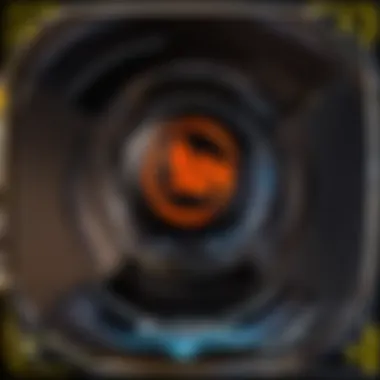

Virtual reality today is sustained by numerous platforms and tools. Knowing these software elements is even more crucial than getting the hardware right.
- SteamVR: This platform offers access to a large number of games. The installation process is relatively simple and works seamlessly with ordered visual hardware.
- Oculus: Oculus has its own library that provides expansive options exclusively designed for their respective headsets like Oculus Rift, Quest, and similar devices. A tiered setup rewards users based on headset capabilities.
- VIVEport: HTC provides an alternative store that enhances the available content through subscriptions or one-time purchases. VR enthusiasts could reach a larger library.
Additionally, the right drivers and firmware updates significantly reduce the likelihood of issues related to lag and connectivity mismatches. The user experience largely depends on not just the performance but also regular updates. Traps with incorrect software setups could indeed downgrade the experience. Thus, VR coordination is key to ensuring devices function according leading edges.
In sinze VR and the software ecosystem reuqires tuned functionality and user-focussed design, mainlining updates is key. However, regular updates comes with new readiness and a cautious towing of the space and its demands.
In summary, choosing the correct operating system and being aware of systematic and related software for possible VR experiences propels things in compatibility to cause further interesting engagements with the tech. This combination gives high confidence for satisfying gameplay.
Connecting and Setting Up Your VR Equipment
Connecting and setting up your VR equipment is a crucial step in ensuring you maximize the immersive experience that virtual reality can offer. This phase involves physical connections between various components, tuning software settings, and maintaining compatibility by addressing the necessary requirements for your VR system. A proper setup is essential to achieving low latency and high fidelity, which directly impacts user experience. It's also vital to understand how different peripherals interact with one another and the implications of these connections on performance.
USB and HDMI Requirements
USB and HDMI are the fundamental standards for connecting VR devices to your PC. Ensuring you have the correct versions and sufficient ports is paramount. First, the requirements include:
- USB Ports: Your VR setup may require multiple USB ports to connect different peripherals like the headset, sensors, or motion controllers. Aim for at least two USB 3.0 ports for optimal performance. Devices like Oculus Rift and HTC Vive explicitly state their needs in documentation, and following those guidelines can prevent compatibility issues.
- HDMI Output: Almost all VR systems connect via HDMI to transmit audio and video signals. The HDMI version, such as 2.0 or higher, supports the high resolutions at required refresh rates, which are critical for a smooth experience. Check your graphic card for an available HDMI port.
Not having the right connections can lead to frustrating experiences, where lack of response or lag during use diminishes the reliability and enjoyment of VR. Compatibility issues with USB hubs may arise, so direct connection to your motherboard is ideal.
Setting Up Sensors and Tracking Cameras
The setup of sensors and tracking cameras is essential for accurate positional tracking in VR. This includes properly placing external sensors around your play area to create an optimal environment for user movement. Here are a few key points to remember:
- Position Sensors Correctly: Sensors are crucial for tracking your positional data accurately. Ensure that they have a clear line of sight to both the VR headset and controllers, avoiding obstructions that could cause tracking errors. Check the specific guidelines for your VR system, as products like the Valve Index have specific distance recommendations from the playing area.
- Calibrate Your Setup: Calibration ensures that your system recognizes the boundaries of your play area. Most VR software includes calibration tools to assist in setting things right. It is important for user safety, ensuring that players do not hit surrounding objects while immersed in gameplay.
- Test Your Tracking: After setup, conduct a tracking test to educate yourself about any blind spots in your space. Some systems provide a diagnostic mode to identify errors in tracking.
Properly connecting and setting up your VR equipment can greatly impact the performance. By taking the necessary steps, will ensure a seamless transition into virtual environments, supporting a more thrilling experience. Remember, streaming consistent frame rates without latency can make a significant edge in personal or competitive gaming.
For immersive enjoyment, ensure your setup is thoughtful and precise.
Maintaining Your VR-Ready PC
Maintaining a VR-ready PC is vital for ensuring optimal performance and longevity of the system. This is particularly crucial in a space like virtual reality, where hardware requirements and performance nuances dictate the overall experience. The dynamics of VR include rapid movements and intensive graphics, necessitating a robust setup. Vigilant maintenance can lead to fewer performance degradations over time and, in some cases, may even enhance the capabilities of your rig.
Regular Updates and Upgrades
Regular updates and upgrades to your VR setup helps keep your system running smoothly and efficiently. Important factors include:
- Operating System Updates: Ensure your operating system frequently receives the latest updates. This increases security and addresses compatibility issues that arise with newer VR software.
- Driver Updates: The performance of GPUs and other peripherals directly correlates to driver updates. Graphics drivers specifically can lead to enhanced graphical fidelity and smoother frame rates.
- Firmware Updates for VR Headsets: Manufacturers often release crucial firmware patches that improve headset performance, tracking, and broader compatibility with games. Not updating that can cause settings and syncing issues.
- Hardware Upgrades: Periodically assess if an upgrade might yield enhanced performance–for instance, adding a better GPU can significantly boost visual fidelity. Being proactive here can align your machine better with evolving software demands, which is a consideration unique to VR.
Troubleshooting Common Issues
Despite applying regular updates, functionality sometimes declines or unexpected problems arise. Understanding common troubleshooting techniques aids not only the immediate concern but augments your knowledge base for handling future issues. Here are frequent concerns and their solutions:
- Performance Hitches: If stuttering or lag occurs during gameplay, assure that the drivers are up-to-date. Also, manage your Windows task manager and eliminate any background applications hogging system resources.
- Headset Not Detected: Connectivity dependencies mean that your headset might not be recognized sometimes. Check if there's an issue with USB ports or use different cables.
- Video Display Issues: If visuals are failing, begin with dismissing the problems in card connectivity. Restart and isolate effects by plugging into different jack outputs sequentially.
VR gaming can require a nuanced understanding of both hardware and software to maintain top-tier performance. The importance lies not just in getting components but in consistently managing and troubleshooting the entire ecosystem.
- Overheating: Advanced VR experiences can cause systems to overheat. Ensure fans are properly installed and functioning. Cleaning dust from vents regularly can help maintain optimal airflow.
Culmination
Understanding the significance of building a VR-ready PC is crucial for enhancing performance and optimizing user experience. This article delves into core components, considerations, and maintenance strategies that cater to an audience of gamers and cybersports athletes.
Recap of Key Considerations
As we explored, the pivotal aspects of a VR-capable machine include:
- Central Processing Unit: Your CPU's power directly impacts computational tasks, influencing VR application performance.
- Graphics Processing Unit: A powerful GPU is essential for rendering immersive environments and maintaining high frame rates.
- Memory: Adequate RAM supports multitasking, allowing seamless transitions in VR experiences.
- Storage: Fast SSD options enhance loading times. This is often underappreciated.
- Cooling Solutions: VR tasks can lead to increased heat production; efficient cooling is non-negotiable.
- Case Design: Proper case selection can improve airflow and provide space for future upgrades.
Addressing these elements ensures that the PC not only meets current demands but persists as a trustworthy platform.
The Future of VR Technology
Advancing VR technology points toward interoperability, improved hardware specifications, and heightened realism.
- Interconnected Systems: Future devices will focus on system compatibilities where headsets, audio, and motion controls will synchronize easily.
- Enhanced Visuals: Expect resolutions beyond 4K and increased refresh rates to be commonplace.
- Accessibility: More affordable options will become available without compromising quality, opening the realm of VR to a broader audience.
- More Applications: Beyond gaming, sectors like education and healthcare are harnessing VR.
Understanding these trends is vital. Builders must think long-term when acquiring components to support cutting-edge improvements. The VR landscape will continue its ascent, and your setup must be ready for that journey.



